In this article, you’ll learn about Medium backlinks for SEO.
Medium link building is a powerful marketing strategy you can use to increase exposure for your content, build quality backlinks to your website or blog, and create more awareness for your brand online.
As you know, backlinks are one of the top ranking factors for Google, Yahoo, and Bing, and this guide will show you how to use Medium to build high quality backlinks both on and off the platform to increase your website’s domain authority and page authority metrics for better search engine optimization.
What Are Medium Backlinks?
Medium backlinks are links to your website from Medium in the form of contextual links and canonical links that include a URL. Getting Medium backlinks is a blogger’s or writer’s dream come true because they help a site both directly and indirectly increase visibility in search engine results pages (SERPs).
Backlinks from Medium help a website directly by adding quality links to the site’s backlink profile. Although Medium links are nofollow, they still reside on a site with high domain authority and Google has publicly stated that it now considers the nofollow tag to be a “hint” and not a “directive” for which links to index in its search engine.
Building links on Medium also helps a website indirectly by delivering more referral traffic from people browsing content on Medium. Because of Medium’s high domain authority, it’s common for quality content published on the platform to rank high in the SERPs for target keywords with very few (if any) backlinks. That means you can use Medium to capture higher rankings on Google and filter that traffic to your website through embedded backlinks in the content.
Note: When you’re done reading the link building guide below, you may also what to check out this other post on improving your Medium SEO. It includes all of the ways you can optimize your stories to rank higher on the platform itself and in the search engines for more visibility.

Medium Link Building Guide
1. Create a Medium Account
The first step in Medium link building is to create a personal account.
Go to medium.com and sign up for free with your email address, social media account, or Google account. After signing up, you’ll be able to create Medium backlinks for SEO.
2. Put a Backlink In Your Medium Profile Bio
The first way you can add backlinks in Medium is on your profile bio. Your bio appears on your profile and next to your stories and can have a maximum of 160 characters.
To edit your bio, click on your profile image, then click on the “Settings” link. Under the “About You” section, look for “Short Bio” and click on the “Edit” button.
In your profile bio, write a short description that includes relevant keywords for the page you want to link to. At the end of the bio field, put the URL backlink. A homepage link is usually the best backlink for this field because you’ll be adding hyperlinks to the inner pages of your site in the following steps.
Here’s an example below of the SEO Chatter Medium profile with a backlink in the short bio:
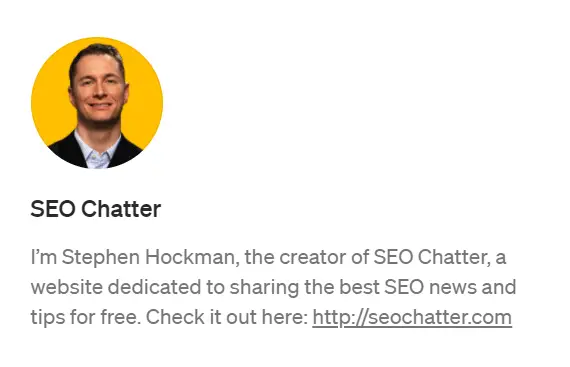
3. Syndicate an Article with a Canonical Backlink
Syndicating your existing articles or blog posts on Medium is an easy method for including a backlink to specific URLs on your website. It’s also a great way to get more exposure for your brand, drive traffic to your blog content from Medium readers, and get more link equity for SEO.
Follow these steps to syndicate an article on Medium.
- Log into your Medium account.
- Click on the “Stories” icon in the left sidebar menu to pull up your stories page.
- Click the “Import Story” button.
- Paste the URL of your existing blog post or web article into the field.
- Click the “Import” button.
- Click the “See Your Story” button.
- Make any formatting edits as needed.
- Click the “Publish” button.
- Add up to 5 tags so readers know what the story is about.
- Click the “Publish Now” button to make the story live on Medium.
Importing a story like this will create a canonical link pointing back to the original source URL with its publication date to give it linking credit. Canonical links are good for SEO because they tell search engines like Google to give ranking preference to the content on your domain. They also pass link equity from your Medium posts to your original content to improve its PageRank for ranking purposes.
4. Repurpose a Section of Your Content with a Backlink
Another Medium link building strategy you can use is repurposing a section of an existing article or blog post; not the entire content.
This method is beneficial for two reasons:
- You can create multiple Medium stories from a single existing blog post and link them all back to your website.
- It increases exposure for your content to a new audience on Medium and can generate high quality links from readers who visit your site and want to link to the full article from their own website or blog.
Using this strategy is simple. Just find a short section of content you want to repurpose on Medium and follow the steps below to write a new Medium story:
- Log into your Medium account.
- Click on the “Write Story” icon in the left sidebar menu to pull up a new draft story page.
- Write a unique title in the title field.
- Copy the section of content from the existing article you want to repurpose on Medium and paste it into the field labeled “Tell your story…”. Add images and video if you’d like to make the story more appealing.
- At the bottom of your story, include a call-to-action (CTA) with a backlink to the full version of the article so the user can navigate to it.
- Click the “Publish” button.
- Add up to 5 tags so readers know what the story is about.
- Click the “Publish Now” button to make the story live on Medium.
5. Create Original Content for Medium with Backlinks
Medium has a high domain authority, and if an article includes quality content that’s properly optimized for on-page SEO, it can rank at the top of the SERPs for its target keywords. Therefore, if keyword rankings are important to you, publishing original content for Medium can help you gain more visibility in Google search results.
The other positive effect of using this content marketing strategy is getting backlinks from Medium that drive qualified traffic to your website. Readers who enjoy your original articles may click on the links you include in the content to visit your web pages.
You can approach keyword research and article writing just like you would for your own website, but instead of publishing the content on your site, you publish it on Medium. Then, you add backlinks to relevant content on your website to pass link equity to those pages.
For example, suppose you have several blog posts with various types of marketing tips for entrepreneurs. In that case, you could create a Medium story with a title like “5 Marketing Tips for Entrepreneurs” and then link back to the relevant blogs post in that story.
By writing original content for the Medium platform, you can improve your author profile by gaining more loyal readers, which in turn, can help improve brand awareness and search rankings as you gain more direct links from Medium and organic backlinks as other site owners discover your web pages and create natural backlinks to them online.
6. Find Potential Collaborators for Backlinks
Another way to get more backlinks from Medium is by finding potential collaborators who are actively using the site. Chances are these people know the value of Medium link building and may be up for a partnership. You can search for high-traffic Medium posts relevant to your niche and contact their authors for a collaboration.
For example, suppose you have an article about Twitter SEO. In that case, you could reach out to someone who has written about Twitter tips on Medium and see if they’d be interested in linking to your article in exchange for you linking to one of their pieces of content. Collaborations like this are a fast way to get high-quality backlinks from relevant sources on this social media site.
7. Pitch a Medium Publication to Get Your Content Featured
Medium publications are shared spaces for stories written around a common theme or topic, usually by multiple authors. And some publications have thousands of readers, which means a single story can lead to an unlimited number of new readers and targeted traffic to your website.
If you want to get your content featured on a popular Medium publication, you need to pitch them with an idea that’s relevant to their audience. You also want to include links to some of your previous writings. If you can show that you’re a valuable contributor to their publication, there’s a good chance that they’ll be happy to feature your content that includes backlinks to your website.
8. Share Your Medium Links On Your Blog
If you have a blog, you can share your Medium links on it. This idea is similar to Medium link building tips number 4 and 5 above but done in reverse. If you write an original piece of content for your blog, you can add links to your relevant Medium stories. You can also repurpose a section of an original Medium story and add a backlink to the Medium URL with a good CTA to encourage people to visit it.
This link building strategy will help expose your Medium content to a new audience and help improve the page authority for the Medium URLs by sending it backlinks. This, in turn, can improve the search engine rankings for both your website and the Medium content. Plus, more people will start to discover your links which can lead to more natural backlinks in the future.
9. Share Your Medium Links On Social Media Sites
If you want to get more people to read your articles on Medium, then you should share the URLs on social media. Social media backlinks are a great way to reach a larger audience and can help you get more followers on Medium.
You can use the social media platforms you’re most active on or create a special campaign just for promoting your Medium stories. The more awareness you can create on other social media platforms, the more organic traffic you can get to your content, and potentially new dofollow backlinks that can boost your content’s page authority.
See this other social media link building guide for tips on how to create backlinks on Facebook, Instagram, LinkedIn, Pinterest, Reddit, Twitter, and YouTube.
10. Stay Active On Medium
The final tip for using Medium backlinks for SEO is all about being consistent. If you really want to get the most out of your Medium experience, then it’s essential to stay active on the platform.
This means posting new content regularly, interacting with other users with thoughtful comments, following relevant publications, and trying to get featured in those spaces. You may also want to consider upgrading to a paid membership plan to connect with more members. See our Medium pricing page for more details.
By staying active on Medium, you’ll build a stronger following and increase your exposure to new audiences. You can also gain more natural links as people come to know, like, and trust you for your expertise, which will improve your website’s performance in the search engines.
Additionally, you can expand your SEO footprint even further by publishing on any one of these alternatives to Medium which are similar sites to the Medium platform.
Is Medium Good for Backlinks?
Medium is good for backlinks because you can add backlinks into the content and create canonical links that point back to the original source URL. Medium is also a good source for referral traffic rather than just building backlinks through it.
Are Medium Backlinks Dofollow?
Medium backlinks are not dofollow links because Medium adds the rel=”nofollow” tag by default to backlinks in the content.
Is Medium Good for SEO?
Medium is good for SEO because Medium stories can include canonical links that pass link equity to a target page on your website. Medium is also good for SEO by adding contextual backlinks that help search engines crawl and index your content.
As mentioned earlier in this guide, backlinks from Medium help a website directly by adding quality links to the site’s backlink profile and indirectly by driving referral traffic to specific web pages, which can generate more organic dofollow backlinks from relevant websites.
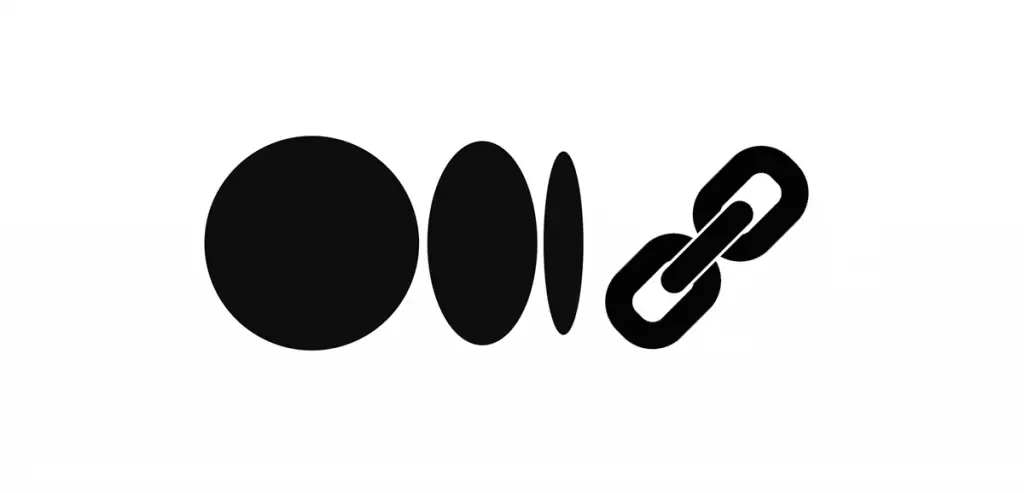
Medium Backlinks for SEO Summary
I hope you enjoyed this guide on Medium backlinks for SEO.
As you discovered, Medium link building can help your business in two primary ways: improving awareness for your content and increasing the number of quality backlinks for your website.
Those factors combined can lead to more organic traffic and rankings in Google, Yahoo, and Bing because your content is penetrating more of the market and getting in front of the right target audience who can link back to it from their own websites and blogs.

SEO Chatter is dedicated to teaching the fundamentals of search engine marketing to help marketers understand how to increase organic website traffic and improve search engine rankings.

