In this article, you’ll learn all about Medium SEO.
In particular, you’ll get a complete Medium SEO strategy you can use to help your content rank higher on the social media platform itself and in the search engine results pages (SERPs) on Google, Yahoo, and Bing for your target keywords.
The ultimate goal of this digital marketing guide is to give you a list of proven methods for search engine optimization to increase the visibility of your content, build more quality backlinks to your website or blog, and create awareness for your brand where it counts most: on Medium and in the search engines.
After you’re done reading this page, you’ll know the best ways for using Medium for SEO to improve your website’s domain authority and page authority metrics as well as get your content found by more Medium users on the platform.

What Is Medium SEO?
Medium SEO is the process of optimizing Medium content to rank higher in the search engines and on the Medium platform for more users to find relevant content. A good Medium SEO strategy will increase both visibility for your brand and the number of quality backlinks to your website.
Is Medium Good for SEO?
Medium is good for SEO because Medium stories can include canonical links that pass link equity to a target page on your website. Medium is also good for SEO by adding contextual backlinks that help search engines crawl and index your content.
Additionally, Medium has a high domain authority and published articles can quickly rank in the search engines for target keywords to help your business capture more SERP visibility. By using the combined power of SEO and Medium, you can increase the number of people who find your content on the social media platform and through search engines like Google, Yahoo, and Bing.

Medium SEO Strategy
1. Optimize the SEO Title for Medium Stories
The first step in your Medium SEO strategy should always begin with optimizing the SEO titles for your stories. This is important because it helps your Medium stories rank on search engines like Google, Yahoo, and Bing.
The SEO title on Medium is the same thing as the HTML meta title tag you can edit on your website. This title is what appears as the clickable title of your listing when it ranks in the SERPs for your target keywords. It does not show up for the user to see when visiting the web page.
Therefore, each time you write new content on Medium, you need to think of it as you’re publishing that story on your own website because the same SEO rules apply to the title tag. Every article on your website should be properly optimized for on-page search engine optimization, which starts with the SEO title.
Here’s how to get to the SEO title setting when writing a new Medium story or editing a draft:
- Click on “Edit Story”.
- Click on the three Dots (⋯) in the upper right-hand corner of the page.
- Select the “More Settings” option.
- Click on the “SEO Settings” tab in the left-hand sidebar menu.
- Edit the “SEO Title” field to include your keywords in a natural way without going over 60 characters. Otherwise, the title may be truncated in the search engines for your listing.
Another bonus tip here is to front-load your main SEO keyword in the title and add any secondary keywords in a natural manner without repeating too many overlapping words. The goal is to optimize the title for as many SEO keywords as possible, while also sounding natural, and making it click-worthy in the SERPs for the users.
For example, imagine that you were writing a Medium story around these three keywords:
- best SEO tools
- top SEO software
- SEO tools list
A good SEO title for Medium could be something like this because it meets all of the above criteria and includes each target keyword:
- Best SEO Tools List (Top SEO Software Used By Experts)
2. Use Keywords In the SEO Descriptions
The next step for doing SEO on Medium is to use your keywords in the SEO description field. This field is the same thing as the HTML meta description tag you can edit on your website.
The SEO description appears under the title of your listing in the SERPs and entices people to click on your URL to visit the page. However, this description does not show up for the user to see when they land on the web page. The SEO description is on for search engine crawlers to use for display purposes in the SERPs.
By adding keywords into the SEO description field, you can improve the chances that this text is displayed for your listing on Google, Yahoo, and Bing. However, keep in mind that the search engines may or may not always show that text to the user based on the search query. If the search engine determines that another piece of content on the page will be of better value for the searcher, then it will display that snippet instead of your optimized description text.
Regardless of that discrepancy, you should always optimize the SEO descriptions for your main keywords. This feature is also available in the Story Settings area as mentioned in the previous step of this guide.
Just scroll down to the “SEO Description” section and then add a keyword-optimized description up to 160 characters. This is an on-page SEO best practice because anything longer may get truncated in the SERPs. Also, use as many keywords as you can in a natural way to improve the overall SEO value of this HTML field. After you’ve written your description, click the “Save” button for the changes to take effect.
Here’s an example of a good SEO description for a Medium story based on the keywords mentioned in the previous tip:
3. Optimize Medium Story URLs
Another important strategy for using Medium for SEO is to optimize your story URLs. This simply means adding your main target keyword into the URL field so it sends an extra signal to the search engine crawlers that the web page is definitely about that specific topic.
However, there’s a crucial aspect you need to keep in mind about Medium URLs: Custom Story URLs can only be created BEFORE publishing your Medium story. After the story has been published, you cannot change the URL structure.
Therefore, you must optimize your Medium story URLs before you hit the publish button. Otherwise, you’ll need to create a new story and delete the previous version.
To customize your Medium story URLs, follow these steps:
- Open a draft story.
- Click on “Edit Story”.
- Click on the three Dots (⋯) in the upper right-hand corner of the page.
- Select the “More Settings” option.
- Select “Advanced Settings”.
- Click on the “Advanced Settings” tab in the middle of the page to expand it.
- Under the “Customize Story Link” section, check the radio button that says “Custom”.
- Edit the custom URL link by adding your SEO keywords with a dash (-) in between each word.
- Click the “Save Story Link” button.
After publishing your story, the URL will be customized with your keywords and look something like this: medium.com/@yourusername/keyword-optimized-link.
4. Put Your Main Keyword In the Story Title
Another powerful Medium SEO strategy that can help your content rank higher in both the Medium search engine and on Google, Yahoo, and Bing is to put your main keyword in the story title.
The story title is the text that appears on the page for the reader to see at the top of your article. In the HTML code, the Medium story title is tagged as the H1 heading, which is proven to have a lot of SEO ranking value.
Therefore, you should always put your main keyword in your Medium story titles. You can be creative with this title, if you’d like, to encourage more clicks from Medium users or you can simply copy the same text from the SEO title field into the story title.
If your goal is to gain more exposure on Medium for your stories to get more readers, then you should consider making the title more click-worthy while also optimizing it for SEO. However, if your top goal is to get your Medium stories ranked in the search engines like Google, Yahoo, and Bing, then you should duplicate the SEO title into the story title field. Google’s algorithm has been rewriting the meta titles more often for index content lately, and by making the SEO title and story title the same, it reduces the chance of that happening in the SERPs.
If you want to learn more about H1 title optimization for websites, check out this other guide with my top tips on how to optimize H1 tag for SEO
5. Add SEO Keywords to Headings
The next step for getting the most out of your Medium content is to optimize the other heading tags for search engine optimization. This includes the H2 and H3 tags, which serve as subheadings on the page.
A properly structured HTML document (or Medium story), will always have the main subheadings of an article tagged with an H2 tag. And any subtopics for an H2 section will be tagged as H3 tags.
This is important to understand because search engine algorithms inspect the keywords found in the H2 and H3 sections for ranking purposes. Therefore, you should always use your main and secondary keywords in these areas of a Medium story to properly optimize it for SEO.
As mentioned in this other guide on how to add keywords to a website for SEO, a good strategy is to include each of your target keywords at least once in their own H2 tag and use variations of those keywords in the H3 tags so you get additional topical relevance while avoiding overoptimization.
If you inspect the H2 and H3 tags on this page you’re reading right now, you’ll see those on-page SEO best practices in action.
6. Insert Keywords In the Content
This is another easy way to optimize your Medium stories for SEO. You simply include the keyword phrases in the body content of the article to increase the keyword prominence which is a ranking factor for Google’s algorithm.
7. Optimize Image Filenames for SEO
This tip and the next one include details on how to start using Medium for SEO in regard to your images.
Before uploading your images to a Medium story, you should optimize the filenames. You can do this by inserting keywords into the filename like this: target-keyword-phrase.jpg
8. Add Keywords to Image ALT Text
After you’ve uploaded your images to a Medium story, you’ll want to optimize the ALT text for those images. This is a simple, yet important step for doing SEO on Medium that can help your content rank higher in the search engines. And in image search databases like Google Image Search.
The ALT text is primarily used for screen readers to help people with disabilities understand the context of an image when they can see it. However, it’s also a good place to put your keywords as mentioned previously. Just make sure to use your keywords in a natural way so the ALT text is understandable for the user.
To optimize Medium image ALT text for SEO, follow these steps:
- Click on an image in a Medium story.
- Click on the words, “ALT text” that appears as a pop-up above the image.
- On the next screen, you’ll see a box for Alternative Text where you can write a brief description of the image for readers with visual impairments. Below the image is a text field where you can put this description with your SEO keywords.
- After you’re done editing the ALT text field, click the “Save” button for your changes to take effect.
9. Put a Backlink In Your Medium Profile Bio
There are multiple ways to use Medium for link building. And this tip plus the next 3 tips will teach you how to create more backlinks from this platform.
You can read the full guide on building Medium backlinks for SEO here.
The first strategy is to add a backlink in your Medium profile bio. Your bio appears on your profile and next to your stories and can have a maximum of 160 characters.
To edit your bio, click on your profile image, then click on the “Settings” link. Under the “About You” section, look for “Short Bio” and click on the “Edit” button.
In your profile bio, write a short description that includes relevant keywords for the page you want to link to. At the end of the bio field, put the URL backlink. A homepage link is often the best backlink for this field because you can add hyperlinks to specific web pages on your site in the following steps.
Here’s an example below of the SEO Chatter Medium profile with a backlink in the short bio:
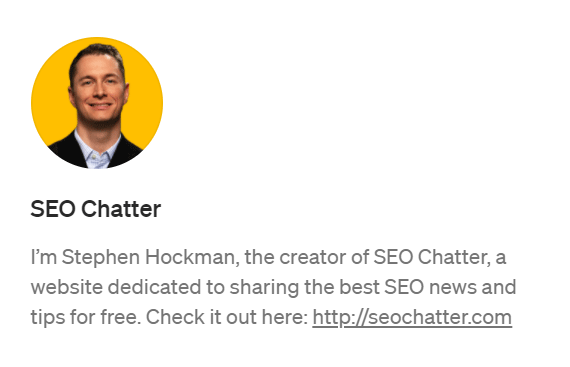
Note: Although Medium links are nofollow links, they still reside on a site with high domain authority and Google has publicly stated that it now considers the nofollow tag to be a “hint” and not a “directive” for which links to index in its search engine. Therefore, the algorithm may pass link equity through Medium backlinks to improve your website’s PageRank scores for SEO. In the past, this was not the case, which is why most people were obsessed with getting dofollow links. Today, a nofollow link is still a good link to get for your website’s backlink profile to improve search engine rankings.
10. Syndicate Articles with Canonical Links
Syndicating your existing articles or blog posts on Medium is an easy strategy for including a backlink to specific URLs on your website. It’s also a great way to get more exposure for your brand, drive traffic to your blog content from Medium readers, and get more link equity for SEO.
Follow these steps to syndicate an article on Medium.
- Log into your Medium account.
- Click on the “Stories” icon in the left sidebar menu to pull up your stories page.
- Click the “Import Story” button.
- Paste the URL of your existing blog post or web article into the field.
- Click the “Import” button.
- Click the “See Your Story” button.
- Make any formatting edits as needed.
- Click the “Publish” button.
- Add up to 5 tags so readers know what the story is about.
- Click the “Publish Now” button to make the story live on Medium.
Importing a story like this will create a canonical link pointing back to the original source URL with its publication date to give it linking credit. Canonical links are good for SEO because they tell search engines like Google to give ranking preference to the content on your domain. They also pass link equity from your Medium posts to your original content to improve its PageRank for ranking purposes.
11. Repurpose Content for Backlinks
Another Medium SEO link building strategy is to repurpose a section of an existing article or blog post and not the entire content. This method allows you to create multiple Medium stories from a single piece of content and link them all back to that URL. It also helps other Medium readers find your content on the platform because the more stories you can publish, the more your content will show up in the Medium search engine for the target keywords.
To use this strategy, just find a short section of an existing piece of content on your website that you want to repurpose on Medium. Then follow the steps below to write a new Medium story with contextual backlinks:
- Log into your Medium account.
- Click on the “Write Story” icon in the left sidebar menu to pull up a new draft story page.
- Write a unique title in the title field.
- Copy the section of content from the existing article you want to repurpose on Medium and paste it into the field labeled “Tell your story…”. Add images and video if you’d like to make the story more appealing.
- At the bottom of your story, include a call-to-action (CTA) with a target keyword in the backlink to the full version of the article so the user can navigate to it.
- Click the “Publish” button.
- Add up to 5 tags so readers know what the story is about.
- Click the “Publish Now” button to make the story live on Medium.
12. Create Original Content for More SEO Rankings
The final tip for combing SEO and Medium with link building is to create original content for the social media platform.
Medium has a high domain authority, and if an article includes quality content that’s properly optimized for on-page SEO, it can rank at the top of the SERPs for its target keywords.
Therefore, if keyword rankings on Google, Yahoo, and Bing are important to you, then publishing original content for Medium can help you gain more visibility in these search engines.
The other positive effect of using this SEO marketing strategy is getting new backlinks from Medium that drive qualified traffic to your website. Readers who enjoy your original articles on the platform may click on the links you include in the content to visit your web pages. That can gain you new fans, email subscribers, leads, and customers for your business. Not to mention, some of these people will have their own websites and may link back to your URLs to create even more backlinks for your content.
You may also want to consider upgrading to a paid membership plan to connect with more members. See our Medium pricing page for more details. Additionally, you can expand your SEO footprint by publishing on any one of these Medium alternatives which are similar sites to Medium.
By writing original articles for the Medium platform, you can improve your author profile by gaining more loyal readers, which in turn, can help improve brand awareness and search rankings as you gain more direct links from Medium and organic backlinks as other site owners discover your web pages and naturally link to them online.

Medium SEO Summary
I hope you enjoyed this guide on Medium SEO.
As you discovered, a good Medium SEO strategy can help in two primary ways: improving awareness of your content on the platform itself and increasing the number of pages that rank high in Google, Yahoo, and Bing for your target keywords to increase visibility for your business.
By using Medium for SEO the right way, you can penetrate more of the market with your content and get in front of the right target audience who can create more organic backlinks to your website from their own sites and blogs.

SEO Chatter is dedicated to teaching the fundamentals of search engine marketing to help marketers understand how to increase organic website traffic and improve search engine rankings.
