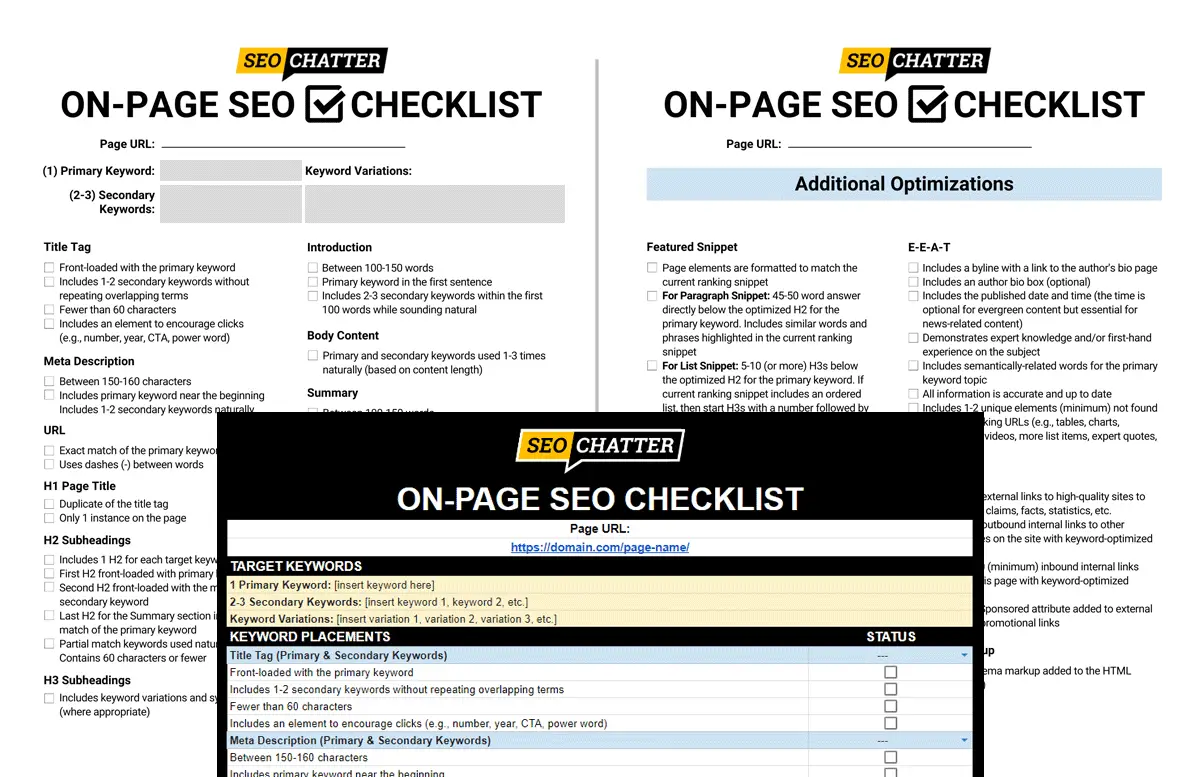This guide includes a complete on-page SEO checklist and template you can download, print, and use to maximize your on-site search engine optimization efforts.
Inside this free on-page SEO template you’ll find a checklist of items to work through to ensure your articles and blog posts include all the essential elements needed to improve keyword rankings and organic search traffic.
We recommend that you first download the free on-page SEO cheatsheet in your preferred format (PDF or Excel file) using the links below, then read through the on-page optimization checklist instructions in this guide to understand how to use the templates correctly.
On-Page SEO Checklist Items
Primary Keywords
Primary keywords are the main words and phrases that define the subject matter for the content, and people are most likely to use these types of keywords when looking for relevant information on search engines like Google, Yahoo, and Bing. Primary keywords also play an essential role in almost every on-page SEO element, as you’ll discover when working through the template.
The primary keywords you select should have a higher search volume than the secondary keywords you include (mentioned next) to help boost the on-page SEO signals.
For example, the primary keyword being targeted for this guide is “on-page SEO checklist” because it has a higher search volume than any of the other keywords being targeted on this page.
Secondary Keywords
Secondary keywords are closely related words and phrases that support the primary keyword and provide more context to the content. Because Google is a semantic search engine, web pages can rank for a multitude of secondary keywords that have the same search intent as the primary keyword phrase.
Therefore, you should use one of the best keyword research tools to uncover as many secondary keywords as possible to optimize for on-page SEO as you’re working your way through this checklist.
If you notice similar URLs ranking for closely related keywords in the search engine results pages (SERPs), then those terms and phrases should be your secondary keyword targets for SEO.
For example, two secondary keywords being targeted in this guide are “on-page optimization checklist” and “on-page SEO list”. That’s because similar web pages are ranking for those phrases in the SERPs as the primary keyword phrase (mentioned above). Google’s algorithm has determined that cluster of keywords means the same thing, so similar content should be ranked for them in the search engine.
Keyword Variations
Keyword variations are different versions of the primary and secondary keywords that people might use in their search queries. This includes synonyms, related terms, and alternative phrases that convey a similar meaning.
For example, some of the keyword variations being targeted in this guide include “template for on-page SEO”, “on-site optimization list”, and “on-page SEO cheatsheet”.
Having used a keyword research tool to identify your primary and secondary keywords and their variations, it’s time to ensure they’re optimally placed throughout your content in the following key spots that are explained throughout the rest of this guide to increase keyword prominence for on-site SEO.
Title Tag
The title tag is the most important element to optimize for on-page SEO because it’s a significant factor that influences both your keyword ranking positions and click-through rates (CTR). It’s also commonly referred to as the meta title tag.
Given your title’s pivotal role in your on-page optimization, you’ll need to pay attention to the following:
- The title should be 60 characters or fewer to prevent it from being truncated in the SERPs.
- The primary keyword should be positioned as close to the start of the page title as possible (i.e., front-loaded)
- 1-2 secondary keywords should be featured naturally without repeating overlapping terms.
- The title should contain elements that increase CTR, such as a number, year, call to action (CTA), or power word.
Meta Description
A well-optimized meta description gives search engine crawlers more context about the content and helps confirm to users that the web page is a good match for their query. When your target keywords are featured in the meta description, search engines like Google, Yahoo, and Bing will also bold those words for relevant queries.
Meta descriptions should be optimized in this way:
- Keep the text between 150-160 characters.
- Include the primary keyword at the beginning.
- Included 1-2 secondary keywords in a natural way.
URL Optimization
The URL is another ranking factor for on-site search engine optimization, which is why you should make sure to check off this item when working through the on-page SEO list.
Incorporating your primary keyword into a short, concise URL helps to clarify the search engine crawler’s understanding of your content, and can positively impact your rankings.
Follow these simple steps to make your URL SEO-friendly:
- Make it an exact match of the primary keyword.
- Use dashes (-) between words.
H1 Page Title
The H1 tag is the highest heading level HTML markup. Typically, the H1 heading is coded in website themes to be the visible page title that users see at the top of the content and is a significantly larger typeface than the other subheadings (H2 to H6).
After the meta title tag, the H1 tag is the next strongest factor for on-page SEO. That’s because the H1 heading is supposed to define the main topic for the page, which provides further insights to search engine crawlers as to what relevant keywords the content should rank for in the SERPs.
To maximize the SEO value of your H1 follow these tips as outlined in the template:
- Make it a duplicate of the title tag.
- Only use 1 H1 heading on the page.
The reason you want to optimize the H1 tag in this manner is that, in 2022, Google started showing the H1 heading information for some web page listings in the SERPs instead of the custom title tag when its indexing algorithm determined that the H1 text was more relevant for primary search queries.
This process of swapping the H1 tag for the title tag in the SERPs can cause a number of keyword ranking and click-through rate (CTR) issues. Therefore, you can eliminate almost all possibilities of this happening by forcing Google and other search engines to use your custom title tag by duplicating it in the H1 tag and only using one instance the H1 heading in the HTML code.
H2 Subheadings
You’ll reap greater rewards from your on-page optimization efforts if you pay attention to the section of the cheatsheet that reminds you to optimize the H2 tags for SEO.
The H2 tag is an important element for on-page SEO because it allows search engine crawlers to understand the page structure and intent of the content. Search engines analyze the text within the H2 tags to understand the subtopics of the page to index and rank it for relevant queries.
To get the most ranking boost from your H2 tags, you’ll want to optimize these HTML elements in the following ways:
- Include 1 H2 for each target keyword (if possible).
- The first H2 should be front-loaded with the primary keyword.
- The second H2 should be front-loaded with the most important secondary keyword.
- The last H2 on the page, which represent the Summary section, should include a partial match of the primary keyword.
- Partial match keywords should be used in other H2s on the page (if present).
- H2 subheadings should contain 60 characters or fewer.
H3 Subheadings
H3 subheadings are another important element to focus on to improve on-page optimization for your web pages. Search engines analyze the text within the H3 tags to understand the subcategories of the content that confirm topical depth and relevance.
One mistake many people make is that they over-optimize the H3 subheadings for their main SEO keywords which can cause ranking issues. To ensure your content doesn’t come across as spammy and avoid running the risk of being penalized for keyword stuffing, you can follow this simple H3 checklist item in the on-page SEO list:
- Include keyword variations and synonyms.
H3s are used to support the H2 subheadings by breaking them down into subcategories, so having the same keyword in the H3 doesn’t make logical sense to the user or search engine crawlers.
Suppose you’re targeting the keyword phrase, “Rhinoplasty Surgery Costs”. A good H2 and H3 header structure would be as follows because the H3 tags include keyword variations and synonyms.
<h2>Rhinoplasty Surgery Costs</h2>
<h3>Average Nose Job Cost</h3> (Synonym)
<h3>Anesthesia Fees</h3> (Semantically-Related)
<h3>Surgical Facility Costs</h3> (Semantically-Related)
<h3>Post-Surgery Bills</h3> (Semantically-Related)
<h3>Nose Job Medication Prices</h3> (Semantically-Related)
<h3>Pricing Table for Rhinoplasty Plastic Surgery</h3> (Keyword Variation)
A bad example of optimizing the H3 tags for Rhinoplasty Surgery Costs that would result in over-optimization and potentially considered keyword stuffing can be seen below:
<h2>Rhinoplasty Surgery Costs</h2>
<h3>Average Rhinoplasty Surgery Costs</h3>
<h3>Anesthesia Cost for Rhinoplasty Surgery</h3>
<h3>Rhinoplasty Surgery Facility Costs</h3>
<h3>Post-Surgery Rhinoplasty Surgery Costs</h3>
<h3>Rhinoplasty Surgery Costs for Medication</h3>
<h3>Rhinoplasty Surgery Costs Table</h3>Introduction
The introduction is a prime spot to optimize for on-page SEO because any content that appears above the fold is considered to be an important ranking factor for search engine crawlers.
Here’s how to properly optimize your introductions as outlined in the template:
- Keep it short, between 100-150 words.
- The primary keyword appears in the first sentence.
- Includes 2-3 secondary keywords within the first 100 words while sounding natural.
Body Content
When it comes to the main body of your content, the essential thing is to repeat your target keywords a few times to increase their keyword frequency while also avoiding keyword stuffing.
In the previous step of this on-page SEO cheatsheet, you added your keywords to the introduction. In the next step, you’ll add them again in the summary. Therefore, you don’t have to repeat the exact match keywords too many times in the main body content for proper optimization.
A simple strategy to follow for the main body content is this:
- Insert your primary and secondary keywords 1-3 times naturally on the page based on content length.
For example, a 500-word post would only require 1 extra instance of your target SEO keywords in the main body content. However, a 2,000-word article could safely take 3 additional uses of those keywords without crossing over into over-optimization.
Summary
Although the summary section is the last thing people read on the page, your article summaries play an important role in your on-site SEO efforts. That’s because you can further boost the on-page signals for the target keywords by including them in a strategic way at the end of the content.
The summary should be a simple recap of the main points that were discussed in the article along with optimized text that provides search engines with a complete understanding of the subject matter.
Here’s the basic strategy to follow for summary optimization:
- Keep it short, between 100-150 words.
- Put the primary keyword in the first sentence.
- Include 2-3 secondary keywords within the last 100 words while sounding natural.
Images
Images play a vital role in improving user experiences as well as boosting on-page SEO signals. Your downloadable on-page SEO template helps you check to make sure you’ve covered all the essential image optimization tasks, including:
- Using 1 relevant image for the primary keyword.
- Including 1 relevant image for each secondary keyword (if possible).
- The associated image for the primary keyword is embedded directly above the optimized H2 tag.
- The associated images for the secondary keywords are embedded directly above their optimized H2 tags (or placed naturally on the page if no H2 tag is present).
- The ALT text for each image includes the relevant keyword while accurately describing the image for screen readers.
- The filename for each image matches the associated keyword and uses dashes (-) between words.
- The image metadata includes the target SEO keyword (if you have editing software that allows you to attach this information.)
Featured Snippet
Featured snippets are search results that appear at the top of the search engine results page in a separate box. The Featured Snippet position is often called “position zero” because these snippets appear above the first organic listing in the search results.
Studies show that Featured Snippets get 35% of all clicks on the first page of Google, so it’s an important on-page optimization checklist item to focus on if you want to gain more organic visibility and traffic from the SERPs.
As explained in our other guide on header tag optimization, a great way to optimize for Featured Snippets is to make the first H2 heading on the page match the primary search query a user types into Google to find information (i.e., the primary keyword as explained in the H2 optimization section earlier on this page).
Next, you want to answer the user’s query directly below the H2 subheader in the format that search engines like Google are rewarding for the current Featured Snippet. It may be a short paragraph, list, or table. Essentially, you want to create something similar to the ranking snippet.
If the Featured Snippet is a short paragraph, then answer the query succinctly between 45 to 50 words. Also, include similar words and phrases that are being highlighted in the current ranking snippet.
For list snippets, you’ll need to add between 5 to 10 H3 tags with subtopics that support the H2 heading above it. If Google is displaying numbers next to the list items, then put numbers in your H3 subheadings. If you see bullets, then omit the numbers. Look at how this checklist page is laid out to see an example of this practice in action. Notice that I am not using numbers in the H3 tags because Google is not rewarding that practice in the Featured Snippet.
For table snippets, include a 3-column table (no more and no less) with similar heading names and an equal number of rows as the current ranking snippet (look at the page to see how big the table really is).
Here’s a recap of these instructions for targeting Featured Snippets as explained in the on-page SEO template:
- Page elements are formatted to match the current ranking Featured Snippet.
- Paragraph Snippet: 45-50 word answer directly below the optimized H2 for the primary keyword. Include similar words and phrases highlighted in the current ranking snippet.
- List Snippet: 5-10 (or more) H3s below the optimized H2 for the primary keyword (if current ranking snippet includes an ordered list, then start H3s with a number followed by a period).
- Table Snippet: 3-column table with similar headings and number of rows as the current ranking snippet and directly below the optimized H2 for the primary keyword.
Content Quality
Content quality is an important ranking factor for SEO. In fact, even if you follow every on-page SEO item previously listed on this cheatsheet to achieve higher rankings, your keyword positions will decrease if the content is poor quality.
That’s because the ranking algorithms have systems in place for measuring visitor satisfaction based on a set of user signals. A classic example is a web page that experiences a high bounce rate that leads to pogo-sticking, which is the act of a searcher going back and forth between web pages listed in the SERPs; indicating that the user is not happy with the content and navigates back to the SERPS to click on another result.
Searchers are more prone to pogo-sticking if they encounter clickbait content, unoriginal articles, slow-loading pages, a high amount of ads, or poor quality content that doesn’t meet user intent.
To make sure your content passes the quality test for satisfying both users and search engine algorithms, pay close attention to these items on the template:
- Includes original content (not copied or spun from other sites).
- Organized with proper heading structure (H1 to H6).
- Stays focused on the primary keyword topic (i.e., doesn’t go off on other tangents).
- Formatted similarly to the top-ranking URLs for the primary keyword.
- Satisfies user search intent for the primary keyword.
E-E-A-T
E-E-A-T is an acronym that stands for Experience, Expertise, Authoritativeness, and Trust which is a set of website evaluation standards that comes from Google’s Search Quality Evaluator Guidelines.
The main way to optimize your website for E-E-A-T is to demonstrate those qualities on each page. This helps to instill a sense of credibility in your content that it is safe, credible, accurate, and worth ranking at the top of the search results.
Here are the top ways to enhance the on-page SEO signals for E-E-A-T as outlined in the checklist:
- Include an author byline with a link to the author’s bio page.
- Include an author bio box (optional; and a good substitute if a byline is not present).
- Include the published date and time (time is optional for evergreen content but essential for news-related content)
- Demonstrate expert knowledge and/or first-hand experience on the subject by sharing in-depth information, personal opinions, original photos, and self-produced videos.
- Include semantically related words to the primary keyword topic to enhance the depth of expertise.
- Make sure all information is accurate and up to date.
- Include 1-2 unique elements (minimum) not found in the top-ranking URLs (e.g., tables, charts, infographics, videos, more list items, industry expert quotes, FAQs).
Links
There are numerous benefits to including both internal and external links in your content, namely improving user experiences, boosting engagement metrics, and increasing on-site SEO signals.
To reap these rewards, make sure you cover the following essentials for links:
- Include 1-3 external links to high-quality sites to add proof for claims, facts, statistics, etc.
- Include 3-5 internal links to other relevant pages on the site with keyword-optimized anchor text.
- Include 5-10 (minimum) internal links pointing to this page with keyword-optimized anchor text.
- Add the Nofollow or Sponsored attribute to external affiliate and promotional links.
Schema Markup
Schema Markup is a type of structured data that uses a standardized library of tags to provide search engines with additional context and understanding of the page’s subject.
To make the most of this on-page SEO element, you should add relevant Schema Markup to the page’s HTML code based on the type of content it includes, such as:
- How-to structured data
- FAQ structured data
- Recipe structured data
- Article structured data
- Event structured data
- Local business structured data
- Carousel structured data
- Review snippet structured data
- Video structured data
See this Google documentation for all structured data markup that Google Search supports.
Technical SEO
As a final check for on-page SEO, you need to run through a few technical items to make sure the page passes inspection. Otherwise, the content may not get indexed or achieve the highest rankings for its target keywords.
- Mobile-friendly (responsive) design.
- Passes Google’s Core Web Vitals for mobile and desktop devices.
- The page is not set to noindex.
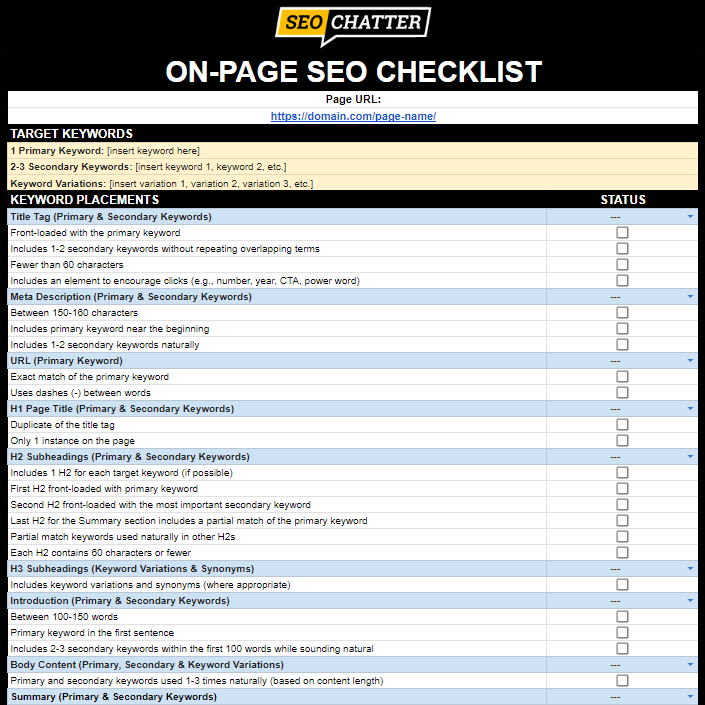
Download the Free On-Page SEO Template
As you can see, there are many on-page SEO factors you need to focus on to ensure your posts and pages are optimized for maximum results. That’s why we created this on-page SEO checklist and template in three formats for you to copy, download, and use to mark off each optimization task as you complete it:
Note: There’s also a free Off-Page SEO Checklist & Template if you want to improve your off-site optimization and a complete SEO Audit Checklist for auditing all aspects of a website.
Learn More About On-Page SEO
The links below explain more about on-page SEO and how to use it correctly for search engine optimization. Use these resources to improve your knowledge of the subject.
- What Is On-Page SEO?
- How to Do On-Page SEO
- Best On-Page SEO Checker & Analysis Tools
- On-Page SEO vs Off-Page SEO
- On-Page SEO vs Technical SEO
On-Page SEO Checklist Summary
I hope this on-page SEO checklist will be a valuable addition to your search engine optimization toolkit.
As you’ve discovered, there are many on-page SEO list items to consider and complete to ensure your pages are optimized well to deliver the ranking results you want. And this free on-page optimization checklist will help to ensure you never publish a single article again without overlooking any one of those vital factors. So make sure to copy, download, or print the on-page SEO template and cheatsheet in the format you prefer to work in (PDF or Excel) to help improve your website’s rankings in the SERPs.

SEO Chatter is dedicated to teaching the fundamentals of search engine marketing to help marketers understand how to increase organic website traffic and improve search engine rankings.