This guide includes a complete SEO checklist for blog posts you can download, print, and use to keep track of the key elements necessary when optimizing your content for search engines like Google, Yahoo, and Bing.
Download the free SEO checklist for blogging in PDF format using the link below, then read through the SEO writing instructions on this page to understand how to use it correctly when optimizing your blog posts for specific keywords.
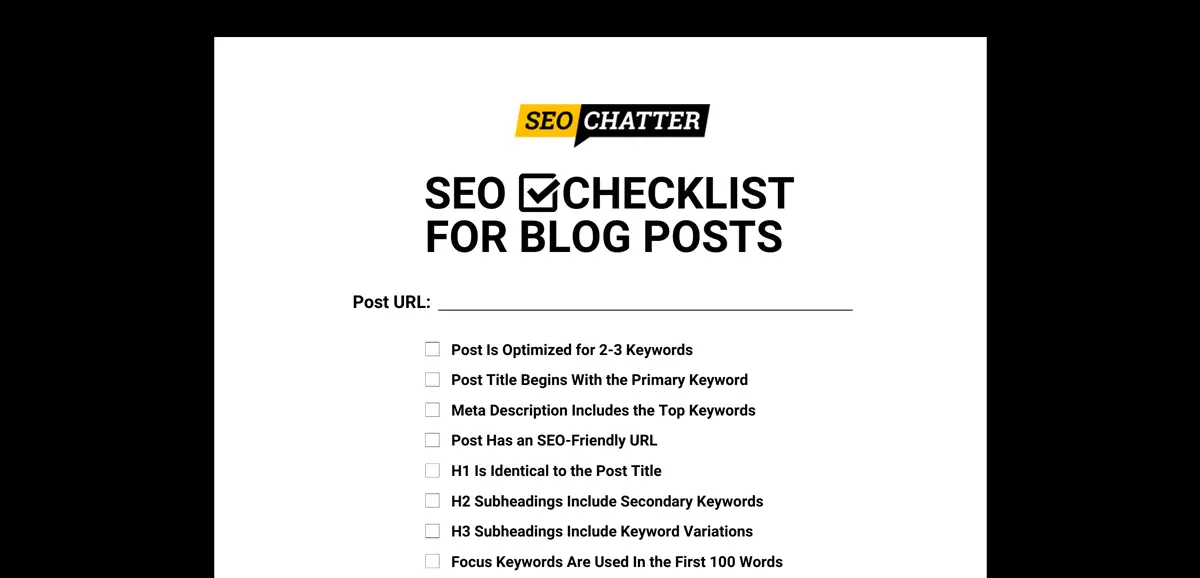
Download the SEO PDF Checklist for Blog Posts
SEO Checklist for Blog Posts
1. Blog Post Is Optimized for 2-3 Keywords
The fundamental starting point for this SEO checklist for blog posts is to make sure the content is optimized for correct number of keywords. Keywords are essential for search engines to understand your content and rank it appropriately for relevant queries.
Here’s what you must do to ensure your blog post is fully keyword-optimized:
- Use a tool like Ahrefs, Semrush, or Google Keyword Planner to find the search terms people use to find content relating to your subject.
- Pick 1 primary keyword that best describes your blog post’s topic and 1-2 secondary keywords that are alternative versions of that keyword. This becomes your core keyword cluster of 2-3 search terms for SEO.
- Check that you’re targeting the right keywords based on search volume and Keyword Difficulty. See our related guide on How to Do Keyword Research for SEO with a list of best practices and techniques.
- Deploy your keywords strategically by working through the rest of this SEO checklist for blogging to ensure you’re putting key terms in the right places for search engine crawlers to find.
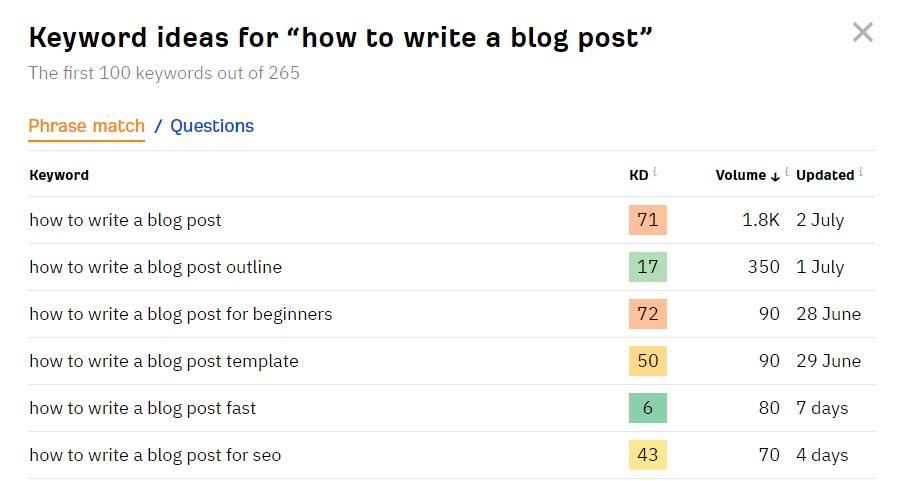
2. Post Title Begins With the Primary Keyword
Your blog post title is the first thing search engines crawl and display in the search engine results pages (SERPs) for users to see. If you want to ensure that both Googlebot and people know what your content is about, then your primary keyword should be placed at the start of your title tag.
3. Meta Description Includes the Top Keywords
Meta descriptions appear under your page title in search results. The meta description describes your blog post in a short summary that helps users determine if that post meets their needs.
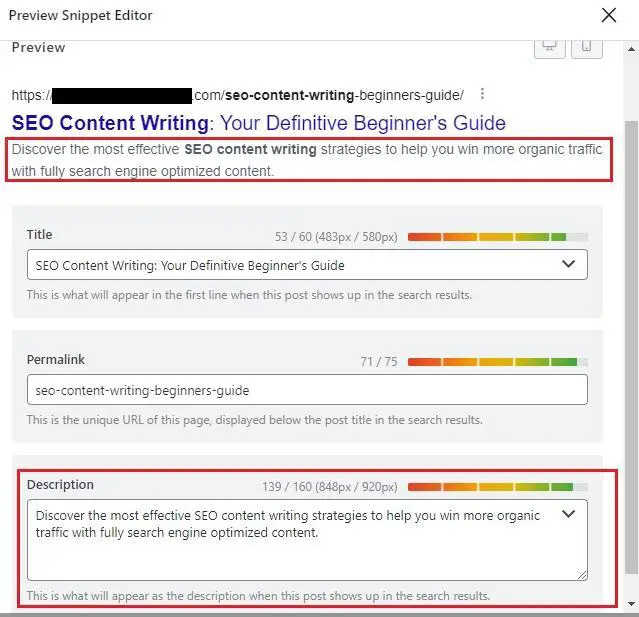
Here’s how to ensure your post’s meta description is optimized for your target keywords:
- The primary keyword is placed near the start of the description.
- Between 1-2 secondary keywords are placed later in the description.
- All keywords are incorporated in a naturally-flowing way that reads well.
- The meta description has a clear Call to Action (CTA) explaining how readers will benefit from your post.
4. Blog Post Has an SEO-Friendly URL
Although often overlooked, the URL of a blog post is another tool for ensuring both search engines and their users understand your post’s key subject. The URL is also a strong ranking factor for on-site SEO.
To ensure your URL is SEO-friendly, check the following:
- The primary keyword is used as an exact match phrase.
- Individual words are separated by hyphens.
- The URL is 60 characters or less.
5. H1 Is Identical to the Blog Post Title
Your H1 tag displays your post’s title on the page, making it the first on-page element of your blog post that users see.

Should users see the title of your post in search results only to find a different title once they land on your page, there’s a risk that they’ll dismiss your post as being not completely relevant, thus negatively affecting your bounce rates.
Making your H1 header different from your title tag also sends mixed signals to Google, which can cause the indexing algorithm to display the wrong one in the SERPs and, ultimately, harm your organic search visibility.
Therefore, your SEO checklist for blogging should always contain an item to mark off that confirms the H1 and title tag are word-for-word the same for your blog posts.
6. H2 Subheadings Include Secondary Keywords
As you outline your blog post, you’ll want to use H2 subheadings for the main sections of your content.
These H2 subheaders offer a golden opportunity to optimize your post for your chosen keywords to improve keyword rankings. Try to incorporate each of your secondary keywords into their own H2 tag to boost on-page optimization signals. Having one instance of each keyword in an H2 subheading is enough for on-page SEO.
7. H3 Subheadings Include Keyword Variations
Keyword variations are alternative versions of your primary and secondary keywords.
For example, if you were targeting the phrase, “how to write a blog post”, variations on that term would include:
- How to create a blog post
- Blog writing tips
- Blog post writing strategies
Although each of those phrases is worded differently, they all have the same user search intent. Therefore, adding keyword variations to your H3 subheaders allows you to target different search queries with the same piece of content while helping search crawlers better understand the relevance and context of your blog post.
8. Focus Keywords Are Used In the First 100 Words
The whole point of your blog post’s introduction is to make it clear what readers will learn or gain by reading your content to the end. As a result, the first paragraph on the page is analyzed by search engines for keyword relevancy.
To optimize your blog posts effectively for SEO, place the primary and secondary keywords within the first 100 words of the introduction. Check that you’ve placed your primary keyword within the first paragraph (preferably within the first sentence), with secondary keywords integrated naturally later in the introduction text.
9. Focus Keywords Are Used In the Last 100 Words
Once you reach your article’s conclusion, repeat the keyword placement strategy used for your introduction. Your primary keyword should be placed towards the beginning of your last 100 words of content and supporting keywords towards the end of this section of text.
This SEO blog post checklist item reinforces your content’s keyword relevance while also providing clarity and a sense of cohesion for your readers. As a result, this tip can have a positive impact on your post’s ability to rank highly in the search results for its target search queries.
10. All Keywords Are Repeated Within the Blog Post
Another way to confirm that your blog post is well-optimized for keywords is to make sure all keywords are repeated in the content.
Follow these checklist items for improved SEO rankings:
- Your primary and secondary keywords are repeated 3-4 times for a 1,000 to 2,000-word blog post, and a maximum of five times for longer posts.
- Keywords are spread throughout the post so it is not only top-heavy or bottom-heavy for the target phrases.
- Keywords are included naturally within the content and make sense in context.
11. Content Satisfies User Search Intent
A highly important task on this free SEO checklist for blog posts that can make a big difference to the quality and quantity of your organic traffic is this item right here.
All search terms have a specific intent behind them. For example, a user searching for “how to write a blog post” likely intends to find practical step-by-step instructions (i.e., information content), whereas a user searching for “blogging tools” is either researching products to try (known as “commercial investigation”) or is ready to purchase one.
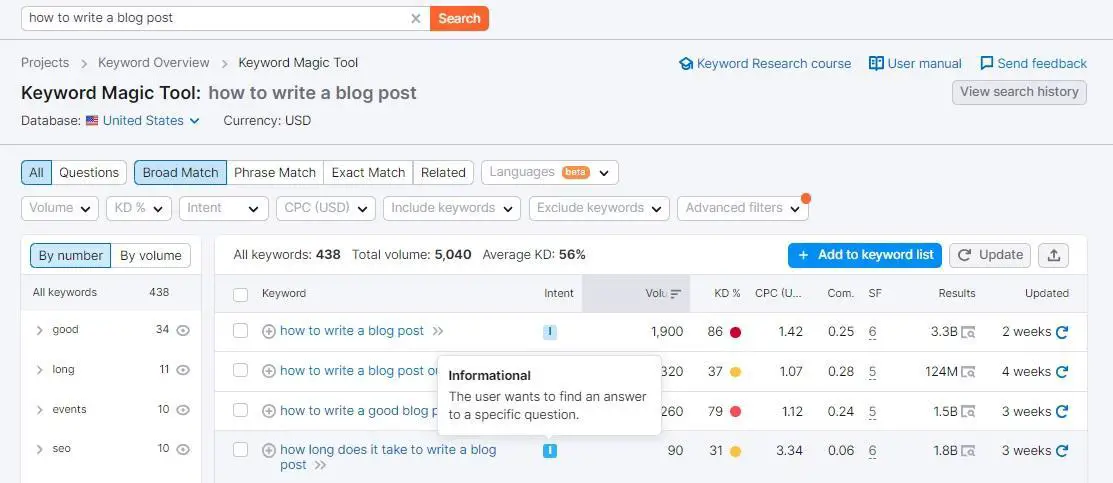
If your post doesn’t help your users achieve their intended outcome, Google is unlikely to rank the content highly for its target SEO keywords because the ranking algorithm measures user satisfaction signals.
Here’s how to check that your blog post satisfies user search intent:
- First, run your primary keyword through Semrush’s Keyword Magic Tool (it’s free to sign up and use) and look under the Intent column to determine which one of the following intent types your post should meet:
- Informational
- Commercial
- Navigational
- Transactional
- Next, search for your keyword on Google and review the top-ranking pages. These are the posts that Google has determined best satisfy the user intent for that search term.
- Finally, compare your content to those posts to ensure you’ve fully covered everything you need to cover to give readers what they want. And that the post is structured in a similar way that users clearly prefer.
12. Blog Post Has a Competitive Word Count
Tools like Surfer SEO can analyze the top-ranking blog posts for a keyword and use that data to provide a list of helpful recommendations on optimizing your blog post, including the word count you should aim for to successfully compete for a top spot in search results.

You can use a tool like this to check that you’re hitting the right word count target, though don’t worry too much if you go a bit over or under that specific word count. What matters more than achieving an exact word count is ensuring that your post covers the subject in as much comprehensive detail as is necessary to help your readers.
13. Paragraphs Are Short for Readability
If you’ve ever attempted to read through a blog post that contains large blocks of text, then you know what a frustrating and fatigue-inducing experience it can be, especially when your goal is to scan through and find a specific piece of information.
To improve the readability of your post for SEO performance, scan through the paragraphs and check that:
- Each main topic is self-contained within its own section using an H2 header tag.
- Each new point or idea you introduce starts in a new paragraph.
- Paragraphs are kept between 2-3 sentences of varying length for scannability.
- Sections that require finer details include H3 subheadings followed by short paragraphs to describe these points.
14. Post Includes Relevant Entities for Semantic Search
Relevant entities include mentions of people, places, businesses, products, and other concepts relating to your subject. These entities provide context and depth to your content, aiding search engines in understanding its relevance.
To ensure you achieve this in your blog post, list any notable entities pertinent to your topic and scan through your post to confirm that each is mentioned at least once. Check out this list of free LSI keyword generators for keyword research to help speed up the process.
15. Post Is Optimized for a Featured Snippet
Featured Snippets display a concise summary or direct answer to a user’s search query at the top of the search results page, taking precedence over even the highest-ranking (#1 position) organic search result.
As you can imagine, this Featured Snippet area boosts your blog’s reputation as a trusted source of information and can prove invaluable for driving more traffic to your post.
As explained in our other guide on header tag optimization, a great way to optimize for Featured Snippets is to make the first H2 heading on the post match the primary search query a user types into Google to find information.
Next, you want to answer the user’s query directly below the H2 subheader in the format that search engines like Google are rewarding for the current Featured Snippet. It may be a short paragraph, list, or table. Essentially, you want to create something similar to the ranking snippet.
If the Featured Snippet is a short paragraph, then answer the query succinctly between 45 to 50 words. Also, include similar words and phrases that are being highlighted in the current ranking snippet on Google.
For list snippets, you’ll need to add between 5 to 10 H3 tags with subtopics that support the H2 heading above it. If Google is displaying numbers next to the list items, then put numbers in your H3 subheadings. If you see bullets, then omit the numbers. You can look at how this SEO checklist for blog posts guide is laid out to see an example of this practice in action.
For table snippets, include a 3-column table (no more and no less) with similar heading names and an equal number of rows as the current ranking snippet. Look at the ranking page to see how many rows the table contains so you can do the same.
16. Post Includes Important E-E-A-T Signals
E-E-A-T signals (Experience, Expertise, Authoritativeness, and Trustworthiness) establish credibility and trust with both users and search engines, making your content more valuable and reliable in the eyes of your audience.
The best ways to showcase these E-E-A-T factors for SEO in blog posts are:
- Include an author byline with a link to the author’s bio page.
- Include an author bio box (optional; and a good substitute if a byline is not present).
- Include the published date and time (time is optional for evergreen content but essential for news-related content)
- Demonstrate expert knowledge and/or first-hand experience on the subject by sharing in-depth information, personal opinions, original photos, and self-produced videos.
- Referencing relevant credentials, qualifications, or industry affiliations.
- Make sure all information is accurate and up to date.
- Include 1-2 unique elements (minimum) not found in the top-ranking URLs (e.g., tables, charts, infographics, videos, more list items, industry expert quotes, FAQs).
Read our related guide on How to Optimize for Google’s E-E-A-T to Improve SEO for a full overview of all the things you can do to enhance E-E-A-T signals for your blog content.
17. Post Includes 3-5 Internal Links to Other Blog Posts
Internal links improve your website’s navigation and provide added value for your readers by linking to other helpful, relevant sources. They can also help search crawlers access and index more of your content in the SERPs.
Here’s what to look for to ensure you’ve used internal links correctly.
- The anchor text is relevant and descriptive, giving users a clear idea of what they will find when they click the link.
- The blog posts are highly relevant to the topic and provide additional value or information that complements the current content.
- There are no broken or redirected links.
- Links are set to open in a new tab to avoid users accidentally leaving your post.
Check out our related guide for a deeper dive into this important SEO topic: Internal Linking Best Practices for SEO.
18. Post Includes External Links to High-Quality Sites
External links to credible, high-authority sources can enhance your blog post’s credibility by providing evidence for your key points and improve user experiences by providing readers with links to useful third-party resources.
To ensure that you’ve used external links correctly, check for the following:
- All external links are highly relevant to the topic.
- The sources linked to are credible, reliable, and have a high Domain Authority.
- The individual web page linked to has a high Page Authority (if possible).
- External links open in a new tab or window, allowing users to navigate back to your content easily.
19. Images Are Keyword-Optimized
Images that are fully optimized for your focus keywords can help improve the visibility and discoverability of your blog post in image search results, allowing your content to reach a wider audience and drive additional organic traffic.
To confirm that your blog post images are well optimized, follow these SEO blogging checklist items:
- One image is focused on a single target keyword.
- The file name includes the target keyword.
- The ALT text includes the target keyword while sounding natural.
- The caption or other surrounding text includes the same target keyword.
20. Includes Relevant Schema Markup
No SEO checklist for blog posts would be complete without mentioning the importance of Schema Markup, which helps improve organic search visibility by providing search engines with useful details about your content.
Check that you’ve effectively utilized Schema Markup in your blog post by:
- Verifying that you’ve used the right type of schema markup (How To, FAQ, etc.)
- Validating your Schema Markup using Google’s Structured Data Testing Tool.
You can get specific details and instructions on how to perform these SEO tasks by reading these related blog posts: How to Add Schema Markup to Website for SEO.
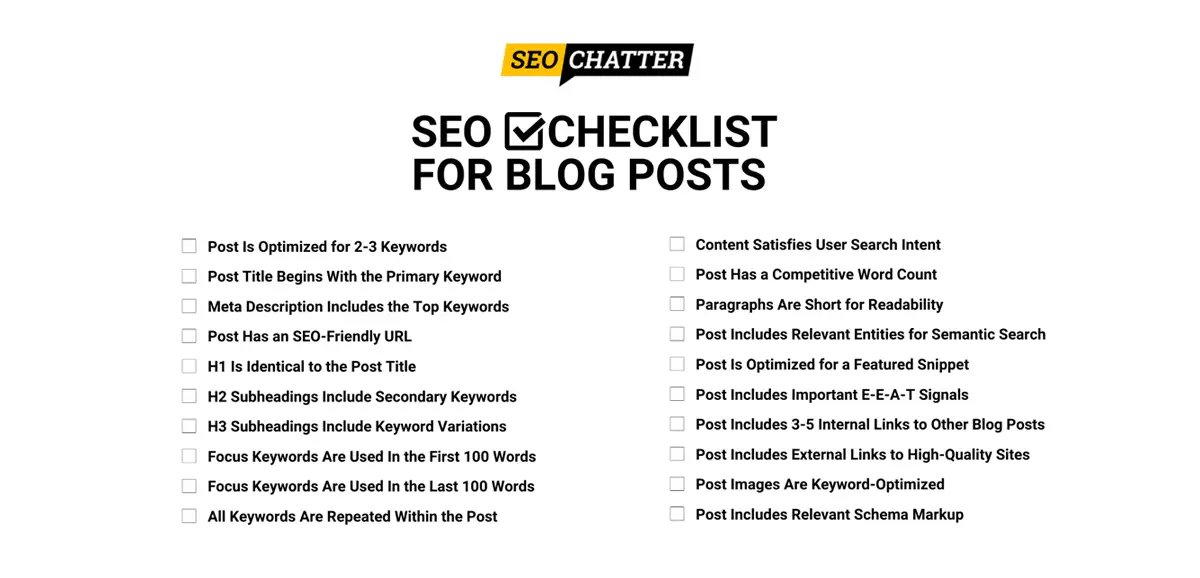
Download a Free SEO Checklist for Blogging
The SEO checklist for blogging outlined on this page is available in PDF format for you to copy, download, and use to mark off each website optimization task as you complete it:
Learn More About SEO for Blogs
The links below explain more about SEO for blogs. Use these resources to expand your knowledge on the subject.
- What Is SEO Writing?
- What Is SEO Content?
- SEO Content Writing Checklist
- SEO Content Writing Tips
- How to Write SEO Friendly Content
SEO Checklist for Blog Posts Summary
We hope this free SEO checklist for blog posts makes a great addition to your search engine optimization toolkit.
As you discovered, this SEO checklist for blogging includes a list of the most important steps to perform when optimizing your blog posts for search engines. This downloadable SEO cheatsheet for blogs will ensure you never miss out on the vital factors that can be optimized for SEO to increase the organic rankings and visibility of your posts in search engines like Google, Yahoo, and Bing.

SEO Chatter is dedicated to teaching the fundamentals of search engine marketing to help marketers understand how to increase organic website traffic and improve search engine rankings.
