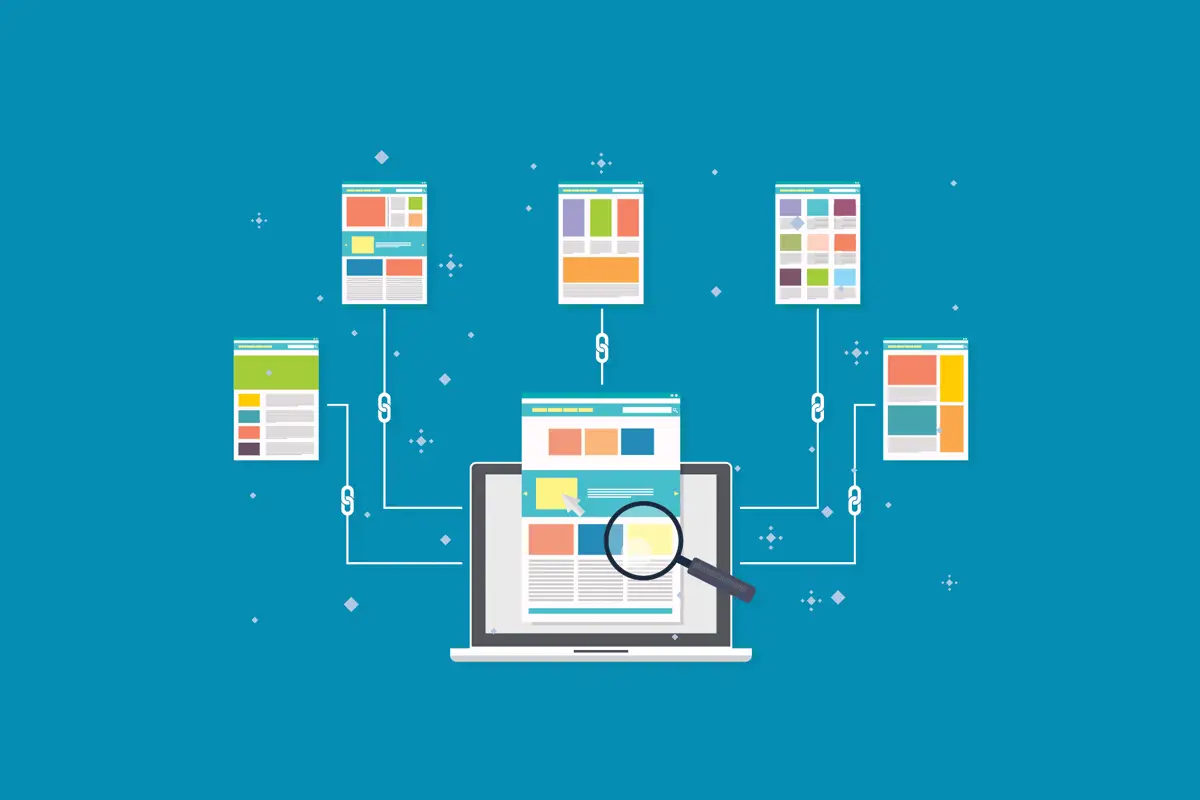In this guide, you’ll learn how to index backlinks faster using a variety of indexing methods.
As you’ll discover below, there are many ways to index backlinks in Google so you can achieve quicker results with off-page search engine optimization (SEO). The purpose of this guide is to help you get the most out of your link building efforts by making sure the high-quality backlinks you build for your website are indexed fast so they can increase your web page’s PageRank score.
How to Index Backlinks
1. Use Google Search Console for Fast Indexing
The first method for how to index backlinks fast in Google is to use Google’s own Search Console URL Inspection tool.
If you have control over the website that includes the backlink or you can work directly with the site owner that placed the link, then submitting the URL that contains the backlink to the URL inspection tool is the fastest way to get that link indexed.
To use this method, just follow these steps:
- Open up Google Search Console for the correct website properly.
- Insert the web page URL that contains your backlink into the URL inspection field.
- Click the “enter” key on your keyboard to submit the URL for inspection.
- Click on the “Request Indexing” button to force Google to recrawl the page to find your backlink.
Here’s an example image with the URL inspection field and “Request Indexing” button outlined in red boxes so you know where to use these features in Google Search Console:
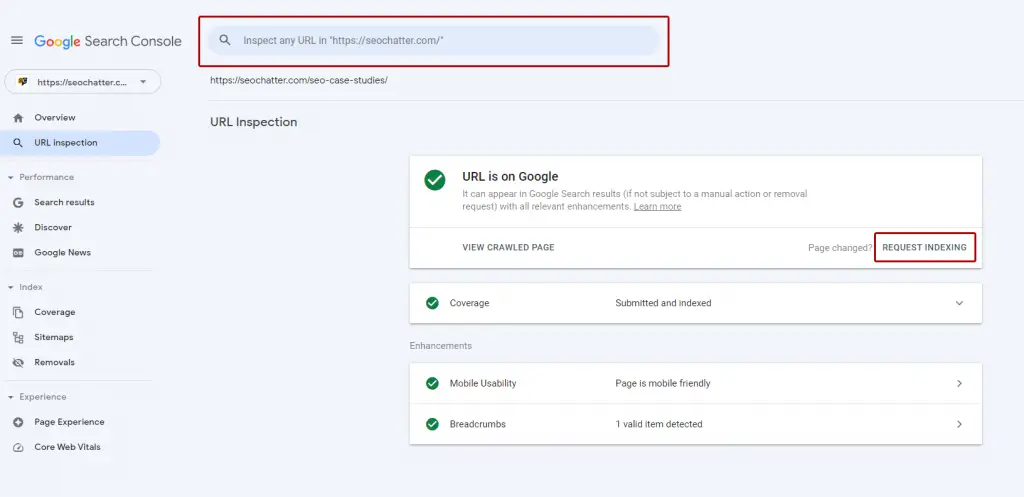
For more details on this process of using Google Search Console, see this related guide on how to submit URL to Google for indexing.
2. Integrated Your Site with IndexNow
IndexNow is a ping protocol that instantly notifies search engines about the latest content changes on a website. When a web page has been added, deleted, or updated on a site, IndexNow will automatically ping the search engines so they can quickly reflect this change in their search results.
This means IndexNow can instantly inform search engines that a new backlink has been placed on a web page and it should be crawled to assess and transfer PageRank to the target site.
Millions of websites are using IndexNow and you can easily integrate this ping protocol with your site using the following services:
- CloudFlare
- IndexNow Plugin
- RankMath Plugin
- All In One SEO Plugin
3. Ping the Backlink URLs
Another method for adding backlinks fast is to manually ping the URLs that contain your link using a free pinging tool like these:
- Ping-O-Matic
- Pingler
- Ping.in
- TotalPing
4. Post the Backlink URLs On Social Media
Sharing the URL that contains your backlink on social media can speed up the indexing process, especially if you use Twitter.
In 2015, Google and Twitter partnered to index tweets in real-time and Google now includes Twitter Carousels in Search. So if you want to get your backlinks indexed fast on Google, then you should tweet out the web page link to get it crawled by the search engine.
But keep in mind that Google doesn’t index every tweet. There are millions of tweets created daily, so you need to do a few other things to improve your chances of your tweet link getting indexed, such as:
- Increasing the number of retweets
- Increasing likes
- Increasing replies on the tweet
Google also indexes content from other social media sites like Pinterest, LinkedIn, Reddit, and Quora. So you’ll also want to post the backlink URL to those platforms as well to speed up the backlink indexing process.
5. Index Backlinks Faster with Web 2.0 Sites
Another method to get backlinks indexed quickly is to create web 2.0 backlinks. The more websites on the Internet that link back to a particular page, the faster that URL will get discovered, crawled, and indexed for SEO purposes.
You can follow this guide for how to build web 2.0 backlinks to get a step-by-step plan for creating the best web 2.0 sites possible for increasing PageRank authority for the target site.
6. Post the Backlink URLs On Your Website
Here’s a simple method anyone can use for indexing backlinks faster in Google: post the URLs on your own website.
That’s right. You can create a contextual hyperlink for the web page that contains your backlink on one of your own pages. Then, you can follow the process in tip #1 above to submit your URL to Google Search Console for fast indexing.
And after the backlink gets indexed, you can then remove that hyperlink from your website. The whole purpose of this strategy is to force Google to crawl the web page that contains your backlink, and once that’s complete, the algorithm will now know about it, and your hyperlink is not needed anymore. So it can be safely deleted.
7. Submit a Video Sitemap to Google
A video sitemap is an XML sitemap with information about videos hosted on your website. And you can use this type of sitemap to add URLs for your backlinks and then submit it to Google Search Console for fast indexing.
Essentially, all you have to do is embed a YouTube or Vimeo video on a web page, then go to a site like XML-Sitemaps which can automatically detect embedded videos on your web pages and create a separate sitemap with related details.
After the video sitemap is created, you then want to follow these steps:
- Ope and edit the XML site in a program like Notepad
- Replace the URL within the <loc></loc> tag with the backlink URL.
- Save the XML file.
- Upload the XML file to your web server.
- Add the new XML sitemap URL to Google Search Console, which is located under the left-hand sidebar menu > Index > Sitemaps.
Google will now crawl the video sitemap and discover all of the URLs that are listed in that XML file to speed up indexing for the backlinks.
8. Use a Link Indexing Service
If you’re not having any luck with any of the above tips to index backlinks in Google, then you can try a link indexing service that offers a guarantee to work.
A popular website for a service like this is Onehourindexing.co; however, there are many others to choose from. Just do a Google search for “best link indexing service” to find good alternatives to compare costs and guarantees.
9. Be Patient
If Google’s algorithm finds your backlinks worth indexing, then they will be indexed without any worries. So you may just need to be patient.
However, if your backlinks violate Google’s Webmaster Guidelines, then they may not be indexed at all. In that case, you should work to remove bad backlinks from your backlink profile.
10. Repeat the Fastest Method for Google
Finally, the method that works best for your website to get your backlinks indexed quickly should be repeated for all new links you want to be called fast by Google. You can also combine any of the methods mentioned above for even quicker results.
How Do I Know If My Backlinks Are Indexed?
You know if your backlinks are indexed if you see the URL in Google search. To check the results, type the “site:” operator into the search bar followed by the backlink URL. Then hit the search button to see if your backlink URL is indexed by showing up in search.
Here’s an example of the search operator followed by a URL so you know how to use it on Google:
site:https://seochatter.com/how-many-backlinks-do-i-need-to-rank/
After you confirm that the URL is indeed indexed on Google, the next step is to view Google’s cached date to make sure the crawler indexed the web page after your backlink was discovered.
Next to the URL listing in Google, you’ll see three dots. Click on those dots to bring up the “About this Result” box. At the bottom of the box, click on the “Cached” button to be taken to the cached version of the web page. At the top of the page, you’ll see a dialog box with information about when the URL was last cached in the index.
Here’s an example of what that cached dialog box looks like:
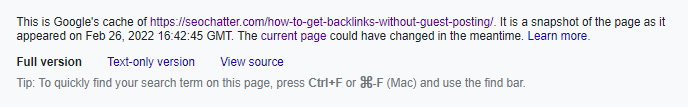
How Long Do Backlinks Take to Get Indexed?
In this other article on how long do backlinks take to work, it explains how it can take between a few days up to 10 weeks for a link to get found, crawled, indexed, and pass the PageRank value from the origination site to the destination site for SEO.
Every website has its own crawl rate and crawl budget that cannot be changed for Googlebot. So the best thing you can do is follow the tips in this guide above to try and speed up the indexing process.
You can also check out these free backlink checker tools to find out how quickly other search crawlers are indexing your links.
Summary for How to Index Backlinks
I hope you enjoyed this guide on how to index backlinks using a variety of techniques.
As you discovered, there many ways to index backlinks faster in Google so you can speed up the crawling of your earned links and pass the PageRank value for SEO to the target site. Once you find a method that works best for your site, it’s better to stick with it and repeat it over and over again for the best results.

SEO Chatter is dedicated to teaching the fundamentals of search engine marketing to help marketers understand how to increase organic website traffic and improve search engine rankings.