If you’re looking for a complete LinkMiner review, then you’ll find it here.
I’ve been using LinkMiner since 2015 and continue to rely on this backlink analysis tool to find potential link building opportunities to target for my websites for improved off-page search engine optimization (SEO).
Below, you’ll find a comprehensive LinkMiner backlink checker tool review to help you make the best decision possible on buying this digital marketing software. With the details on this page, you’ll get an in-depth overview of the top LinkMiner features, pricing, and pros and cons to accurately compare it with other SEO backlink analysis software you’re considering.
The ultimate goal here is to provide you with the most detailed and trusted LinkMiner review you’ll ever find on the Internet so you can decide once and for all if it’s worth it or not for your needs. And if you do decide it’s something you want to invest in then, you can try LinkMiner for FREE here using my affiliate link at no extra cost to you. I only earn a commission if you ever upgrade to a paid plan.

LinkMiner Review
What Is LinkMiner?
LinkMiner is an easy-to-use backlink analysis tool by Mangools that can help you find your competitor’s backlinks so you can try to replicate them for your website. LinkMiner is a good tool for creating an effective link building strategy for off-page SEO.
What Does LinkMiner Do?
LinkMiner does backlink analysis for website domains, subdomains, and individual URLs. The LinkMiner tool evaluates and reports backlink data by providing important metrics for off-page SEO and link building, including Citation Flow, Trust Flow, Referring IPs, Referring Domains, Total Backlinks, Anchor Text, Link Strength, and more.
Average LinkMiner Ratings
Based on the customer reviews, LinkMiner has received the following average ratings:
- Overall Rating: 8/10
- Ease of Use: 9/10
- Customer Service: 10/10
You can read sample customer reviews with both positive and negative comments towards the bottom of this review guide.

LinkMiner Pros and Cons
Below is a list of the top pros and cons of LinkMiner. As a user of this backlink analysis tool, I have found these to be the most common advantages and disadvantages of the product.
Pros
- One of the most user-friendly backlink checkers on the market.
- Includes the most important metrics for off-page SEO analysis.
- Good link filtering options to help you identify the best backlinks in a website’s link profile, such as dofollow vs nofollow links, link strength, number of external links, etc.
- Fast backlink analysis loading times.
- One-click live website preview for each backlink you check that automatically scrolls to the hyperlink on the linking web page for you to analyze the anchor text and placement.
- Includes a report for both new and lost backlinks.
- Color-coded link strength scores for quick evaluation.
- Link data is based on the Fresh and Historic Indexes by Majestic containing more than 2 trillion crawled URLs.
- Can save selected backlink opportunities for future analysis or to set up a link building outreach strategy.
Cons
- Cannot be purchased separately from the other Mangools SEO tools. LinkMiner is part of the Mangools SEO suite that contains 5 SEO tools in one software.
- Backlink data for each domain is not as current as other LinkMiner alternatives like Ahrefs or Semrush.
- Does not include metrics for Domain Authority or Page Authority which are common Moz metrics used in the SEO industry to evaluate backlinks. Instead, it uses Majestic’s SEO score for Citation Flow and Trust Flow.
- No anchor text ratio chart for you to assess the percentages of each anchor text type used in the website’s backlink profile. The only way to check the number of links with a specific anchor text is by using the filter feature to narrow the link table down to that phrase.
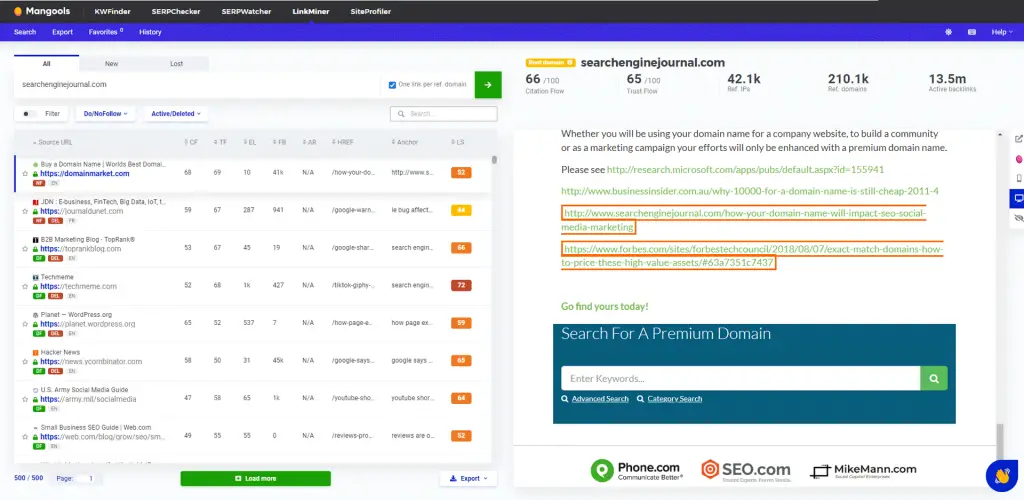
LinkMiner Features
This section of the LinkMiner review will cover the top LinkMiner features you can use for competitor backlink analysis. As you’ll discover below, this software has a number of high-quality features that make link building fast and easy to do for any website, which is why I highly recommend it.
You can try LinkMiner for FREE here.
Search By All Backlinks
The top LinkMiner feature you’ll use is the “Search By All Backlinks” function. This field is where you can add a root domain, subdomain, or individual URL for off-page SEO analysis.
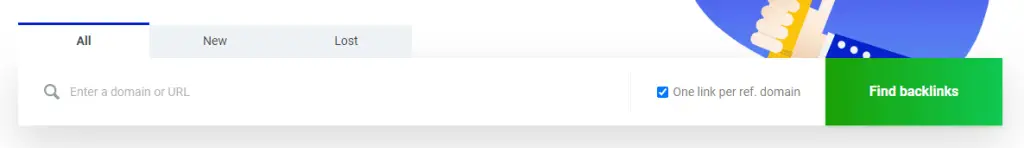
When you search this way on LinkMiner, the tool immediately displays important backlink metrics for the website or page, including:
- Source URL: This is the URL that’s linking to the target root domain, subdomain, or individual URL being analyzed in LinkMiner.
- CF: Citation Flow is a ranking score developed by Majestic that estimates the influence of a linking URL based on the number of backlinks it has.
- TF: Trust Flow is another ranking score by Majestic that shows the strength of the linking URL based on the quality of links pointing to the page.
- EL: External Links refers to the number of outbound links the linking page has.
- FB: This shows the number of Facebook shares provided by the Facebook API.
- HREF: This displays the backlink HREF path which always matches the root domain, subdomain, or URL you’re checking in LinkMiner.
- Anchor: This is the anchor text being used for the backlink.
- LS: Link Strength is a proprietary SEO metric by Mangools that estimates the PageRank value of the backlink by evaluating metrics like Citation Flow, Trust Flow, Dofollow Links, etc.
Search By New or Lost Backlinks
Another LinkMiner feature is to use the search function for “New” or “Lost” backlinks. This feature allows you to input the root domain, subdomain, or target URL of a competitor to find out what incoming links are new (within the last 30 days) or recently lost for that website or individual page.
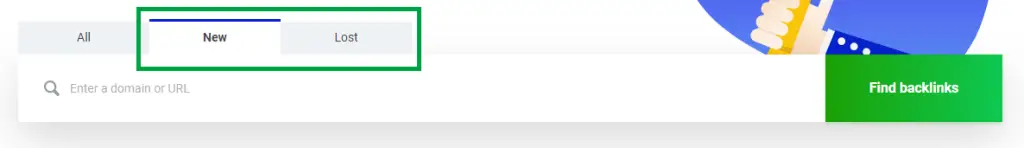
Backlink Data Filters
LinkMiner has a powerful feature for filtering backlink data. This allows you to set up parameters for the types of links you want to find and analyze in a competitor’s backlink profile with the tool.
Filter options include:
- Link Strength
- External Links
- Citation Flow
- Trust Flow
- Alexa Rank
- Target HREF
- Source URL
- Target Anchor
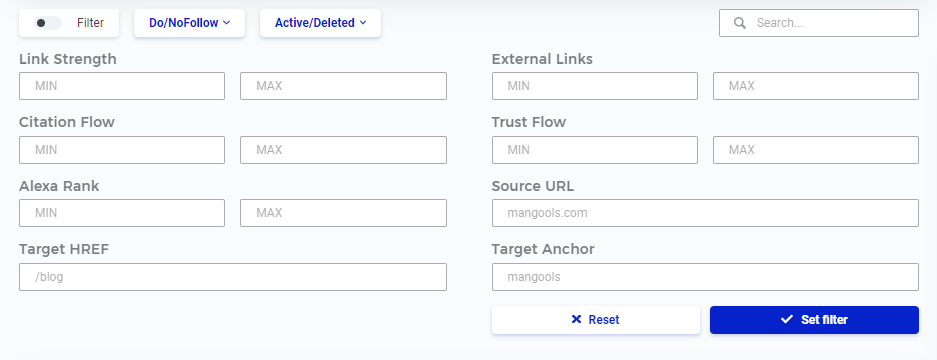
Display Only Dofollow or Nofollow Links
LinkMiner makes it easy to find a list of only dofollow backlinks or nofollow backlinks for a competitor’s website or target URL by clicking on the “Do/Nofollow” button above the results table and choosing the option you want for analysis.
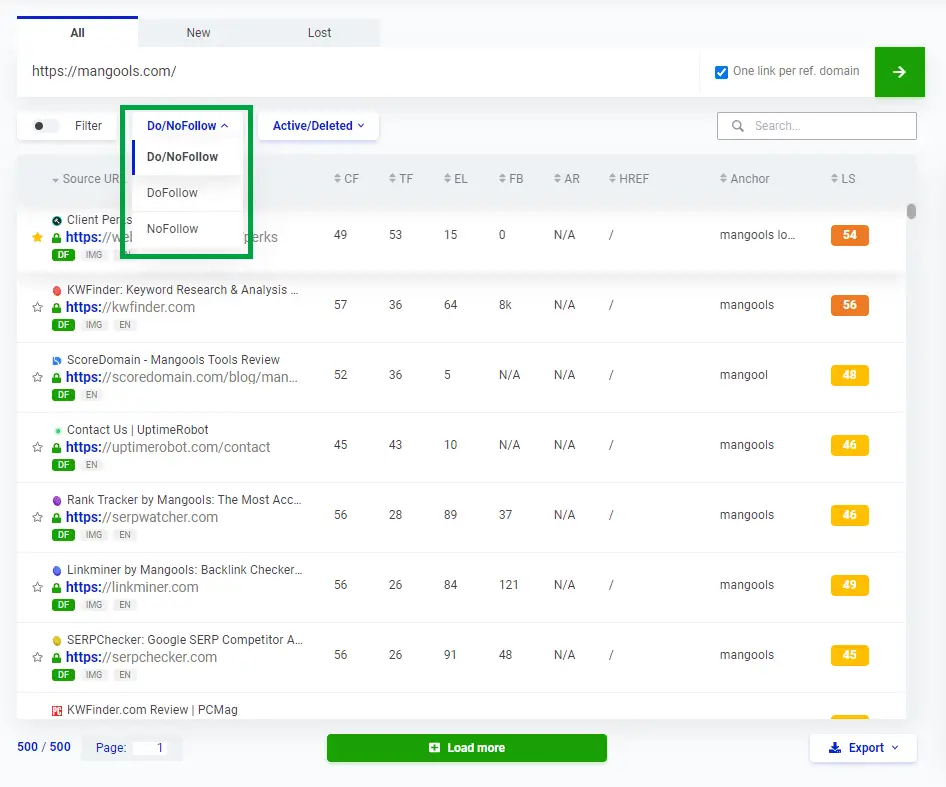
Display Only Active or Deleted Links
LinkMiner also allows you to filter the backlink data table to show only the “Active” or “Deleted” links with the click of a button.
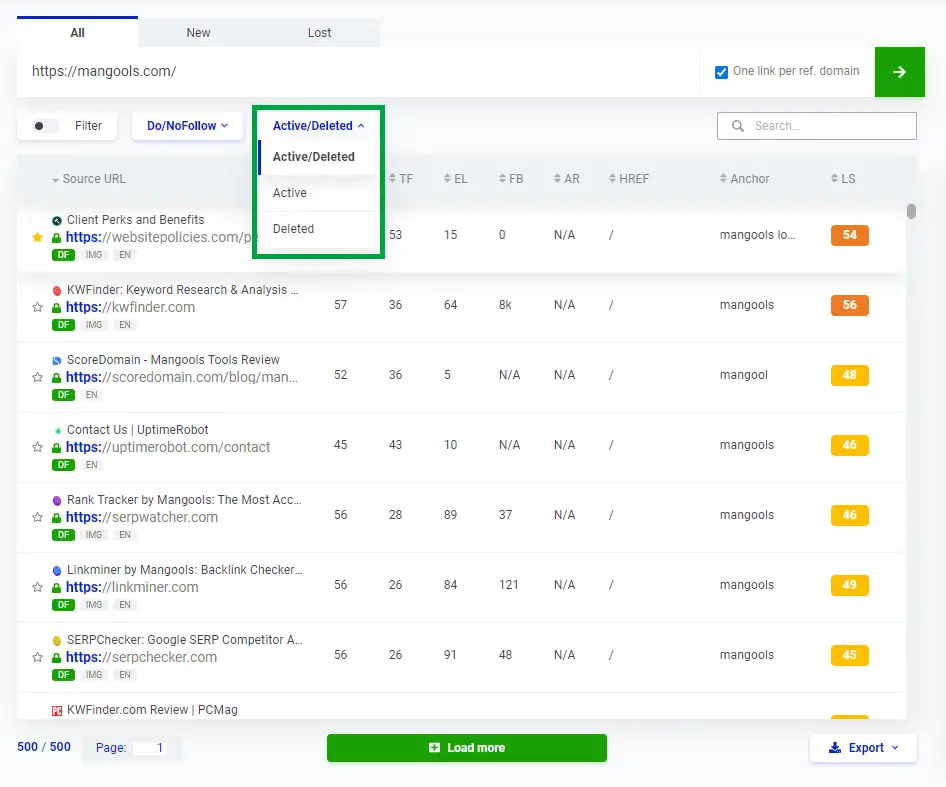
Backlink Strength Overview
One of the top LinkMiner features that make this such a powerful tool for competitor backlink analysis is the overview section that reports the various SEO metrics that make up the backlink profile for the analyzed website or URL. This allows you to quickly assess the overall strength of the domain, subdomain, or URL based on the incoming links.
This section of LinkMiner includes:
- Citation Flow
- Trust Flow
- Referring IPs
- Referring Domains
- Number of Active Backlinks
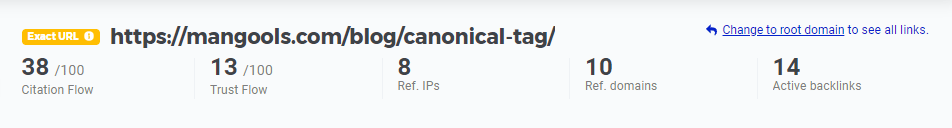
One-Click Website Preview
The Live Website Preview is a great time-saving feature of the LinkMiner tool. Just click on one of the backlink rows to load it in the website preview pane and it will automatically scroll to the part of the page where the backlink is located so you can evaluate its anchor text and placement.
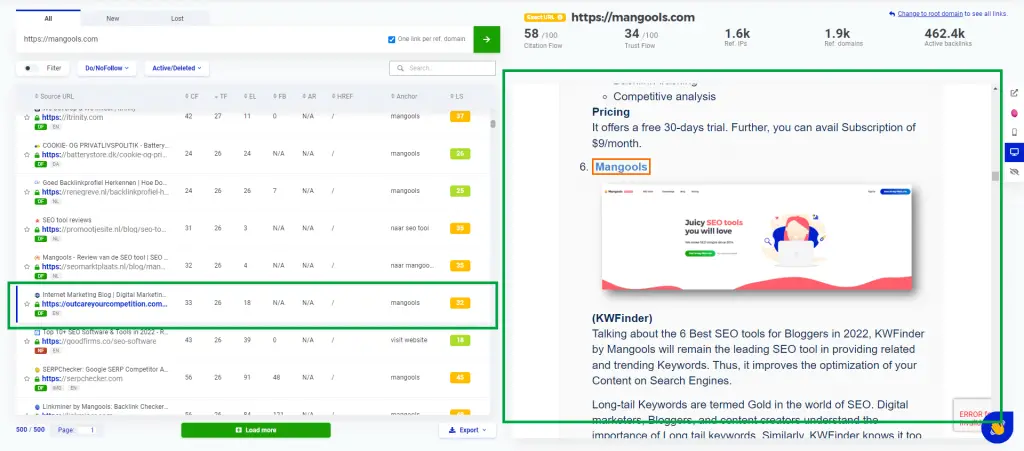
Save Backlink Favorites
LinkMiner makes it easy to save backlink opportunities you find for later use, analysis, or comparison. Simply click on the star next to a backlink and LinkMiner will automatically create a new Favorites list for you based on the domain, subdomain, or URL you’re analyzing.
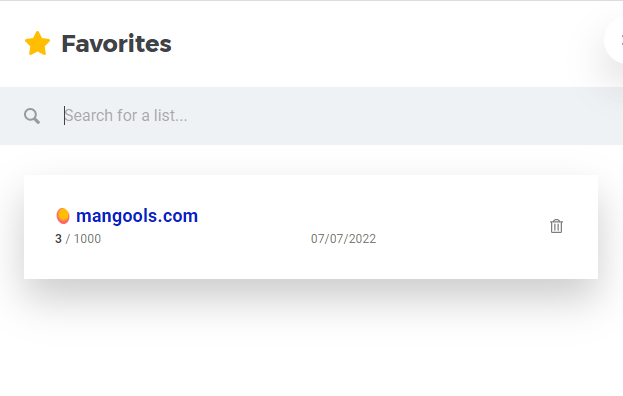
Export Backlink Data
If you want to export the backlink data from the LinkMiner table to keep a local backup or to import it into another backlink analysis tool, then you can do that with one click. Under the backlinks table is a button called “Export”. Click on it and choose “Export to CSV” to export all of the currently loaded backlinks.
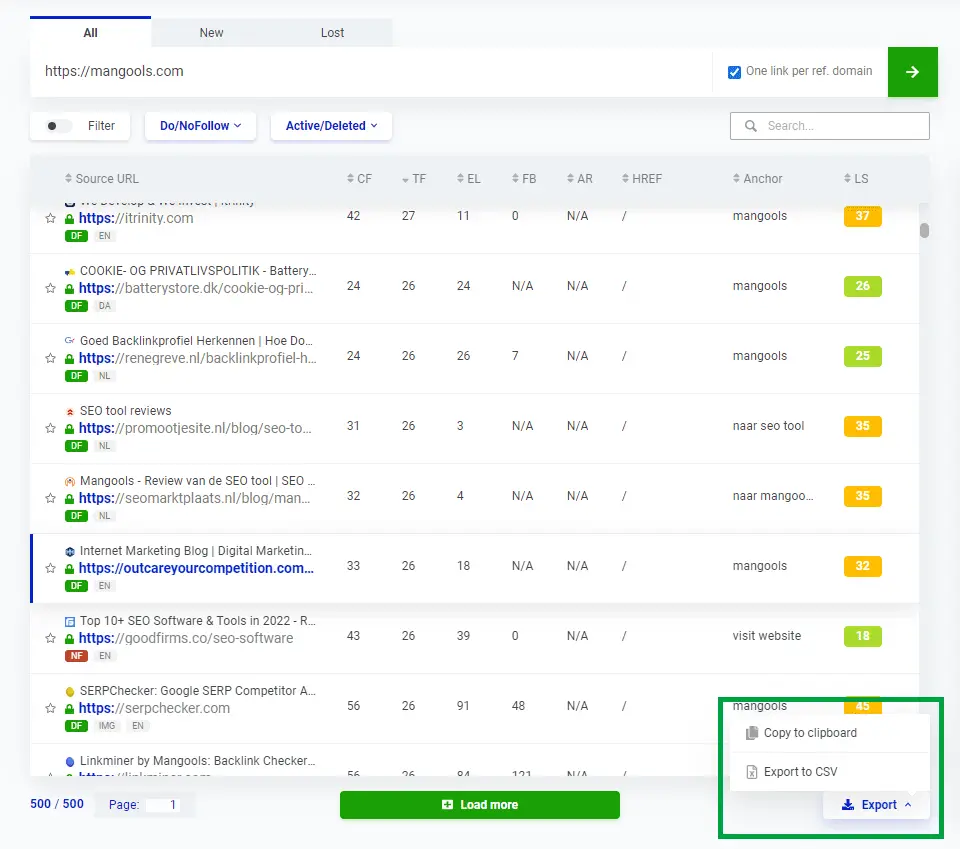
LinkMiner Pricing
LinkMiner by Mangools has three pricing plans that can be billed in monthly installments or paid as an annual subscription to save 40% off the yearly cost. Each plan includes the same LinkMiner features; however, there are certain limits put on the backlink data that can be analyzed as shown in the table below.
Also, keep in mind that LinkMiner comes bundled with 4 other SEO tools in the Mangools SEO suite: KWFinder, SERPWatcher, SERPChecker, and SiteProfiler. See my complete Mangools Review to learn more about these extra tools.
Price Comparison Chart
| Feature | Basic | Premium | Agency |
|---|---|---|---|
| Monthly Pricing | $49/month | $69/month | $129/month |
| Annual Pricing | $358.80/year (Save $229.20) | $478.80/year (Save $349.20) | $958.80/year (Save $589.20) |
| Backlink Rows (Monthly) | 100,000 | 500,000 | 1,200,000 |
| Simultaneous Logins | 0 | 3 | 10 |
Note: Prices were current at the time of this LinkMiner review and are subject to change at any time. You can upgrade, downgrade, or cancel your Mangools subscription at any time without any extra fee.
In my experience, the Basic Mangools Plan is good for most bloggers, niche site owners, and affiliate marketers who only do the occasional backlink checking and analysis. The Premium and Agency plans are best for freelancers, small to medium enterprises, and SEO agencies that are often heavier users of the software.
LinkMiner Money Back Guarantee
Mangools offers a 48-hour refund policy for LinkMiner. You can claim a refund by contacting the company at info@mangools.com or through the live chat feature. I think this is a fair refund policy because Mangools does give you a free trial to test out the LinkMiner tool for 10 full days before purchase. You can try LinkMiner FREE here using my affiliate link.
Who Is LinkMiner For?
There’s no question that LinkMiner is worth it for anyone who wants an affordable SEO backlinks analysis and link building tool that can give them accurate data to make better digital marketing decisions to improve their website’s search engine optimization strategy.
However, LinkMiner is not the perfect option for everyone. LinkMiner features would be the best choice for these types of people:
- Bloggers who want an easy-to-use backlink checker tool without a complex learning curve.
- Niche website owners who are on a budget and want access to an affordable backlink analysis tool to do competitor research.
- Affiliate marketers who want to find the highest quality backlinks in their competitor’s link profile so they can try to copy them for their own website.
- Freelancers who offer link building as a service but do not need the advanced capabilities of a tool like Ahrefs or Semrush.
- Small to medium-sized enterprise businesses that need a fast and effective backlink tool for an in-house digital marketing team for performing off-page search engine optimization work.
- SEO agencies that partner with smaller clients whose budget or needs do not require an advanced backlink checking tool with complex features.
- Anyone who does occasional backlink analysis and wants a cheap tool for getting the data they need to guide their link building strategy.
- Anyone who also wants access to 4 other powerful SEO tools for keyword research, rank tracking, competitor website analysis, and SERP analysis without having to pay separately for each software.
If you identify with any of these attributes, then I invite you to try LinkMiner FREE here using my affiliate link. That way you can try out all of the features to make sure it’s the right choice for you.
LinkMiner Customer Reviews
If you’re wondering what others think about LinkMiner, then the following customer reviews taken from around the web can give you helpful insight into the top positive and negative comments about this backlink analysis and link building software.
Positive Reviews
“Even for beginner, its easy to learn and reverse engineer the competitor link tactics at just a click.”
Arjunsinh C. (Capterra)
“Now our website ranking better than before with some easy tools like Mangools Kwfinder and LinkMiner.”
Sumanta B. (Capterra)
“Out of all tools I’ve used, SEMrush, AHrefs, Mangools, SERPED, I find mangools the one that suites me the best. It is very accurate (not exact), and easy to read.”
Andres (TrustPilot)
Negative Reviews
“The LinkMiner tool does not always appear accurate using our own websites as the examples.”
Paul C. (Capterra)
“Their LinkMiner isn’t quite as accurate as, say Ahrefs in picking up backlinks on the sites that I checked. I understand that it’s new, and it will be something I’m sure they’ll work hard to tweak in the near future.”
Nik D. (Capterra)
“Backlink Monitoring too simple. Not recommended for a deep analysis.”
Cristian R. (G2)
LinkMiner Alternatives
LinkMiner is not the only solution for backlink analysis and link building. If you want to compare LinkMiner to other software on the market, then these are the top alternatives for LinkMiner:
- Ahrefs
- Keysearch
- Moz Pro
- SEO Powersuite
- Semrush
- Ubersuggest
Note: Some of these SEO backlink checker tools are more robust than LinkMiner; however, the pricing is also much more expensive. Before you choose one of these LinkMiner alternatives, you should consider the actual features you’re going to use in the software to make sure it’s worth it for your needs.
In my experience, LinkMiner has everything you need as a blogger, niche site owner, affiliate marketer, moderate size enterprise business, or an SEO agency that works with smaller clients. The extra expense you’ll incur for the more professional-grade backlink research and analysis tools is not always necessary to get positive results for a small to medium size website.
You can try LinkMiner for FREE here using my affiliate link to test it out for yourself.
Is LinkMiner Free?
LinkMiner is not free but you can sign up for a 10-day free trial to test out this backlink analysis tool. A free LinkMiner account is limited to 2,000 backlink rows.
Is LinkMiner Worth It?
LinkMiner is worth it because it’s one of the easiest backlink analysis tools for competitor research and I highly recommend it to any website owner who wants an affordable link building software. LinkMiner keeps getting better with each update and is perfect for finding good backlink opportunities for your website.
I invite you to try LinkMiner for FREE here using my affiliate link at no extra cost to you. I only earn a commission if you ever upgrade to a paid plan.
More Mangools Reviews
As mentioned before, LinkMiner is part of the Mangools SEO suite. You can read my published reviews of the other products in this toolset here:
LinkMiner Review Summary
I hope you enjoyed this LinkMiner review.
As you discovered, there are many LinkMiner features you can use as a blogger, niche website owner, affiliate marketer, freelancer, small to medium enterprise, and SEO agency to make better data-driven digital marketing decisions for link building to improve your website or a client’s site for off-page search engine optimization.
Hopefully, this in-depth LinkMiner backlink analysis tool review gave you everything you need to make the best decision for your needs as an Internet marketer or SEO specialist.

SEO Chatter is dedicated to teaching the fundamentals of search engine marketing to help marketers understand how to increase organic website traffic and improve search engine rankings.
