In this article, we’re going to answer the question, “what are generic keywords?”
But we’ll go more in-depth than just explaining the definition and meaning of generic keywords.
We’ll also cover examples of generic keywords, look at a sample list to help you understand the concept further, and walk through a step-by-step guide on how to increase your organic rankings for general terms in Google, Yahoo, and Bing using a proven SEO keyword strategy.
The goal here is to be a complete guide on everything related to generic keywords.

What Are Generic Keywords?
Generic keywords are searchable words that have meanings with a relatively wide scope. These generic keyword terms broadly describe your products or services for SEO and PPC campaigns and are also known as short-tail keywords, which are popular search terms with a very high volume of search traffic.
What Is A Generic Search?
A generic search refers to general queries such as coffee machines, dog food, local hotels, etc. that do not have a specific search intent or brand name. Generic searches happen when a user is in the discovery phase for getting general information about a general topic.
Generic searches and keywords contain unspecified terms that get searched for on Google, Yahoo, and Bing and display both organic search results and paid advertisements in the search engine results pages (SERPs).
When you’re doing SEO keyword research for optimizing a website for generic keywords and searches, you’ll focus on broad match keywords as opposed to partial match or exact match keywords.
Generic Keywords Example
Generic keywords examples include running shoes, digital cameras, air conditioners, baby strollers, car insurance, popular songs, local attractions, contractors, cleaning companies, fiction books, athletic apparel, headphones, and other general keywords.
These examples of broad match keywords for search engine optimization allow your website or PPC ad to show up in the SERPs when a user searches for that generic keyword phrase, variations of it, as well as other related topics. This is different from branded keywords that include a brand name in the search query. (See this related page for more SEO keyword examples.)
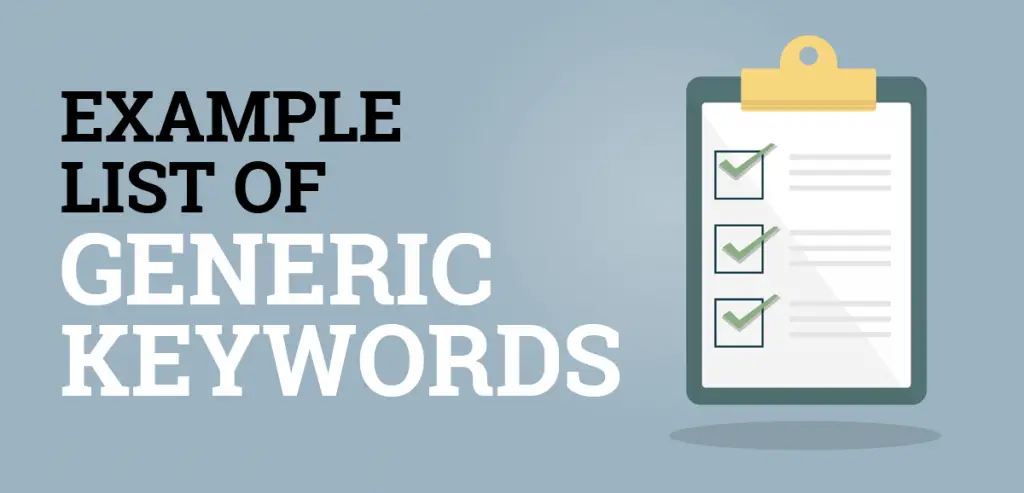
Generic Keywords List
Here’s an example of a generic keywords list that can be used to target a wide variety of search queries for each topic:
- Antennas
- Baby monitors
- Cat toys
- Dog beds
- Electric companies
- Final Fantasy
- General education
- Happy songs
- Island drinks
- Jumprope
- Knitting
- Laser pointers
- Mask guidelines
- Notification plugins
- Owls
- Property management
- Quetiapine
- Rustic design
- Slate rock
- Tavern
- Utopia
- Vampires
- West Virginia
- Xebec
- Yo-yo string
- Zodiac
How Do You Rank Generic Keywords?
1. Pick the Generic Keywords You Want to Rank for
The first step for how to rank for generic keywords is to pick the terms you want to rank for in the search engines.
You can use any SEO keyword research tool you like for this process, such as:
General keywords will typically be 1-2 words in length (i.e., short-tail keywords), but sometimes you’ll find terms with three or more words.
After you create your generic keywords list, you’ll also want to map one keyword per web page so no two web pages are competing against each other for the same generic term.
2. Put the Keywords In the Page Title
The next step of the process for ranking your website for generic keywords is to put them in the individual web page titles (also known as the meta titles).
The meta title is considered one of the top on-page SEO ranking factors for Google, so it’s important to optimize it correctly.
But you don’t just want to add your terms anywhere in that HTML field.
You want to put the generic keywords at the beginning of the page titles so they have the most SEO ranking value. The closer these terms are the start of the meta title, the better it is to get ranked for them in the search engines.
3. Add the Keywords to the Meta Description
Although the meta description is not a direct ranking factor, it does have indirect SEO value because search engines like Google will bold relevant terms in your web page listing for related search queries.
Therefore, you want to add your generic keywords into the meta description for each web page you publish.
A good keyword strategy is to put the general term at the start of the meta description and include other relevant generic phrases, if you have them, in the rest of the description in a natural way without keyword stuffing this HTML field.
Following this best practice will help more of your keywords get highlighted for your web page listing in the Google SERPs when it ranks for relevant search queries.
4. Use the Keywords In the URL
According to SEO case studies, and through my own SEO testing, using keywords in the URL is also a ranking factor, even though search engines like Google, Yahoo, and Bing will say otherwise.
So an easy method for improving your chances of getting ranked for generic keywords is to use them in the page name URL.
But just make sure to use hyphens (-) between the words in phrases that are two or more words instead of underscores (_) because Google doesn’t recognize underscores as word separators.
For example, the URL for the SEO case studies page linked above is:
- /seo-case-studies/
5. Put the Generic Keywords In the H1 Tag
The H1 heading tag is also a top-ranking SEO factor, so it’s important to put your generic keywords in this HTML field as well.
Most website themes have the H1 tag coded as the generic title for the content. So adding your keywords into the blog post or page title will automatically put it into the H1 heading.
Similar to the meta title tag (also called page title), you want the generic keywords to be the first terms that appear in this HTML field.
The easiest way to do this for SEO is to just copy your meta title into the on-page article title so they’re exactly the same.
6. Use the Keywords In the Content
After you’ve optimized the main locations of your web pages for the general keywords you want to rank for, the next step is to use those terms in the body content.
There’s no hard and fast rule here for rankings so just use the generic keywords naturally throughout the content.
Because you’re using a general term, the keyword density will be higher than normal, and there’s no problem with that in regards to keyword stuffing. Generic keywords always have a high prominence in online content because they apply the general topic of the page.
7. Match Search Intent for the Keywords
Optimizing the on-page SEO elements for a set of generic keywords will only get you so far in the rankings on Google, Yahoo, and Bing.
The fact is that search intent plays a major role in which URLs get displayed in the SERPs for a general term.
For example, if you were to search for the generic phrase “air conditioners” on Google, the top search results would be from brands like Home Depot, Lennox, Best Buy, and Trane that have an ecommerce web page listing multiple products to choose from.
You won’t see a web page that answers questions about air conditioners, how to select the right model, or differences between each type of unit.
That’s because Google’s algorithm for the generic keyword “air conditioners” has taken the search intent of the user into consideration when displaying the listings from its index.
Based on tracked data, Google has discovered that its users want ecommerce types of web pages for that general query and nothing else.
So the best practice here for how to rank for generic keywords is to do a SERP analysis for the general term. Then create content that matches the format of the top-ranking pages in the search engine.
8. Add Internal Anchor Links with the Keywords
After you’ve completed steps 1-7 of this guide, the final task you need to complete for SEO is to add internal anchor links to the target page using the generic keywords in the hyperlink text.
This is as simple as picking 3-5 other pages on your website and hyperlinking the general term in the text so it leads to the target page.
Following this best practice will help confirm to web crawlers that the target page should be ranked for those general terms. It’s like an extra signal to the algorithm that the web page is 100% about that generic word or phrase and nothing else.
For even more tips on proper on-page search engine optimization, read my guide on how to put keywords in an article for SEO.

Generic Keywords Summary
I hope you enjoyed this guide on what are generic keywords.
As you discovered, the basic idea behind the meaning of generic keywords is that they’re broad terms that describe your products or services and are used in both SEO and Pay-Per-Click campaigns.
However, these non-branded keywords often have high competition and are not the easiest terms to rank for in the search engines. So you have to maintain your expectations with it comes to SEO and generic keyword optimization.

SEO Chatter is dedicated to teaching the fundamentals of search engine marketing to help marketers understand how to increase organic website traffic and improve search engine rankings.
