If you’re looking for a complete Ezoic Page Booster review, then you’ll find it here.
Below, I’ll show you exactly how the Page Booster feature works in Ezoic’s NicheIQ SEO suite along with example data from my own website. By the end of this guide, you’ll understand what Page Booster is and how this SEO analysis tool can help you improve your content optimization strategy for long-term success.
If you want to see my other Ezoic reviews after reading this guide, then check out this Ezoic NicheIQ Topic Suggestions review and Ezoic Humix review with real test results.
Disclosure: This is a sponsored post by Ezoic. All reviews and opinions expressed in this post are based on my personal views and use of the NicheIQ Page Booster.

Ezoic Page Booster Review
What Is Ezoic Page Booster?
Ezoic Page Booster is an SEO analysis tool that helps you identify web pages that are underperforming with organic search traffic and provides keyword data that website owners can focus on to regain lost traffic.
This tool also reports a list of web pages that are trending up (i.e., gaining search traffic) and have stable traffic numbers (i.e., no significant change in user traffic) so you can identify which content on your website is gaining organic visibility in Google’s search engine and remaining the same over the previous 30-day time period.
Accessing Page Booster
All Ezoic members have free access to the Page Booster feature in NicheIQ. However, this application requires a connection to Google Search Console to get organic traffic and keyword data. Therefore, you must authorize NicheIQ to access your website’s Google Search Console (GSC) property on the settings page or have previously authorized access to GSC in Big Data Analytics for Page Booster to work.
Note: It can take up to 4 days for Page Booster data to appear for newly connected GSC properties.
Overview Page
When you click on the Page Booster tab in the NicheIQ navigation menu, you’ll be shown an Overview page with the following sections:
- Top 3 Pages with Most Improved Search Traffic (Trending Up)
- Bottom 3 Pages with Largest Loss in Search Traffic (Trending Down)
- Overall Trend
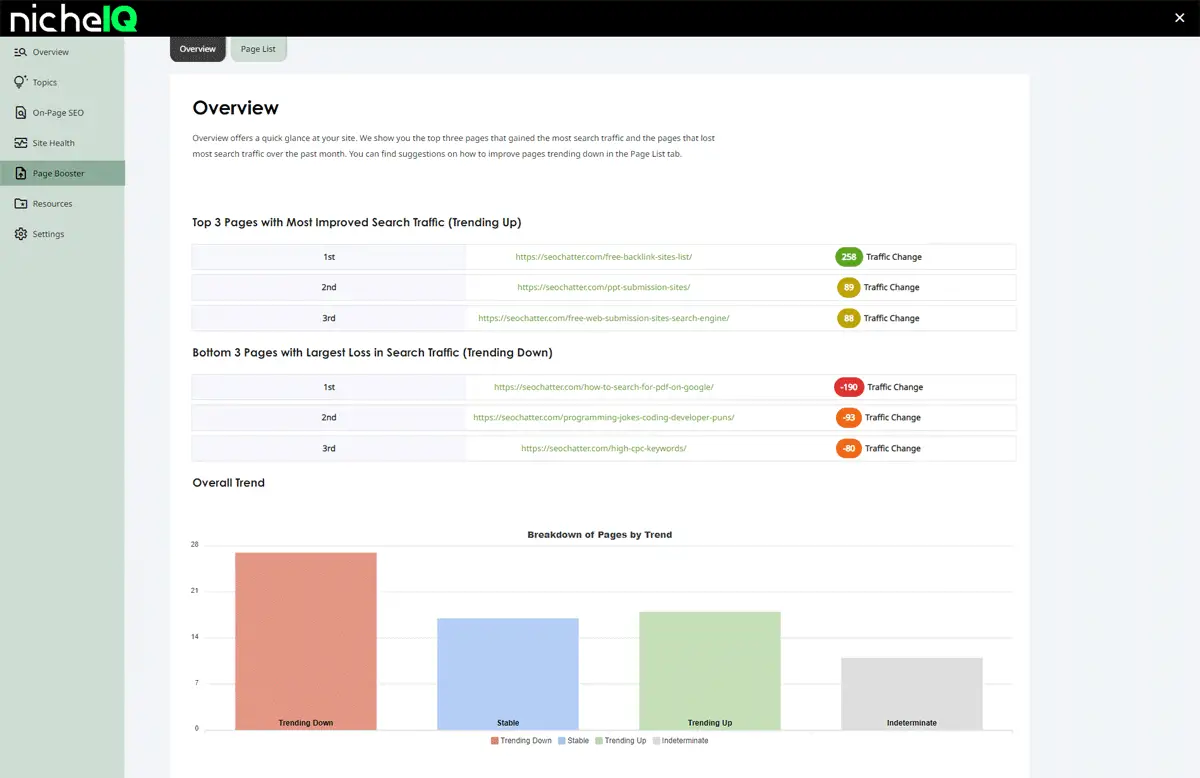
The Page Booster Overview page gives you a quick glimpse of the top three pages and bottom three pages according to a change in search traffic along with their monthly traffic change. The overall trend section gives you a complete breakdown of all pages by each trend. Hovering over the bars in the chart will display a tooltip with the total number of pages within that trend.
Note: The indeterminate classification refers to web pages that have had a large variation in traffic over the previous months. This means those pages do not have an obvious trend (up, down, or stable), but have had large spikes and losses in traffic; indicating volatility in rankings and organic visibility in the search engine results pages (SERPs).
Page List
Clicking on the Page List tab at the top of the overview page will take you to a list of your website’s pages organized by their trending traffic data. This section of Page Booster lets you dive deeper into each trend report so you can analyze the performance for each URL.
On the Page List screen, you’ll see four tabs that are identical to the trend names listed in the bar chart on the Overview page:
- Trending Down
- Stable
- Trending Up
- Indeterminate
There’s also a search bar if you want to search for a specific URL within a trending tab.
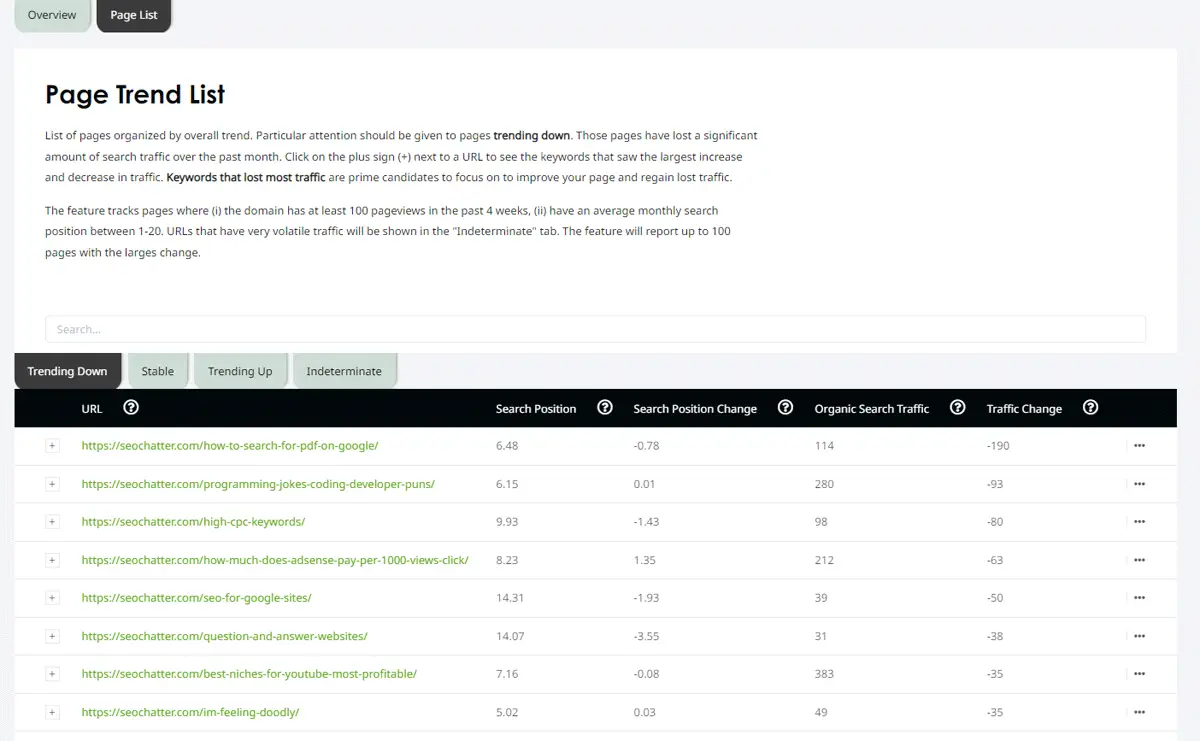
Note: Page Booster will not show the trend for every URL on your website. According to the Page Booster documentation, the only pages that will contain trend data in the Page List section include:
- URLs that have had at least 100 pageviews in the past 4 weeks.
- URLs that have had an average monthly search position between 1-20.
- Up to 100 URLs with the largest change.
Clicking on any of the trend tabs will bring up a table with a list of URLs that are part of that traffic trend with columns that report the following data for SEO analysis:
- Search Position: Average keyword ranking position for the past month.
- Search Position Change: Ranking change compared to the previous month.
- Organic Search Traffic: Total traffic for the past month.
- Traffic Change: Traffic change compared to the previous month.
Analyzing Keyword Data
To analyze which keywords have impacted the search position and traffic for a web page, click on the (+) sign to expand the data.
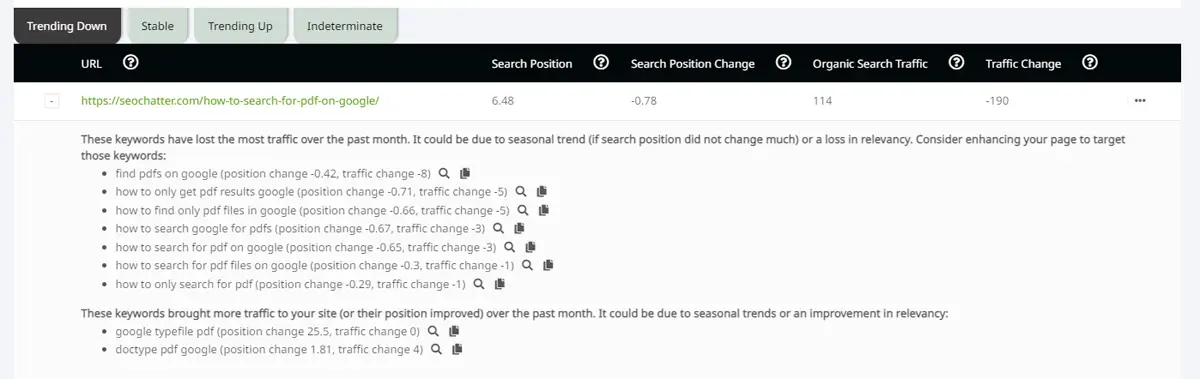
As you can see in the example image above, the web page on the SEO Chatter website for “how to search for a PDF on Google” has had the largest decline in traffic over the previous 30 days. But if you look at the keyword data for the search terms that have resulted in that traffic loss, each one has only had a minor shift in rankings (< 1 position).
For this example, the data suggests that the declining trend in traffic is based on user interest; not a severe loss in ranking positions for the primary keywords. Therefore, not much can be done to regain the lost traffic from improved on-page SEO or updating the content.
However, if there was a major decline in ranking positions for a keyword phrase, then you would instantly know which search term to focus on for improvement. As the Page Booster tool suggests, you should put extra effort into enhancing relevancy for those keyword phrases to help reclaim any lost ranking positions and organic traffic.
Using Page Booster Keyword Insights
The Page Booster documentation gives the following recommendations to help improve the ranking positions for keywords that are trending down:
- Identify the keywords that caused the greatest loss in search traffic for the URL.
- Check the article’s coverage of the keyword.
- If a section is not present on the page covering that keyword phrase, then add one or two paragraphs to the article that cover the topic.
If the article already has sufficient coverage of the keyword phrase that is trending down, then you may need to improve the on-page SEO signals for the target term. See this related guide on how to put keywords in an article for SEO for additional tips on this topic.
Additionally, your web page may be weak in meeting user search intent. In that case, you’ll need to analyze the top-ranking web pages in the SERPs to find out where your content is deficient so you can make improvements.
Ask yourself these types of questions as you objectively compare your content to the competition:
- Have you thoroughly covered the topic?
- Does the page need more images?
- Should it include a video?
- Would the content benefit from a table or chart?
- Can you enhance the content quality with expert quotes?
- Is the page lacking trust signals like external links to high-quality resources to back up claims?
Page Booster Review Summary
I hope you enjoyed this Ezoic Page Booster review.
As you discovered, the Page Booster feature in NicheIQ is a powerful application that can help you quickly analyze the performance of your web pages in Google’s search engine. By getting a monthly refresh of SEO-related data for your website’s top URLs, you can make a better-informed decision on which pages need your attention to regain lost ranking positions and traffic based on strategic keyword insights.
Now that you’ve read my review, and seen real examples of the tool in action, I encourage you to try out Ezoic’s Page Booster for yourself. It’s an excellent application for SEO analysis that can help you improve the long-term success of your website.

SEO Chatter is dedicated to teaching the fundamentals of search engine marketing to help marketers understand how to increase organic website traffic and improve search engine rankings.
