In this guide, we’ll answer the question, “what is technical SEO?”
We’ll also discuss how to do technical SEO so you can ensure that search engine crawlers like Google can properly access and rank the content on your site.
The ultimate goal here is to help you understand what is included in technical SEO and get the most out of your technical SEO optimization efforts.
Below, we’ll start with the definition of what does technical SEO mean, then move on to why it’s important, and finally get into technical search engine optimization strategies and tools that can help with this process.
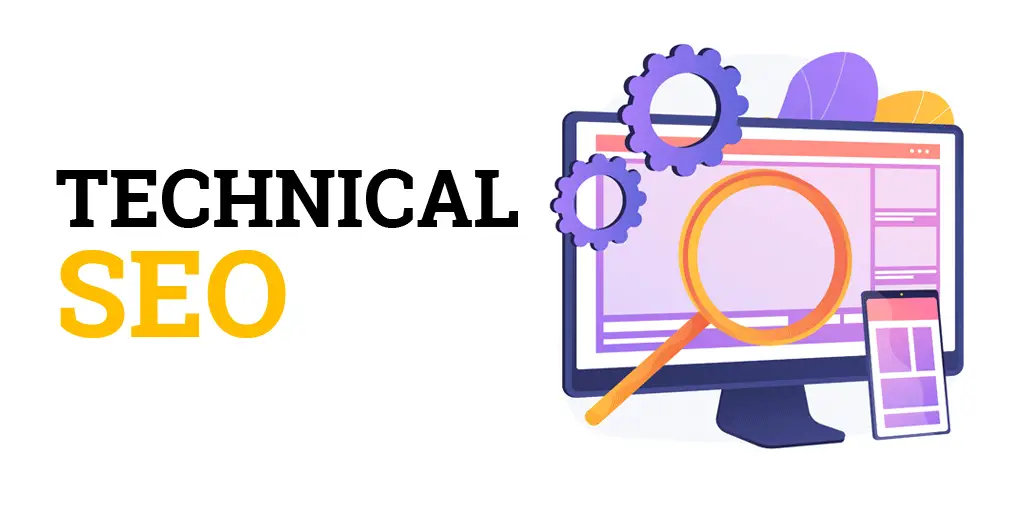
What Is Technical SEO?
Technical SEO is the process of using website and server optimizations to improve organic search rankings. Technical SEO ensures that a website meets the technical requirements for search engine spiders to crawl and index a site more effectively.
Why Is Technical SEO Important?
Technical SEO is important because it can prompt the search engines to rank your website higher. Technical SEO helps search engines crawl and index your content without having issues. It is important for your site to be fully optimized for technical SEO so it has more visibility in organic search.
This type of SEO is a core factor for how search engine optimization works.
Google and other search engines are getting better at crawling, indexing, and understanding website content, but they’re not perfect. So they need help to completely understand the information on a page to rank it correctly in organic search.
Plus, there are SEO ranking factors for both the user experience and technical requirements that are applied to every website.
If a page loads slow, for example, then that is considered to be a poor user experience, and Google may rank your content lower in the search engine because of that technical SEO optimization problem.
On the other hand, if your site has duplicate content or errors in 301 redirects, then Google won’t know which content to properly index for certain queries in its search engine. That means your content will have lower visibility in organic search.
This goes for both local search optimization, national organic search engine optimization, and international SEO.
As you can see, technical SEO is important because it helps search engines like Google crawl and understand your site better. And by improving the technical aspects of your web pages, you can increase your chances of ranking higher for the keywords you’re targeting on the page.
Now that you know the basic definition for what is technical SEO and why it’s important, we can now move on to learning what is included in technical SEO.
What Is Included In Technical SEO?
Technical SEO includes crawling, indexing, rendering, website architecture, page speed, broken links, structured data, mobile-friendly design, HTTPS, duplicate content, URL structure, hreflang, 301 redirects, 404 errors, robots.txt file, and XML sitemap optimization.
Crawling
Crawling is the first part of having a search engine like Google recognize your web pages and show them in the search results.
Crawling is the process in which search engines send out robots (also known as spiders or crawlers) to find new and updated content on the web. Search engine spiders fetch these web pages and then crawl the links on those pages to find new URLS on a website and across the Internet.
Common technical SEO crawling issues include:
- URLs blocked by the robots.txt file
- Server (5XX) error
- Not Found (400) error
- Incorrect canonical URLs
- Orphan pages that have zero internal links
Rendering
Rendering is the process in which a search engine retrieves your web page, runs the code, and assesses the content to understand the layout and structure.
Rendering occurs after crawling but before indexing (explained next). A search engine must render a web page first to get the final structure so it can send the content off for further processing and indexing.
Common technical SEO rendering issues include:
- Render-blocking Javascript
- Render-blocking CSS
Indexing
Indexing is the process in which a search engine adds website content to its index so it can be retrieved and serve up to users who are searching for a particular query.
Indexing occurs after rendering; however, just because your web page is crawled does not mean it will be indexed.
Common technical SEO indexing issues include:
- Blocked by robots.txt
- Marked as noindex
- Redirected to another URL
- Not Found (400) error
- Missing canonical URL
- Duplicate content
- Thin or poor quality content
- Crawl budget (Spiders will only crawl a certain amount of URLs on each website)
Website Architecture
Website architecture refers to the internal structure and hierarchy that organizes and delivers the content on your website.
Flat website architecture is the best choice for technical SEO because it maximizes the crawl budget and offers a better user experience.
Flat architecture means that users and search engine spiders can reach any page on your site in two or three clicks. Having a flat website architecture is good for technical SEO because it makes it possible for humans and robot crawlers to access each page on your website quickly.
Deep architecture, on the other hand, refers to long paths to access specific pages on the site and requires four or more clicks to get to the inner pages. A deep website architecture makes it harder for humans and robots to access the pages on your site in an efficient manner.
Page Speed
Page speed refers to the measurement of time for how fast the content on your page loads for the user.
Page speed is an important technical SEO optimization element because faster pages provide a much better user experience and Google tends to reward this with higher rankings. Also, pages with a longer load time often have higher bounce rates and lower average time on the page, which can affect the quality of website traffic you receive.
Google has a set of Core Web Vitals that relate to page speed and technical SEO which include:
- Largest Contentful Paint (LCP): Measures loading performance. To provide a good user experience, LCP should occur within 2.5 seconds of when the page first starts loading.
- First Input Delay (FID): Measures interactivity. To provide a good user experience, pages should have a FID of 100 milliseconds or less.
Strategies you can use to improve technical SEO for page speed include:
- Leverage browser caching
- Improve server response time
- Use a content distribution network (CDN)
- Enable compression
- Minify CSS, JavaScript, and HTML
- Reduce redirects
- Remove render-blocking JavaScript
- Optimize images for lower file size
Keep in mind that these tips are also important for both mobile and desktop SEO. See my guide on what is mobile SEO for more details on mobile optimization.
Broken Links
A broken link is a hyperlink on a website that points to a web page that has been deleted or moved and cannot be retrieved by the user or search engine crawler. Broken links are also referred to as “dead links”.
Having a few broken links on your site will not harm your rankings; however, if you have a large number of dead links on your webpage, then it can indicate to Google that your content is low quality. And low-quality content can suffer a ranking suppression.
Broken links commonly occur due to these reasons:
- The page is no longer available, is offline, or has been permanently moved.
- The URL structure of your site or a web page has changed and a 301 redirect is not in place; causing a 404 error (both of thes are explained next).
- The website owner entered the incorrect URL (misspelled, mistyped, etc.) into the hyperlink.
- The HTML code for the hyperlinks is broken (mistyped, incorrect HTML attribute, etc.).
301 and 302 Redirects
A 301 redirect indicates the permanent moving of a web page from one location to another while a 302 redirect is only temporary.
301 and 302 redirects can fix many technical SEO optimization problems that occur from broken links (explained next). These redirects are also good for consolidating multiple pages and making website migrations work better without crawling or ranking problems popping up.
There are many ways to set up 301 and 302 redirects to effectively tell your visitors and Google Search that a page has a new location. You can use a plugin or code these redirects by hand. See Google’s Redirects and Google Search documentation for more details.
404 Errors
A 404 error indicates that the web page you’re trying to reach cannot be found.
According to Google, “In general, 404 errors will not impact your site’s search performance, and you can safely ignore them if you’re certain that the URLs should not exist on your site.”
However, if the 404 error is occurring because of a broken internal link on your site, then you should fix it for improving technical SEO.
Structured Data
Structured data is a standardized format for providing information about a page and classifying the page content.
Structured data is important for technical SEO because it helps search engines understand your content better, which can then help it to rank more accurately for your target keywords.
Structured data also helps improve the way your content appears on the search engine results pages (SERPs). Google Search uses structured data to enable special search result features and enhancements for certain queries because it benefits the user, such as recipe information, review ratings, business contact information, site links, and more.
If you’re interested in improving your ecommerce SEO, structured data can help in many ways to get your content into the rich results on Google Search.
Common structured data technical SEO issues include:
- Marking up content that is invisible to users.
- Applying a page-specific markup sitewide.
- Delivering different structured data based on user detection.
- Using similar tags on the page in relation to the same element.
- Marking up irrelevant or misleading content.
- Unparsable structured data due to a mispelling.
Mobile Optimization
Mobile optimization refers to the process of delivering website content so that visitors can easily access the site from mobile devices. A mobile-friendly website will include a responsive design, good site architecture, and fast page speed performance.
Google predominantly uses mobile-first indexing and rolled out a mobile-friendly update that’s now baked into its algorithm where it boosts the ranking of mobile-friendly pages on mobile search results.
Therefore, a good technical SEO strategy will always include mobile optimization.
Common mobile optimization issues include:
- Non-responsive design
- Not specifying mobile viewport in the HTML
- Slow site speed
- Intrusive interstitials (e.g. pop up ads and newsletter sign ups)
- Mobile-only 404 errors
- Blocked files
- Unplayable content
- Bad redirects
HTTPS
HTTPS stands for Hypertext Transfer Protocol Secure (HTTPS) which is the secure version of HTTP that is the primary protocol used to send data between a web browser and a website.
HTTPS is a technical enhancement over HTTPS because it is encrypted to increase security of data transfer.
Security is a top priority for search engines like Google and it wants to make sure that the websites its users access from the search engine are safe and secure. Google considers HTTPS to be so important that it is now a ranking factor for search.
To take advantage of this technical SEO factor, you want to ensure the following things are present on your website:
- HTTPS is deployed site-wide.
- All pages are resolving to the HTTPS version of the site.
Duplicate Content
Duplicate content refers to substantial blocks of content that are exact duplicates (or very similar) that appear on two or more pages on a website.
Duplicate content is bad for SEO because it sends conflicting signals to search engines. Google, for example, doesn’t like to show multiple copies of the same information on its search engine.
If Google crawls two or more pages on a website that have almost identical content, then it won’t know which page it should rank in the search engine for a particular query. And that can lead to all of those pages not getting proper visibility in the index.
The best technical SEO optimization you can take here is to find and remove all duplicate content throughout a website and then set up a is to set up an internal 301 redirect from the duplicate page to the original content page.
The next best thing you can do is use the rel=canonical attribute on the duplicate page and point it to the original URL. This canonical attribute tells search engines that a given page should be treated as though it were a copy of a specified URL.
Hreflang
Hreflang is an HTML attribute used to specify the language and geographical targeting of a web page. If your site targets more than one country or language, then you can help the search engine know which page to display using the hreflang attribute.
Hreflang is important for multi-country and multi-language sites because it solves a possible duplicate content issue. For example, if your site serves both US and UK visitors, but the content is mostly the same with minor variations, then Google will know it’s written for a different region and can rank it accordingly.
Robots.txt File
A robots.txt file is a text file on the web server that is used to tell search engine crawlers which URLs the crawler can access on your site.
The most common use for a robots.txt file is to allow or disallow pages or sections to be crawled and indexed. It’s also used to block certain user agents (i.e. web crawlers) from accessing portions of your site.
The basic format for allowing a user agent is:
User-agent: [user-agent name] Allow: [directory or URL string to be crawled]
And disallowing would be:
User-agent: [user-agent name] Disallow: [directory or URL string not to be crawled]
You can also the * symbol to provide directions for all user agents and not specify each one separately.
For example:
User-agent: * Allow: [directory or URL string to be crawled]
Common robots.txt file technical SEO issues include:
- Missing robots.txt file.
- Improperly placed robots.txt file. It must be located on the root domain.
- Disallowing important pages that should be indexed.
- Adding disallow to top-level directories that contain pages which should be indexed.
- Using absolute paths to block content. Directives must be relative paths.
- Adding a directive to block all site content.
- Using the wrong case format. Directives are case-sensitive.
XML Sitemap
An XML sitemap is a file on a web server that lists all pages on a website to provide search engines with an overview of all the available content.
XML sitemaps also help search engines understand your website structure.
Although search engines like Google can crawl your website through internal links to find your URLS, an XML sitemap can ensure that no page is missed.
XML sitemaps also include important technical SEO information for each page like the last modified date, change frequency, and priority level. These are additional factors that Google can take into consideration when crawling, indexing, and ranking the content.
Common XML sitemap technical SEO issues include:
- Listing non-indexable pages.
- Not submitting your sitemap in Google Search Console.
- Having more than 50,000 URLs listed in the sitemap.
- Creating an XML sitemap manually and forgetting to add important pages or making typos.

How to Do Technical SEO
This is a basic strategy for how to do technical SEO on a website:
- Use a technical SEO tool like Screaming from or Deep Crawl to crawl your website.
- Perform a site search in Google to make sure all of your pages are being indexed by using the “site:” operator followed by your domain.
- Make sure only one version of your site is browseable (i.e. http or https version).
- Conduct on-page SEO checks:
- Meta title is less than 60 characters and not missing
- Meta description is less than 160 characters and not missing
- URL includes keywords
- H1 tag is less than 70 characters
- Check the website architecture and click depth. Restructure the site to meet a maximum of 3 clicks deep to any page.
- Use a technical SEO optimization tool to check for broken internal and external links.
- Check each page to see if it needs structured data.
- Check your site speed.
- Look at Google Search Console for any crawl errors in the Index Coverage report.
- Check Google Analytics for traffic issues.
What Are Technical SEO Tools?
Screaming Frog
Screaming frog is a tool that crawls websites and reports essential technical SEO errors like missing page titles and meta descriptions, error response codes, errors in URLs, errors in canonicals, and more.
Deep Crawl
Deepcrawl is a complete end-to-end technical SEO platform that can detect all types of technical issues and offers recommendations for improvements.
Ahrefs
Ahrefs is primarily an SEO tool for keyword and backlink analysis but it also has a powerful Site Audit feature for technical SEO improvements. It helps you spot 404 errors, missing or non-optimal tags, content quality issues, and more.
Semrush
Semrush has a suite of technical SEO tools that allow you to perform full site audits, check on-page SEO factors, and analyze log files to find problems that need to be fixed.
WebPageTest
WebPageTest allows you to run a free website speed test from around the globe using real browsers at consumer connection speeds with detailed optimization recommendations.
This tool helps you uncover page speed performance issues when doing a technical SEO audit like time to first byte, start render time, speed index, largest contextual paint, and more.
GTMetrix Page Speed Report
GTMetrix is similar to WebPageTest. It’s a technical website performance analytics tool that helps you find speed issues on a website.
W3C Validator
W3C validation is the process of checking your website’s code to determine if it follows the correct formatting standards. And the W3C Validator tool makes this process easy for technical SEO audits.
Google Web Developer Toolbar
The Google web developer toolbar extension is for Chrome and can help you diagnos JavaScript and CSS issues, find broken images, view meta tag information, and more.
Google Search Console
Google Search Console is a free tool that helps you monitor and troubleshoot your website’s appearance in the search results. You can use it to find and fix technical errors, submit and verify XML sitemaps, see backlinks, and more.
Google Analytics
Google Analytics is a tool that can help you identify issues with traffic, URL structures, page load times, bounce rates, and other problems that could be affecting the technical aspects of your site.
Google Page Speed Insights
Google PageSpeed Insights analyzes the content of a web page, then generates suggestions that you can use to make that page faster.
Google Mobile-Friendly Testing Tool
Google Mobile-Friendly Testing Tool can give you insights into how friendly a web page is on mobile devices.
Google Structured Data Testing Tool
Google Structured Data Testing Tool helps you test structured data markup against the known data from Schema.org that Google supports.
Technical SEO Summary
I hope you enjoyed this guide on what is technical SEO.
As you discovered, the factors for what is included in technical SEO range from site-wide elements to specific on-page optimizations. However, the process for how to do technical SEO is not too complicated when you break it down into individual steps.
Now that you have the answer for “what does technical SEO mean?” and have some technical SEO optimization strategies to follow, you should be able to improve the rankings and visibility for your site online when performed correctly.


SEO Chatter is dedicated to teaching the fundamentals of search engine marketing to help marketers understand how to increase organic website traffic and improve search engine rankings.
