If you’re wondering, “what does SERP mean?” or “what does SERP stand for in SEO?”, then this post the answers you’re looking for.
Below, you’ll find out everything there is about this topic, including what are SERPs, why they are important for SEO, how do search queries affect SERP features, and more.
The goal here is simple:
To be the most in-depth guide on the subject so you walk away with a clear understanding of the Google SERPs without any lingering questions whatsoever about how search engine optimization works to impact the results pages.
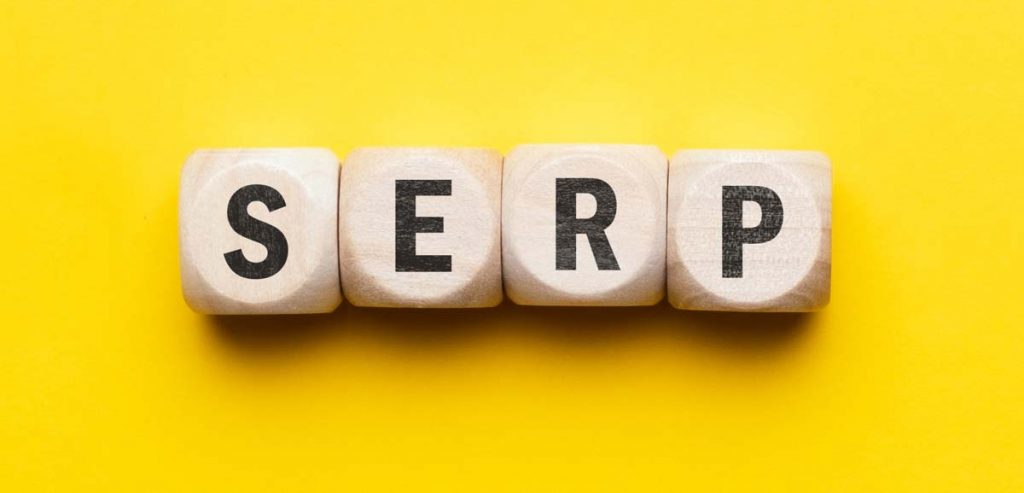
What Does SERP Stand for?
SERP stands for Search Engine Results Page. The SERP is returned after a user submits a query into the search engine. Google SERP is the acronym for Google’s Search Engine Results Pages.
What Does SERP Mean In SEO?
What SERP means in SEO is the organic search listings. It does not include the paid ads. Search engine optimization means an improvement in SERP positions for organic search queries that generate free traffic to a website.
Why Is SERP Important for SEO?
SERP is important for SEO because the higher a company’s website ranks, the more searchers will click on the site. The SERPs determine how your site appears on Google’s first page. A good SERP listing is important for SEO to show users your site has value to offer.
What Does SERP Position Mean?
SERP position means the ranking position for a website on the search engine results page. The best SERP position is the featured snippet position, followed by the #1 ranking organic listing. A good SERP position means a website gets more traffic.

How Search Queries Affect the SERPs
Every SERP has a number of different features that can be displayed to meet the user’s needs. And all SERPs are affected by the search queries entered by the user.
Search queries fall into three categories: navigational, informational, and transactional.
Informational Queries
Informational queries occur when a person wants to find out more about a topic. The searcher is not looking for a specific website, brand, or product to purchase.
When a user searches for an informational query, the SERP will include features that aid in the discovery process for that keyword.
For example, a search for the query “what does SERP stand for in SEO” would list pages like this one that has the definition, meaning, and examples of Search Engine Results Pages. The SERP would not include pages to local SEO agencies, SEO tools, or case studies because those listings would not meet the intent of the searcher.
Transactional Queries
Transactional queries occur when a person is thinking of buying a product or service and needs guidance on the purchase.
When a user searches for a transactional query, the SERP will include a mix of organic and paid listings because Google wants to supply the user with the best options to meet their needs.
A good example of a transactional query is “SEO agency for small business”. When you perform this search, the SERP lists a combination of paid ads and organic search traffic listings for individual SEO agencies, roundup posts of the best companies for SEO, and related searches for SEO tools to do this type of work yourself.
Navigational Queries
Navigational queries occur when a person is looking for a specific website, product, or service but doesn’t know the direct URL for the company.
When a user searches for a navigational query, the SERP will try to list the best possible websites to meet that particular keyword on the first page of Google.
For example, if you were trying to find the book I wrote on affiliate marketing, called “Affiliate Content Secrets” and you entered that query into Google, it would display 4 important results at the top of the SERP:
- The Amazon URL to buy the book directly.
- The book’s homepage URL.
- A YouTube video from a person who reviewed the book.
- Google’s knowledge panel about the book.
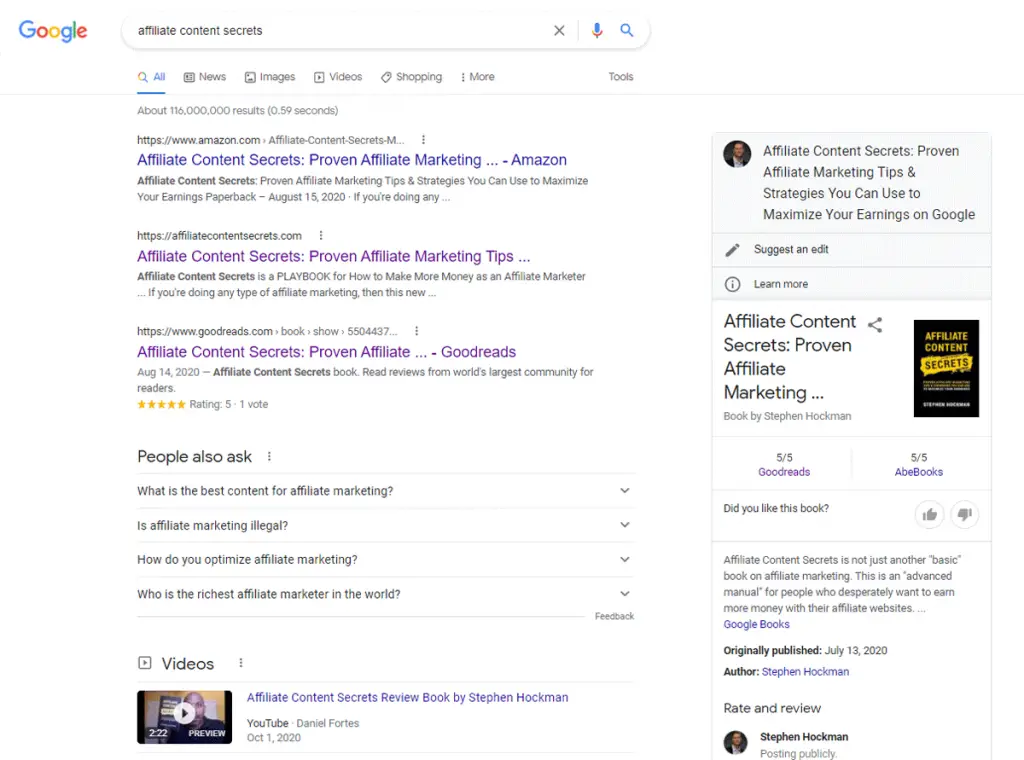
Types of Results In SERPs
Every SERP will return different types of results depending on the search query. And with that are two main categories of results: organic listings and paid ads.
Organic Results In SERPs
Organic results are the unpaid SERP listings that match the quality, relevance, and authority factors of Google’s search engine algorithm.
Organic results are the most sought-after listings because they do not cost any money to rank for and get targeted traffic to a website. That’s why organic search engine optimization is the most important type of SEO for every size of business.
See my guide on what are organic keywords if you want more details about this topic.
Paid Listings In SERPs
Paid listings are the results in the SERPs that surround the organic listings on the top, bottom, and side of the page.
Any website can be listed in the paid results positions by setting up a Google Adwords campaign and targeting a set of search queries.
However, Google weighs several factors to determine which websites rank in the top paid results positions, including the bid amount, the quality of the landing page, the ad quality, and the relevance to the search query.

What Are SERP Features?
The definition of SERP wouldn’t be complete without an overview of the features you’ll see on the search engine results page.
What are SERPs going to have will depend on the specific query, but here are the top features you’ll find mixed throughout the page:
Direct Answer
Direct answers appear for informational queries that Google can answer within a knowledge card at the top of the SERP without needing to link to a specific resource.
An example search query that returns a direct answer in the Google SERP would be “how old is Jeff Bezos”.
Google Ads
Google Ads appear at the top, bottom, and side of the SERP for transactional and navigational queries.
Ads allow you to pay your way to the top of the search engine without having to focus on good SEO practices.
Featured Snippets
Featured snippets appear in a box at the top of the SERPs and are visually separated from the organic results.
Featured snippets are called the “0 ranking position” because they rank above the #1 listing in the SERP and can deliver more SEO traffic.
There are three common types of featured snippets:
- Paragraphs
- Lists
- Tables
The best way to optimize for the featured snippet position is to reverse engineer the current site that’s ranked in this SERP position, then use on-page optimization to win that spot.
By doing something similar to the top-ranking page, but giving the user a better answer for their query, you can potentially gain this featured snippet ranking position.
Image Pack
The image pack appears in the SERP when Google’s algorithm determines visual information is relevant to the search query.
The image pack will display in two places on the SERP:
- As a grid of images above the organic results.
- As a row of images inserted in the middle of the organic results.
You can get ranked in the image pack by optimizing four areas of the images that appear on your website for specific keywords:
- ALT text field
- Filename
- Title attribute
- Metatdata
In-Depth Articles
In-depth articles appear as a section in the SERPs when Google’s algorithm determines that surfacing high-quality evergreen content will benefit the overall search results.
These in-depth articles are not time-sensitive, otherwise, they would appear in the Top Stories SERP feature (mentioned below). In-depth articles are often written by credentialed authors or published by reputable publications.
Knowledge Panel
The knowledge panel appears on the side of the SERPs and it takes aggregated information from Google’s Knowledge Graph.
If a search query contains a known entity (i.e., person, place, or thing), Google can retrieve additional information about it from its index to display in the SERP.
A typical example of the knowledge panel in action occurs when you search for the query, “Chicago, Illinois”. The knowledge panel in the SERP shows images of the city, a clickable map, a description of the location, the elevation, current weather, the population, colleges and university, and more.
Local Pack
The local pack is a SERP feature that only appears when a person enters a local search query or Google determines that a local business may satisfy the intent of the user.
Typical local searches include queries like “window repair near me”, “plumber in Boise”, or “where to get a car wash”.
Local search engine optimization is important for any business that relies on local customers for its success. Getting listed in the local pack SERP feature means your business can get more interested leads and sales from Google Search.
Related Questions (People Also Ask)
Related questions are the list of questions that appear in the People Also Ask SERP feature box.
For almost every query, there are numerous related questions being asked on Google that contain similar words or a rearrangement of words in that question.
And because Google is an answer engine, it’s able to group these questions together to help its user refine the question they want to ask to get the answer they need.
The answers to the questions inside the People Also Ask box often come from featured snippets. But they can also come from other pages that rank in the top 10 on Google for a related search query.
Reviews
Reviews are a SERP feature that helps users make a better buying decision for a product they can buy online.
The review information is pulled from various websites and displayed in the review SERP box. Some sites may get a short snippet of text displayed in the box while others include product specifications.
Getting ranked in the reviews SERP feature is great for brand recognition and getting additional traffic for transactional queries.
Sitelinks
Sitelinks are a SERP feature that displays a set of links under a website’s organic listing. The purpose is to point to other pages on a site to help users navigate to relevant information on a website more quickly.
Sitelinks give your website more visibility in the search results because it takes up more page real estate, which can make your site stand out from the other search listings.
You can’t edit your sitelinks on Google because they’re generated by the algorithm. However, you can optimize for sitelinks by using a good site structure and doing proper internal linking so Google can determine which pages are the most important for users to visit on your website.
Top Stories
Top stories appear in the SERP when a search query has relevant news articles surrounding it.
Top stories are displayed in a box at the top of the SERPS with small cards that include an image and clickable headline that links to the news publication’s website.
Tweets
Tweets show up in the SERPs for queries that include a trending topic as well for branded searches.
Books Results
Google has a SERP tab that allows you to filter your search to only retrieve results that relate to books.
Finance Results
Google has a SERP tab for finance information that lets you search for current stock prices, read financial news, and check market trends.
Image Results
Google has a dedicated Image Search Results tab that allows you to search for images that relate to a particular query. The SERP only displays images on the page and nothing more.
Maps Results
Google has a Maps Search Results tab for exploring geographic locations and getting directions to specific places.
News Results
Google has a News Results tab that retrieves current news stories that relate to your search query.
Shopping Results
Google has a Shopping Results tab that displays products from around the Internet that you can buy which relate to your search query.
Video Results
Google has a dedicated Video Search Results tab that allows you to search for videos that relate to a particular query. The SERP only displays videos on the page and nothing more.
SERP Meaning Summary
I hope you enjoyed this guide on what does SERP stand for in SEO.
As you discovered, the basic definition for what does SERP mean is Search Engine Results Page. However, every SERP has various features that are displayed based on the user’s query. And there are a number of SERP features you can
Now that you know the answer to the question, “what are SERPs?”, you can look for ways to optimize your website with SEO to get ranked in the top Google SERP positions that can be easily targeted, such as the local pack, featured snippets, and image results, etc.


SEO Chatter is dedicated to teaching the fundamentals of search engine marketing to help marketers understand how to increase organic website traffic and improve search engine rankings.
