In this guide, you’ll learn how to add to your website to make money from advertisers.
This step-by-step tutorial will show you how to put Google Ads on your website using two methods: Google AdSense and the Ezoic display ad network. The instructions you’ll find below can also be applied to any ad network that manages display ads for website publishers because the features for ad setup are mostly the same.
If you want to get Google Ads on your website so you can monetize your blog to get paid with display ad revenue, then this guide has everything you need to get started with this profitable digital marketing strategy.
How to Add Ads to Your Website
1. Set Up Your Website for Ads
The first step for how to put ads on your website and get paid is to set up your website properly for advertisements. This means your website must be live and accessible on the Internet and have plenty of content for the advertising review team to review for compliance.
You also want to make sure your website has at least one sidebar because that’s a prime area for putting ad code to display advertisements to your audience.
Additionally, the longer your content is, the more money you can make with ads. Therefore, you should have at least 1,000 words of quality content on each web page to earn a good amount of revenue from display ads. (Ideally, you’ll want 2,000 words or longer to show more ads on the page.)
2. Make Sure Your Site Is In Compliance
The next step for how to add ads to your website is to make sure it’s in compliance before you apply to an ad network. Google and other advertising platforms do not just accept any website into their programs. Your site needs to meet the eligibility requirements to be considered.
Typically, those ad compliance requirements include:
- Not offering copyrighted material/downloads.
- Not offering counterfeit goods.
- Reliable traffic sources.
- Sites shouldn’t redirect users to undesirable pages/sites/pop-ups or pop-unders.
- Not using automatically generated content.
- Not creating empty pages with no original content.
- Not using content that is copied from other web pages.
- Not keyword stuffing.
- Not using adult/dangerous/derogatory content.
- Not offering alcohol/tobacco/healthcare-related content.
- Not using aggressive/threatening content.
- Not using illegal content.
- Gambling content follows Google’s gambling policies.
3. Apply to an Ad Network
The most common way for how to place ads on your website is to apply to an advertising platform that manages your ad inventory. Two of the best options for this are Google AdSense and Ezoic.
- Google AdSense: AdSense is a basic way to get ads on your website and is good for beginners who want to start earning some money from their content. (Google pays you 68% of the ad revenue.) You can sign up for AdSense here.
- Ezoic: Ezoic is the next best alternative to AdSense where you can earn between $10-40 per 1,000 views on average. This is the advertising platform being used on the SEO Chatter website. (Ezoic pays you 90% of the ad revenue.) You can sign up for Ezoic here.
If you want to see more options for getting ads on your website, then check out the next section of this guide titled: “How Can I Add Ads to My Website Without AdSense?” But the preferred methods are Google and Ezoic.
4. Put Ads On Your Website
After you’ve been accepted to an ad network, the next step for how to add ads in a website is to put the proper HTML code on your site (Google AdSense) or connect your website’s DNS to the platform (Ezoic).
In order for ads to show up on your website, the advertising platform must be able to insert the ads into your content. And the only way to do that is by using javascript code or rerouting the user traffic through the name servers.
If you’re using Google AdSense, follow these steps to add Google Ads to your website:
- Open your AdSense dashboard.
- Click on “Ads”.
- Click on “Overview”.
- Click on the “Get code” link.
- Click the “Copy code snippet” button.
- Paste the copied AdSense code in between the <head></head> tags of your website.
- See the AdSense Code Implementation Guide for more details.
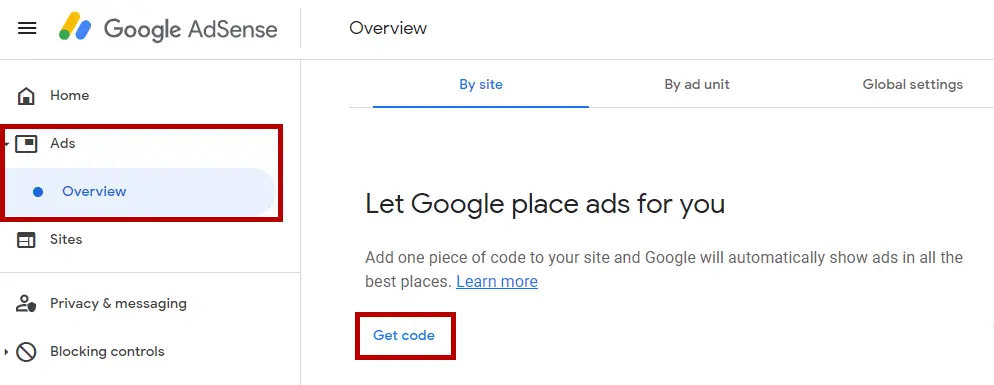
If you’re using Ezoic, follow the steps below for adding every type of ad to your website. Note: Ezoic has a Mediation feature that allows you to connect your account to Google AdSense. This makes AdSense compete for ad space on your website; meaning the highest-bidding advertiser wins and you get paid the highest amount whether it’s AdSense or not. This is another good reason why you should sign up for Ezoic here.
- Open your Ezoic dashboard.
- Follow the steps in the setup wizard (example image below).
- Click on “Integrate Your Site”.
- Select the “Cloud Integration” option.
- You will see a table with your current name servers on the left and the custom Ezoic name servers generated for your site on the right.
- Update your site’s name servers through the domain registrar (or host) to the Ezoic name servers.
- Click the “Enable Monetization” button at the top of the monetization menu in your dashboard.
- Follow the steps in the “Set up Ad Testing” section.
- Install the free Ezoic WordPress plugin (if running WordPress). Use it to automatically place ad placeholders on your website. Otherwise, install the Ezoic Chrome Extension to manually add placeholders to your web pages for ads to display.
- See the Ezoic Ad Tester Getting Started Guide for more details.
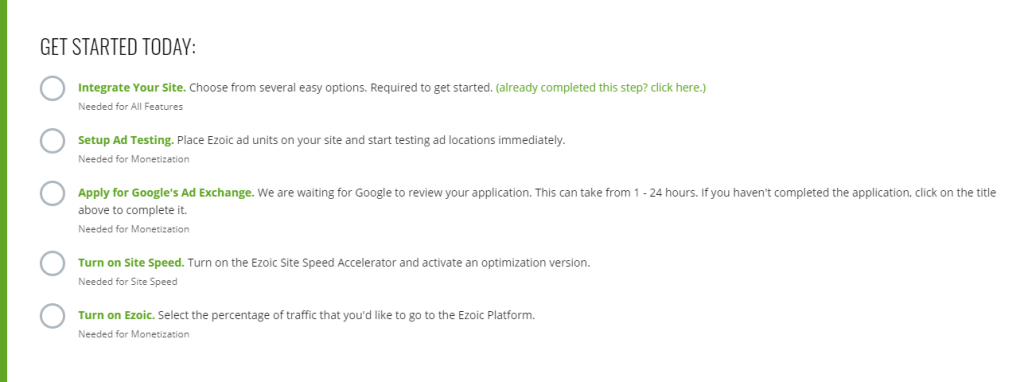
5. Choose Your Ad Types
Choosing the right ad types is an important part of the process to put ads on your website and get paid. Both AdSense and Ezoic, as well as some other ad networks, allow publishers to control the types and sizes of ads displayed on their sites.
Here’s how to choose the type of Google Ads on your website:
- Open your AdSense dashboard.
- Click on “Ads”.
- Click on “Overview”.
- Click on the “By ad unit” tab.
- Click on an ad type: Display ads (most commonly used), In-feed ads, In-article ads, Multipex ads, or Search engine ads.
- Name the ad unit.
- Choose the ad size: Responsive or Fixed.
- Click the “Create” button.
- Copy the code snippet if you’re adding ads manually to your website. Otherwise, just let the Google Auto-Ads feature place them on your site for you.
Here’s how to choose Ezoic ad types:
- Go to your website.
- Log out of your site’s administration dashboard.
- Navigate to a web page or blog post.
- Open the Ezoic Chrome Extension.
- Click on “Activate Placeholders”.
- Find a placeholder you want to change ad types for.
- Click ad placeholder name to open the dropdown menu.
- Click on the “Edit” button.
- In the popup menu, click on the “Sizes” icon.
- Select and deselect the ad sizes you want to appear in that ad placeholder.
- Repeat this process for all placeholders on the page.
6. Adjust Your Ad Settings
After you’ve gone through the steps to add ads to your website, the next thing you want to do is adjust your ad settings to balance revenue and user experience (UX).
Google AdSense offers the following ads settings:
- Auto Ads: With this feature turned on, Google will automatically show ads across your website or blog in the best places to increase AdSense revenue. With it off, you’ll need to add the AdSense code manually throughout each web page.
- In-Page Ads: Thes ads appear within the main body of the content on your web pages which allows more ads to appear to increase earnings.
- Multiplex Ads: These are grid-based ad units that show content recommendations. Also called “Native ads”.
- Anchor Ads: These are ads that stick to the bottom of the website and continue to appear as the user scrolls through the page.
- Vignette Ads: These are full-screen ads that appear between page loads.
- Ad Load Percentage: This feature lets you control how many ads are loaded on the page (e.g., minimum or maximum).
- Excluded Pages: This feature lets you exclude specific pages so ads do not show on them. That means you will not earn any money from AdSense for those pageviews.
Ezoic offers these ad settings:
- Optimization Goals: You can choose between Balanced, Revenue, or User Experience.
- Ad % Per Device: This lets you change the percentage of ads shown on each device (1-100%) for desktop, tablet, and mobile.
- Native Ads: By turning on Native Ad Units, you can see a 10% estimated revenue increase.
- Adapting Sizing: Ezoic monetization can increase by up to 23% when you turn on adaptive sizing for your ads where multiple ads can be shown in one placeholder.
- Video Ads: This feature requires a video to be uploaded to your account, which can then be placed on your website to accept pre-roll, mid-roll, and post-roll ads.
- AI Placeholders: With AI placeholders enabled, you can see an increase in 20% EPMV earnings.
- Sticky Sidebar Ads: With this feature enabled, you can add a floating sidebar ad to your website which can increase your Ezoic EPMV by 10%.
- Vignette Ads: Vignette ads appear between web pages as users navigate through your site.
- Anchor Ads: These ads stick to the bottom of the web page as the user scrolls through the content. Ad earnings can increase by 60% when Anchor Ads are turned on for all devices.
7. Monitor Ad Performance
To make the most money with your ads, you should monitor their performance over time. That way you can find out which ad units earn the most revenue. Plus, you can look for more ways to add more ads as mentioned in the next step.
You can track ad performance in Google AdSense by going to “Reports” and then selecting either “Ad Formats” or “Ad Sizes” and analyzing the data.
In Ezoic, you can track ad performance by opening “Big Data Analytics” and going to “Yield” and selecting either “Ad Location”, “Ad Placeholder”, or “Ad Size” to analyze the revenue data.
8. Look for More Ways to Add Google Ads
After you place ads on your website, you should be earning money and getting paid as a publisher by advertisers. However, you shouldn’t just accept the current revenue. Instead, you should look for ways to add more ads to your site so you can increase the Revenue Per Mille (RPM), or Earnings Per Thousand Visitors (EPMV), which are metrics that represents how much money you’ve earned per 1,000 pageviews.
More ads always equal more money for the publisher. So try to put additional ads on each web page while also considering the UX for your visitors.
9. Consider Direct Ad Deals
Another way to add ads in a website is to reach out to advertisers to get direct ad deals.
This method eliminates the middleman (i.e., ad networks, ad exchanges, and affiliate networks), and allows publishers to earn significantly more money by contacting media buyers directly.
The only downside here is that you have to locate these types of advertisers yourself and negotiate terms for ad placements. However, if you’re willing to put in the work, you could get paid a lot more money with few ads on your website. Plus, if you sign up for Ezoic here, they can help you manage those deals through the platform.
10. Keep Your Privacy Policy Updated
A final important part of this process is keeping your privacy policy updated. This step is required by most ad networks and ad exchanges to keep your website in compliance with their company policies and Google’s Ad policies.
Most advertising platforms can manage your site’s privacy policy for you to ensure it’s up-to-date and compliant, but if you do anything outside of those platforms, like securing a direct ad deal, then you’ll want to include language about those relationships and how they affect your visitors on the website’s privacy policy page.
Additionally, after you get Google Ads on your website, you need to make sure your site stays in compliance with Google’s advertising policies whether you use a platform like AdSense, Ezoic, or another platform. Otherwise, Google will stop showing ads on your website and may even close your AdSense account if you break the policy terms.
Should I Add Ads to My Website?
You should add ads to your website if you’ve published a good amount of quality content and your website is getting around 100 daily organic visits. Adding ads on your website can help you monetize the traffic and get paid by advertisers that want to reach your audience.
Putting ads on your website allows you to earn revenue from display ads that come from millions of advertisers that compete for your ad space. That means you can make more money from Google Ads and other ad suppliers by having more relevant ads on your website that match up with your visitors’ interests.
The only time where you would not want to place ads on your website is when you’re trying to get a conversion on a specific landing page (i.e., converting a visitor into a lead, customer, or sale.) In that situation, the conversion is more important than the ad revenue. Therefore, you should turn off the ads on those individual pages so the ads do not distract from the conversion goal.
If you like the idea of getting paid from ads, then I invite you to sign up for Ezoic here to get started with this platform.
How Much Can You Make By Putting Ads On Your Website?
You can make $0.20 to $15 per click by putting ads on your website and $8-40 per 1,000 CPM (Cost Per Thousand Impressions) on average. The amount you make from ads depends on the website category, type of content, amount of traffic, user location, and ad placement.
Check out these related pages that give you specific details on how much does AdSense pay per 1,000 views and how much does Ezoic for 1,000 views.
How Can I Add Ads to My Website Without AdSense?
You can add ads to your website without AdSense by using the following ad networks:
- Adbuff
- AdClickMedia
- AdRecover
- Adsterra
- Adversal
- Amazon Native Shopping Ads
- Bidvertiser
- BuySellAds
- Evadav
- Ezoic
- InfoLinks
- Sovrn //Commerce
- Skimlinks
- MadAds Media
- Media.net
- Monumetric
- PropellerAds
- PopCash
- PopAds
- RevContent
- SHE Media
- ylliX
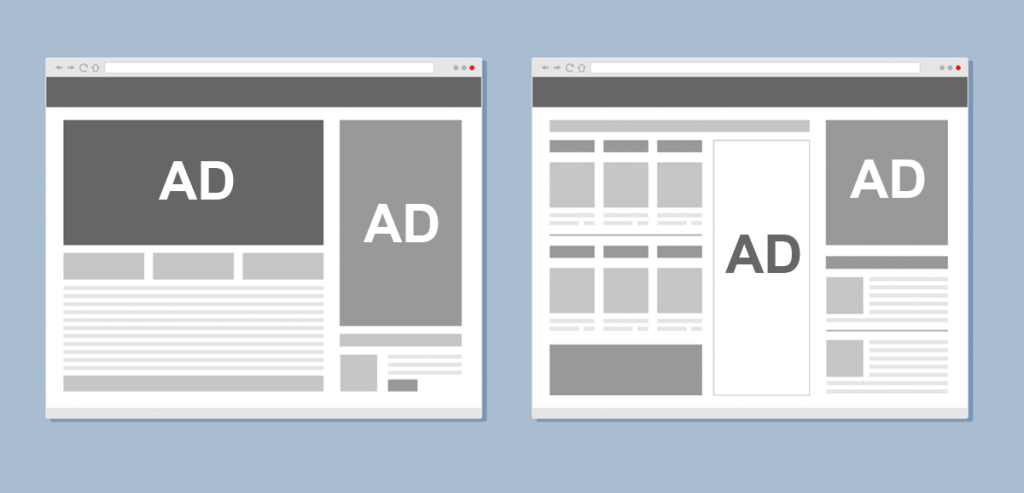
Summary for How to Add Ads to Your Website
I hope you enjoyed this guide on how to add ads on your website to make money from display ads.
As you discovered, the process for how to put Google Ads on your website can be done in two primary ways: with Google AdSense or an advertising network like Ezoic. After you get ads on your website to monetize your blog content, there are multiple ways you can increase ad revenue to get paid for your content by adjusting various settings in the platforms.

SEO Chatter is dedicated to teaching the fundamentals of search engine marketing to help marketers understand how to increase organic website traffic and improve search engine rankings.

