There are several ways to contact Google Business for help and support. Choose the customer care option you prefer best to get your questions and issues resolved in a timely manner by a Google Business Profile specialist.
How to Contact Google Business
- Call 1-844-491-9665
- Submit an Email Through the Contact Form
- Use Live Chat for Support
- Tweet @GoogleMyBiz
- Message @GoogleBusinessProfile On Facebook
- Visit the Google Business Support Center
- Browse the Google Business Help Community
Google Business Contact Details
Call 1-844-491-9665
The first way to contact Google Business is to use the Google Business contact number. This telephone helpline is for users who want to call and speak to a live operator. You can dial 1-844-491-9665 and talk to a trained specialist from 9 a.m. to 6 p.m. EST Monday through Friday. The customer care phone line gets the highest call volume in the afternoons and evenings, and it’s strongly recommended to call in the morning to avoid longer-than-average wait times.
Submit an Email Through the Contact Form
You can access the Google Business support email through the contact form on the main help page here: support.google.com/business/gethelp. First, you must select the Google Business Profile you need help with and then type in a few keywords related to the problem you need to solved. Clicking the “Next” button will bring up a list of resource links that may help you get your issue fixed. If none apply, then click on “Next Step” to be taken to the list of contact options, which includes Google Business email support.
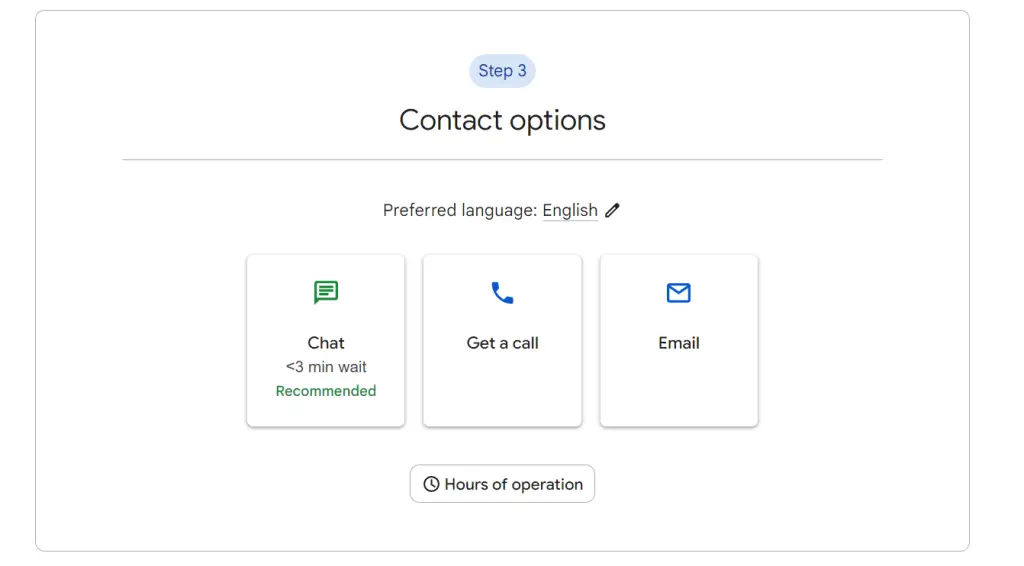
Use Live Chat for Support
Google Business live chat is available at support.google.com/business/gethelp; however, this customer service option only appears for specific types of Google Business Profile issues. An alternative option that may appear alongside the live chat feature (or in replace of it) is to get a live phone call from the support team. One thing to keep in mind is that live chat and live calls are typically only available during Google Business hours of operation. Therefore, if you don’t see one of these customer service features available when filling out the form, try again at a later time.
Tweet @GoogleMyBiz
Another option for contacting Google for Business customer service is through Twitter (also known as X). You can view the Google Business Twitter account at twitter.com/GoogleMyBiz, tweet questions to @GoogeMyBiz, and send a direct message to Google Business support through the Twitter profile page.
Message @GoogleBusinessProfile On Facebook
If you want to know how to how to contact Google Business on Facebook, then you can visit the profile page at facebook.com/GoogleBusinessProfile/. You can post a question directly on the Facebook page or send a private message through the Facebook Messenger feature. Liking and following the Google Business Profile Facebook account is also a good way to learn about product updates and connect with other users.
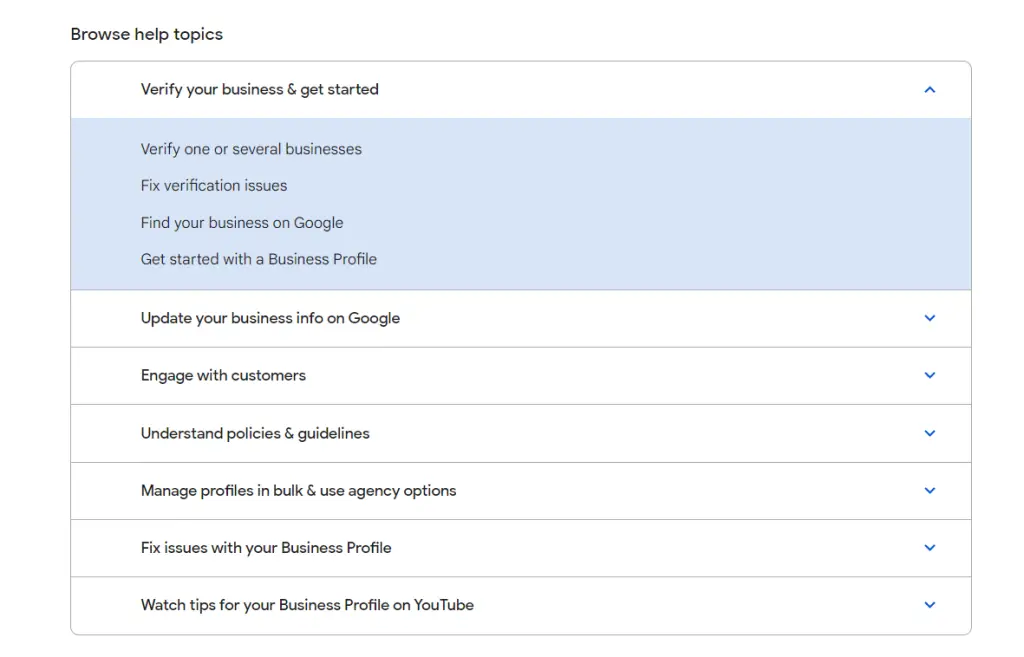
Visit the Google Business Support Center
The Google Business Support Center is a feature that allows you to get support quickly and easily without having to connect with a Google Business specialist. You can browse common help topics to find frequently asked questions by other users that may fix your problem. If you need more help, you can always Ask the Help Community (mentioned next) or fill out the Contact Form to talk directly to a Google customer service representative.
Browse the Google Business Help Community
The Google Business Help Community (or forum) is a great way to connect with other business owners who use the platform to get help and share experiences. You can use the built-in search engine to find posts about your topic or browse through the Google Business forum posts organized by category. What’s nice about this support option is that you can get questions answered by Google Business specialists, Google partners, and community product experts.
Google Business Support Categories
When you contact Google Business for help, you can get support in the following categories:
- Getting started with Google Business.
- Verifying your business.
- Updating your business information.
- Engaging with customers through your listing.
- Understanding Google Business policies and guidelines.
- Managing your Business Profile.
Summary for How to Contact Google Business
I hope you enjoyed this guide on how to contact Google Business.
As you discovered, there are plenty of Google Business help options available for you to reach the customer care center to get the support you need for your Business Profile or account, including the Google Business contact number, live chat, email, Twitter, Facebook, support center website, and community help forum.

SEO Chatter is dedicated to teaching the fundamentals of search engine marketing to help marketers understand how to increase organic website traffic and improve search engine rankings.

