This guide explains how to add a blog to Feedspot.
Feedspot is a content reader for adding your favorite blogs, websites, and RSS feeds to get updates in one platform. And knowing how to submit a blog to Feedspot allows you and other users to find the latest content from the site on its platform.
This tutorial is divided into three parts. First, you’ll get a step-by-step guide on adding a blog to Feedspot as well as its individual category URLs. Next, you’ll get tips on finding your blog’s RSS feed if you don’t have it. And finally, you’ll get a list of example blog feeds that Feedspot accepts.
By the end of this guide, you’ll understand the complete process for adding and submitting blogs to Feedspot.

How to Add a Blog to Feedspot
- Sign in to Feedspot.
- Click on Add New Site.
- Enter the blog feed URL.
- Click on Search.
- Feedspot should display the blog.
The image below highlights the steps for adding a blog to Feedspot through the platform’s dashboard.
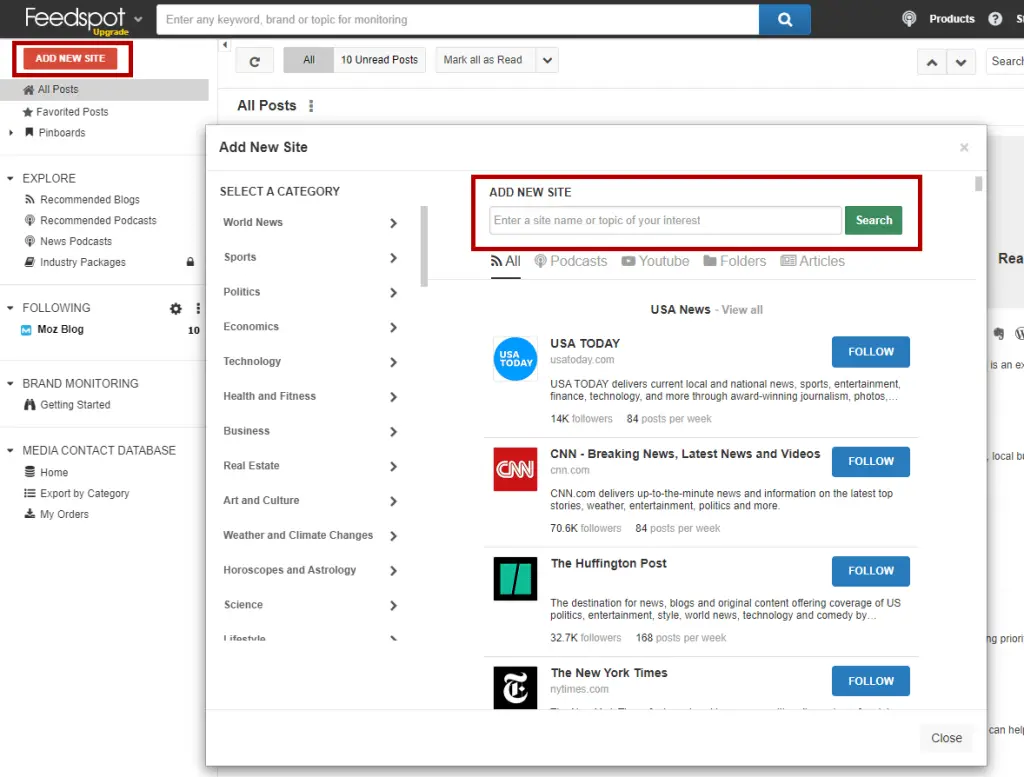
The steps above also work for adding individual blog categories to Feedspot. Instead of entering the main RSS feed URL, you can add the feed for the specific category page.
Following that process will force Feedspot to fetch the blog posts for that category rather than the main blog’s feed. This method can be useful if you want to add and follow each blog category separately.
If you want to follow your blog on Feedspot, then click the “Follow” button next to the feed. The feed will then be displayed in the left sidebar under the Following section of the dashboard.
Finding Your Blog’s RSS Feed for Feedspot
If you don’t know what your blog’s RSS feed is, there are three ways to find it to add to Feedspot:
- If it’s a WordPress blog, you can just add /feed/ to the end of the URL to get the feed. This tip also works for any blog category’s URL.
- If the blog has an RSS icon on the site, then click on it and copy the URL to use in Feedspot.
- For all other types of blogs, right-click on a blog post and choose “View Page Source”. Then use the find feature using the keyboard command Ctrl + F on a PC or Command + F on a Mac and search for “feed”, “rss”, or “.xml”. You’ll find the blog’s feed URL between the quotes after href=.
Types of Blog RSS Feeds You Can Add to Feedspot
Feedspot accepts all types of blog RSS feeds. Below are examples of feed URLs for both the main blog page and individual categories. Your blog’s feed may look like one of these examples below or slightly different.
- https://example.com/feed/
- https://example.com/rss/
- https://feeds.example.com/
- https://example.com/category/feed/
- https://example.com/category/rss/
- https://feeds.example.com/category/
- https://example.com/rss.xml
More Sites to Submit Your Blog
If you want to add your blog to more sites, then visit this other page with a list of blog submission sites. You’ll find the top websites you can use to increase awareness for your blog content as well as build quality backlinks for off-page search engine optimization (SEO).
Add a Blog to Feedspot Summary
I hope you enjoyed this guide on how to add a blog to Feedspot.
As you discovered, adding a blog to Feedspot is a simple process. All you have to do to submit a blog to Feedspot is enter the RSS feed URL into the Add Site field. This process will force Feedspot to crawl the feed and should display the blog’s posts on the platform.

SEO Chatter is dedicated to teaching the fundamentals of search engine marketing to help marketers understand how to increase organic website traffic and improve search engine rankings.
