If you want to have a good SEO strategy for your website, then you need to know the difference between internal links and external links.
You also need to understand how each link type can impact your rankings.
So in this post, I’m going to cover everything you need to know about internal vs external links. I’ll explain what are internal links and external links, give examples of each type, talk about the benefits of internal and external linking, and give you best practices to improve your page’s search visibility and keyword rankings.
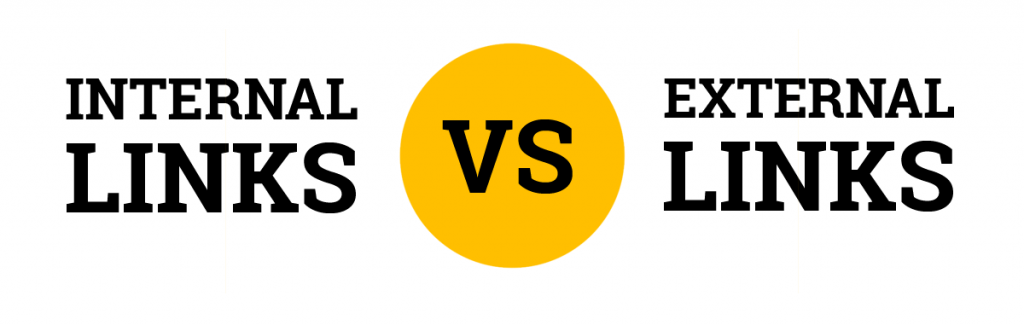
Internal vs External Links
The main difference between internal links vs external links is that internal links keep visitors on your site longer while external links improve credibility for your site. Internal links are hyperlinks that point to another page on your website. External links are hyperlinks that point to pages on another website.
The idea behind internal links is easy to comprehend as they keep your readers more engaged with your website. However, external links may seem counterintuitive because you don’t necessarily want your visitors clicking on links that take them away from your website.
But as you’ll learn below, external links can be a beneficial part of your on-page SEO strategy. And it’s good to have both internal and external links on a page so other content on your site gets crawled, the linking page appears more authoritative, and it’s easier for Google to figure out what your content is about for SEO purposes.
Internal Link Example
An internal link will have the following HTML code:
<a href="http://www.same-domain.com/">Link Anchor Text</a>
Here are some internal link examples:
- How to Check Keyword Ranking In Google
- H1 SEO Tags Best Practices
- How to Add SEO Keywords to a Website
- Difference Between On-Page and Off-Page SEO
External Link Example
An external link will have the following HTML code:
<a href="http://www.external-domain.com/">Link Anchor Text</a>
Here are some external link examples:
- What are Internal Links by Moz
- What are External Links by Moz
- How to Make an Internal Link with HTML by Way2Tutorial
- How to Make an External Link with HTML by Way2Tutorial
Are Internal Links Good for SEO?
Internal links are good for SEO. Internal links help SEO by establishing site architecture and spreading link equity (ranking power) throughout the website. Optimized internal links are good for SEO because they increase the ranking potential for each page being linked to.
Benefits of Internal Links
- Internal links improve the user experience.
- Internal links can lower your page’s bounce rate.
- Internal links help your other pages get discovered and crawled by Google.
- Internal linking spreads link equity (ranking power) throughout the site.
- Internal linking helps drive traffic to the most important pages on your site.
- Internal linking increases the number of page views.
- Internal links with SEO-optimized anchor text can improve the keyword rankings for the target page.
Best Practices for Internal Links
- Use keyword-rich anchor text for internal links. Basically, put the target keyword you want the linked page to rank for inside the anchor text from the linking page.
- Link to your most important pages. The pages that provide the highest ROI for your business should be linked to most.
- Link to pages you want to rank higher in Google. The more internal links a page has, the more important it looks to Google. And more internal links can increase the keyword rankings for a page.
- Link from other relevant pages. Using internal links to link two pages together that are on a similar topic is better than linking unrelated pages.
- Link as much as you can in an article. A good practice is to try and use at least one internal link for every 200 words on the page. You won’t be penalized for linking too much internally. In fact, it’s better for the user.
- Use dofollow links for internal links. Never use the “nofollow” attribute on internal links. Doing so will reduce the flow of link equity.
- Don’t create site-wide footer internal links. Stuffing a keyword-rich anchor into a footer link is bad practice and is considered spam by Google. Don’t do this or you could get penalized.
What Is the Use of External Linking?
The use of external links is to increase authority and reputation for your website, improve user experience, and pass SEO authority to another domain. Using external links is a good way to improve the overall quality of the pages on your website.
Benefits of External Links
- External links benefit the reader by sharing other sources related to the subject matter.
- Good external links improve the authority of your website.
- Linking to other trusted websites will benefit, not hurt, your page rank.
- External links enhance the credibility of your content.
- External links help your content get noticed by the sites you’re linking to and potentially shared.
Best Practices for External Links
- Link to other relevant sites. Google can learn a lot about your content by the external links on the page. Think of your external links as providing clues to crawlers about what topics and keywords the page should be associated with and ranked for.
- Link to the most authoritative sites in your niche. You don’t want to link out to just any website. External links establish credibility and authority for the linking page. The best practice is to include external links to relevant, high authority sources so that you can boost your own reputation in the process. Trustworthy sites tend to only link to other trustworthy sites.
- Avoid too many external links. While external links can be a good signal for Google, having too many outbound links can start to look like spam. Only include links that are relevant and helpful to your readers and keep them relatively sparse. Most pages only need between 3-5 external links for SEO purposes.
- Use nofollow links for promotional links. The “nofollow” attribute is an indication to Google that the linked page should not be associated with your page and that it shouldn’t be crawled. The only time you want to use nofollow is if the external link placement was paid for or used to make money (i.e. affiliate link).
- Use nofollow links for sources you can’t verify. If you want to use an external link to another website but are not sure of the page’s reputation, then it’s best to use the nofollow attribute. This allows you to link to the page but not imply any type of endorsement.
Note: Some people use the words backlinks and inbound links interchangeably when referring to external links that point to their website. While they are technically the same thing, there are subtle differences between SEO and traffic generation. See this page on backlinks vs inbound links for more details.
Difference Between Internal Links and External Links
| Internal links | External links |
|---|---|
| Links pages on your website together. | Links out to other website domains. |
| Passes link equity throughout your site. | Passes link equity to other websites. |
| Helps increase the number of page views for each visitor. | Can lead the visitor away from your site and potentially not return. |
| Can improve the keyword rankings for the target page when using SEO-optimized anchor text. | Can improve the keyword rankings for other websites regardless of the anchor text used. |
| Internal linking is limited by the total number of pages you have on the site. | External linking is unlimited as you can link to any number of other websites. |
| Internal links improve the trustworthiness of your content to a small degree because they’re self-imposed. | External links improve the trustworthiness of your content to a larger degree because you’re citing other authoritative sources. |
| Internal links are an on-page SEO factor. | External links are also on-page SEO factor. |
Summary for Internal vs External Links
I hope you enjoyed this guide on internal vs external links.
As you discovered, the main difference between internal links and external links is that internal linking improves the overall SEO value for your site while external linking increases the authority for your pages.
We also went over the best practices for internal and external links so you can get the most value out of them. This included things like using keyword-rich anchor text, linking internally to the most important pages on your site, linking externally to the most authoritative sources in your niche, and using the nofollow attribute appropriately.
