In this guide, you’ll learn how to submit a site to Yahoo.
This step-by-step tutorial is divided into two parts. The first section explains how to submit a website to Yahoo for indexing in the search engine results pages (SERPs). The second part of this tutorial provides instructions on submitting a URL to Yahoo Search.
By the end of this guide, you’ll understand the complete process to add a site to Yahoo and its associated URLs for increased online visibility and search engine optimization (SEO).

How to Submit Site to Yahoo
To submit a site to Yahoo, you need to create a Bing Webmasters Tools account for inclusion in the Yahoo Search Engine. Next, you must add and verify your website, then create and upload a sitemap URL for indexing in Yahoo.
Sitemaps can be submitted in these formats:
- XML Sitemap
- RSS 2.0
- Atom 0.3 and 1.0
- Text (a plain text file containing one URL per line)
You can set up a Bing Webmasters account here for Yahoo’s Search Index. Yahoo site submission is powered by Bing’s Search Engine; however, Yahoo controls the design and results displayed on its search engine results pages.
Note: When setting up your Bing account for Yahoo, you can import website data from Google Search Console or manually add your site. If you choose Google Search Console for data importing, there is no site verification required and sitemaps are added instantly. (See this related guide on how to submit URL to Google if you need help with that process.)
If you want to submit a site for Yahoo’s Local Listing, then you can do that through Yext. You can submit and claim your business listing on Yext here. If approved, you’ll be able to edit your Yahoo Local Listing information that’s displayed on the search engine for local SEO.
Now, if you want to find out how to submit a URL to Yahoo Search, then follow the steps in the next section of this guide. You can also visit this other page to find a list of free web submission sites for faster indexing on all of the top search engines.
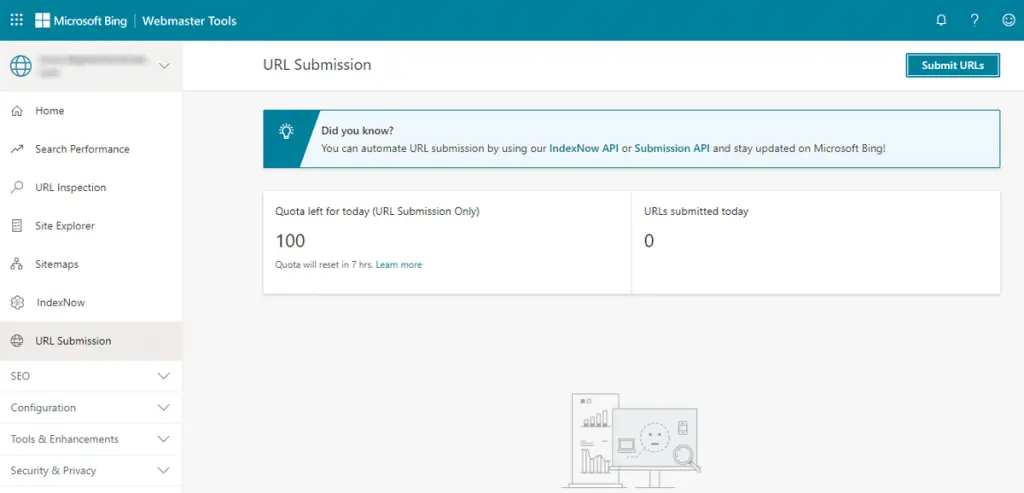
Submit URL to Yahoo Search
- Sign in to Bing Webmaster Tools.
- Select the appropriate website property.
- Choose URL Submission > Submit URLs.
- Type in the URLs you want to submit for Yahoo indexing, one per line.
- Click Submit.
Bing allows you to submit up to 100 URLs per day manually and 10,000 URLs (for most websites) using the API features for immediate crawls and indexation in the SERPs. Automatic Yahoo URL submission can be done using the IndexNow WordPress plugin, IndexNow API or Submission API.
How Long Does It Take to Add a Website to Yahoo?
It can take 6 to 8 weeks or longer for a website to be added to Yahoo Search results. After submission and site indexing, new URLs can be added to Yahoo instantly or within a few days using the URL submission tool.
If you find that your website is not being crawled or indexed properly for Yahoo, then you can resubmit an individual sitemap by selecting that sitemap in Bing Webmaster Tools and then clicking on the resubmit icon that appears next to it. You can also click on the sitemap entry to view details of the specific sitemap. The details page provides a list of errors and warnings that you may need to resolve in the sitemap for the site to or its URLs to be added to Yahoo.
Because Yahoo’s Search Engine is powered by Bing, Yahoo does not provide any status updates or help after you submit your site to Yahoo through Bing. You must contact Bing for assistance in adding a website to Yahoo and its associated URLs.
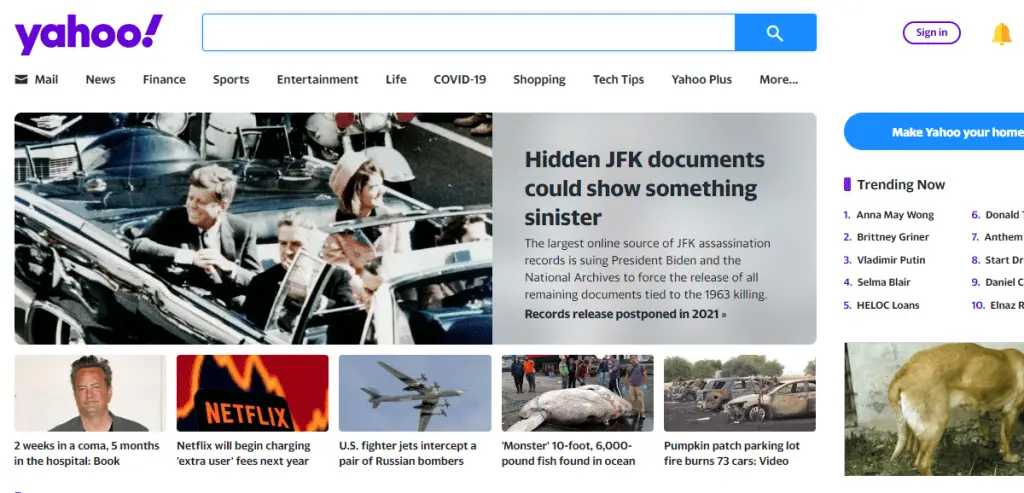
Submit Site to Yahoo Summary
I hope you enjoyed this guide on how to submit a site to Yahoo.
As you discovered, there are two primary ways to submit a website to Yahoo: by uploading a sitemap to Bing Webmaster Tools and adding pages directly to the index with the URL submission tool. However, it’s important to remember that Yahoo site submission can take several weeks before the domain appears in the search results.

SEO Chatter is dedicated to teaching the fundamentals of search engine marketing to help marketers understand how to increase organic website traffic and improve search engine rankings.
