This search engine optimization (SEO) guide explains the H2 vs H3 header tag.
As you’ll discover below, H3 and H2 tags have separate purposes for search engines and website users. Knowing the difference between H2 and H3 tags for SEO will help you understand how to use each header HTML element correctly for on-page optimization.
There’s also a section with additional digital marketing resources that explain more about the fundamentals of H2 and H3 header tags to help you create the most effective search engine optimization strategy.
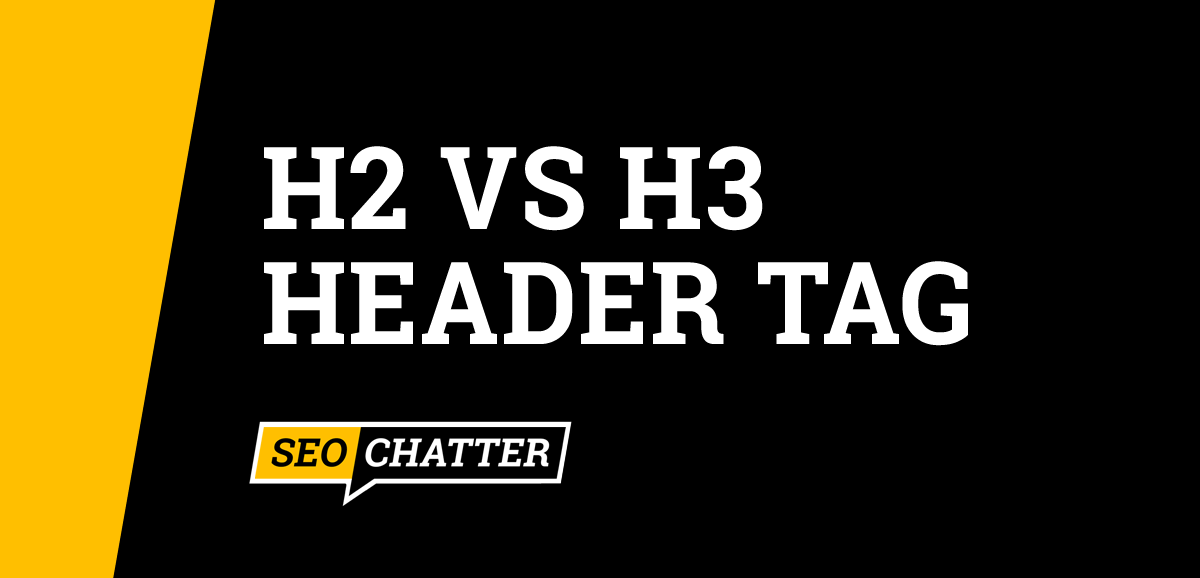
What Is the Difference Between H2 and H3 Tag?
The main difference between an H2 and H3 tag is that the H2 tag is a subheading used to define the main content sections for the reader while the H3 tag is used to break up the content further into subtopics.
H2 vs H3 Header Tag Comparison
The comparison table below shows the key differences between the H2 and H3 header tags in an easy-to-understand format. After the table, I’ll explain each factor individually.
| Parameter | H2 Tag | H3 Tag |
|---|---|---|
| Definition | The second-level heading in HTML structure that uses the <h2> header tag. | The third-level heading in HTML structure that uses the <h3> header tag. |
| Purpose | To define the main sections of the content to improve readability. | To cover important subtopics that fall under H2 subheadings. |
| Optimal Character Limit | 60 or fewer | 60 or fewer |
| Number Per Page | Unlimited | Unlimited |
| Can It Be Optimized | Yes | Yes |
| SEO Ranking Factor | Yes | Yes, but minor |
What Is an H2 Tag?
An H2 tag is the level 2 header in an HTML document that uses the <h2> subheading code. The H2 tag is typically the second-largest of the heading tags and is used to denote a subsection within the content. H2 tags are crawled by search engine spiders to understand the subtopics of the page to determine relevance for search queries.
H2 Tag Details
Purpose
The primary purpose of the H2 tag is to break up the sections of the content to define information hierarchy while also improving readability for the user. The secondary purpose is to improve the on-page relevancy signals for the additional (secondary) keywords the content is targeting for SEO.
Optimal Character Limit
There’s no maximum character limit for the H2 header tag; however, the best practice for SEO and user experience is 60 characters or fewer. Having a long H2 subheading tag can dilute the keyword relevancy for this HTML element and make it hard for users to read.
Number Per Page
You can have as many H2 tags as you like on the page depending on the number of subtopics that are relevant to the content. Having multiple H2 header tags is not an issue for SEO.
Can It Be Optimized?
H2 tags can be optimized for search engines and users by including target keywords in these HTML fields. Properly optimized H2 tags should describe the subtopics for the reader while also including the secondary keywords for SEO.
Is It a Ranking Factor?
The H2 tag is a ranking factor for SEO. Search engines like Google will crawl the text inside the H2 subheadings to determine the subtopics for the web page to help rank the content for relevant search queries. H2 tags also help search engines match web pages with user search intent which is an important part of the ranking process.
What Is an H3 Tag?
An H3 tag is the level 3 header in an HTML document that uses the <h3> subheading code. The H3 tag is the third-largest heading tag and is used to denote a subtopic under an H2 header. H3 tags are crawled by search engine spiders to confirm topical relevance.
H3 Tag Details
Purpose
The primary purpose of the H3 tag is to break up the content further into subtopics to enhance understanding for the user. The secondary purpose is to improve the topical relevancy signals for the keywords being targeted for SEO.
Optimal Character Limit
There’s no maximum character limit for the H3 header tag; however, the best practice for SEO and user experience is 60 characters or fewer. Typically, the text in the H3 tag is shorter than the associated H2 subheading because it defines a subtopic. However, the H3 can be longer without any negative impact on SEO. Just keep in mind that having an overly lengthy H3 subheading tag may dilute the topical relevancy of this HTML element and make it hard for users to read.
Number Per Page
You can have as many H3 tags as you like on the page depending on the number of subtopics that are relevant to a particular section. Having multiple H3 header tags is not an issue for SEO. In some cases, it’s even preferred to have more H3 subheadings than H2 tags on the page. This guide is a classic example of this practice in action because the key sections require multiple subtopics to explain each factor for SEO.
Can It Be Optimized?
H3 tags can be optimized for search engines and users by including keyword variations, synonyms, and semantically related words to help boost topical relevancy without over-optimizing for your target keywords. Properly optimized H3 tags should describe the subtopics for the reader without containing exact match keyword phrases for the primary and secondary SEO keywords.
Is It a Ranking Factor?
The H3 tag is not a strong ranking factor for on-page optimization. As a result, poorly optimized H3 subheadings will not make or break your page’s keyword rankings. Search engines like Google crawl the text inside the H3 tag to verify the informational structure and topical relevance of the content which can help it rank for relevant search queries.
Which Is Better H2 or H3?
The H2 is better than H3 for search engine optimization because the H2 tag is a stronger ranking factor for SEO. H2 tags describe the key topics for the page which search engine algorithms analyze for indexing and ranking.
Additionally, the H2 headers are used to help search engines match web pages with user search intent. The H3 tags are not nearly as important for that purpose because they have a lower level in HTML markup than H2 headings.
Can I Use H3 Instead of H2?
You can use H3 instead of H2 without any impact on the user; however, the proper placement of an H3 is under an H2 in HTML markup. Using an H3 in this way helps define the informational structure for search engines to crawl to understand the key topics for the content.
Is It OK to Have H3 Before H2?
It is OK to have an H3 before H2 on the page because the order of HTML headings does not matter to the user. However, proper HTML structure for headings includes an H2 tag followed by an H3 tag.
Learn More About H2 Tags
The links below explain more about H2 tags and how to use them correctly for better search engine optimization. Use these resources to expand your knowledge on the subject.
Summary for H2 vs H3 Tag In SEO
I hope you enjoyed this guide on H2 vs H3 tag in SEO.
As you learned, the main difference between an H2 and H3 tag is that the H2 tag is a subheading used to define the main content sections for the reader while the H3 tag is used to break up the content further into subtopics. However, both HTML elements are beneficial for your website when used together with their intended purposes in mind. Instead of just choosing the H3 or H2 header to optimize for SEO, you should follow the best practices for both elements to improve the user experience and on-page search engine optimization signals for higher rankings in the SERPs.

SEO Chatter is dedicated to teaching the fundamentals of search engine marketing to help marketers understand how to increase organic website traffic and improve search engine rankings.
