This guide explains Bing Display Ads.
Below, you’ll find out what are Bing Display Ads, how do they work, the types of multimedia ads you can use, creative specifications, and more.
Consider this your ultimate guide to understanding and using Display Ads on Bing to reach a target audience through Microsoft’s consumer properties with online advertisements.
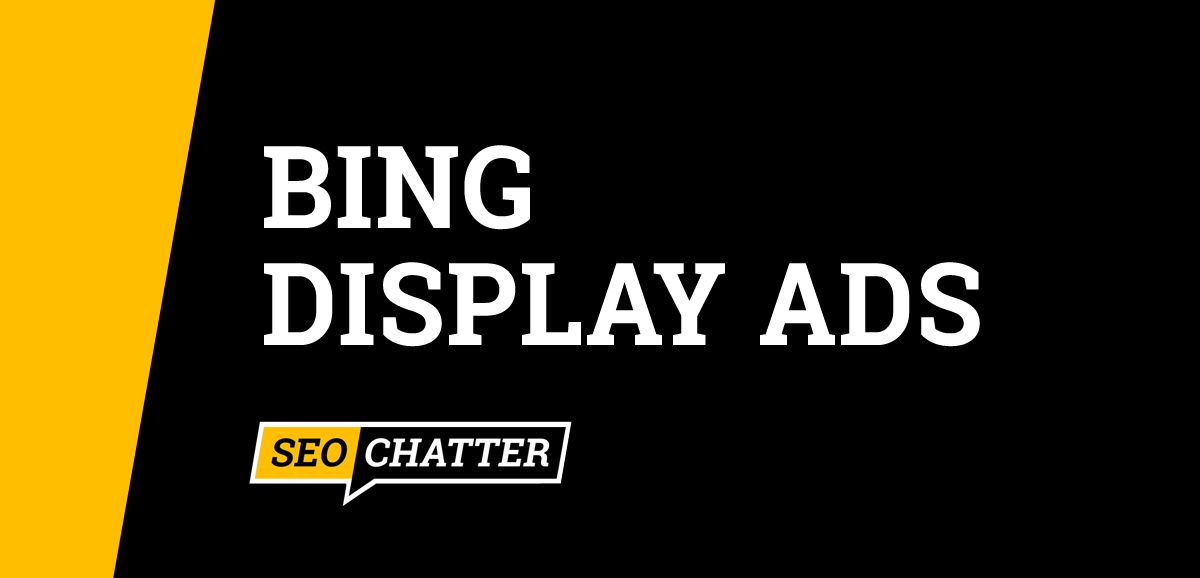
What Are Bing Display Ads?
Bing Display Ads are ads that are shown on the Microsoft Advertising Network. Display Ads on Bing can be displayed on the articles, videos, or websites that consumers browse.
How Do Bing Display Ads Work?
Bing Display Ads work by targeting Microsoft’s consumer properties to set where display ads are shown to your ideal audience based on their personal interests, age, gender, and location. Bing Display Ads combine text, images, and a URL that links to a website where customers can learn about your products.
Types of Bing Display Ads
- Standard Display Ads: These ads are designed to look like banners that stand out from the surrounding content to attract user attention.
- Native Ads: These are a type of display ads that are designed to blend in seamlessly with a website’s content. Native Ads match the form and function of the platform to look like an advertorial.
- Video Ads: These are display ads in the form of video content that plays before, during, or after streaming content.

Where Are Bing Ads Displayed?
Bing Ads are displayed across the Microsoft Advertising Network which includes consumer properties such as Xbox, Microsoft Start, MSN, Microsoft Edge, Outlook, AOL, Yahoo, and on domains that show content relevant to specific countries or regions in a specific language.
- Xbox: Ads are displayed on the Xbox console and within games.
- Microsoft Start: Ads are shown in a mobile app that features news headlines and articles.
- MSN: Ads are displayed across the Microsoft Network (MSN) which is a collection of web applications and online content services.
- Microsoft Edge: Ads are shown on Microsoft’s proprietary web browser.
- Outlook: Ads are displayed on Outlook.com and the mobile app for free users of this email platform.
- AOL: Ads are shown across AOL’s websites and apps.
- Yahoo: Ads are displayed across Yahoo’s websites and apps.
- Domains: Ads are shown on domains with trusted publishers who are part of the Microsoft Advertising Network.
Note: Bing Display Ads is one of the top Google Ads alternatives because of Microsoft’s large audience network.
Creative Specifications for Bing Display Ads
| Format | Specification | Max File Size |
|---|---|---|
| GIF, JPEG (Image) | 300×250 728×90 300×600 970×250 (970×70) 320×50 | 150 KB 100 KB 250 KB 250 KB 50 KB |
| MP4 (Host Initiated Video) | 16:9 to 9:16 15 Seconds | 1.1 MB |
| MP4 (User Initiated Video) | 16:9 to 9:16 30 Seconds | Progressive: 2.2MB Streaming: No Limit |
Note: All Bing Display Ads must comply with Microsoft’s Advertising Policies and the Interactive Advertising Bureau (IAB) Guidelines. Ads that do not adhere to these performance standards will be prohibited from displaying on Microsoft’s online properties.
Benefits of Bing Display Ads
- Omnichannel marketing
- Premium programmatic marketplace
- World-class partnerships
- Direct deal offerings
- High-viewable ads in a trusted environment
- Brand-safe platforms
- Available in 50+ markets
- Available in 30+ languages
- Diverse consumer properties
Getting Started With Bing Display Ads
You can get started with Bing Display Ads by visiting Microsoft’s Display Ads for Online Marketing page. There, you’ll learn more about the process of using display ads to connect with customers across multi-channel offerings and being able to sign up with the Microsoft Advertising Network. You can also check out this related guide on Bing Adcenter to find out more about the ad management platform.
Bing Display Ads Summary
I hope you enjoyed this guide on Bing Display Ads.
As you discovered, Bing Display Ads are ads that are shown on the Microsoft Advertising Network. And Display Ads on Bing can appear on the articles, videos, or websites that are part of Microsoft’s consumer properties like Xbox, Microsoft Start, MSN, Microsoft Edge, Outlook, AOL, Yahoo, and on trusted partner domains.

SEO Chatter is dedicated to teaching the fundamentals of search engine marketing to help marketers understand how to increase organic website traffic and improve search engine rankings.
