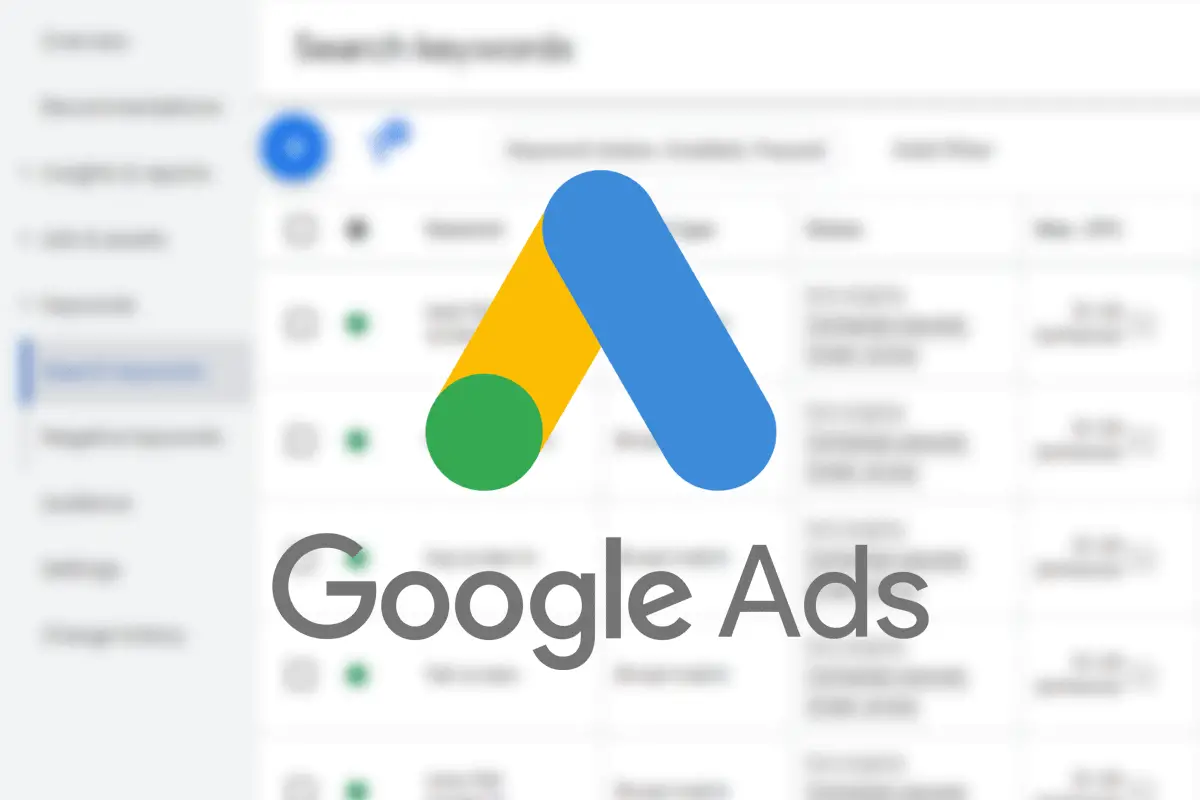Google sets an extremely high limit on the maximum number of keywords per ad group you can have in Google Ads. However, to get the greatest return on investment (ROI) for your ad spend, you should not be targeting thousands of keywords in your ad campaigns.
This guide explains how many keywords per ad group should be used in Google Ads to generate the highest ROI for your pay-per-click (PPC) budget.
How Many Keywords Per Ad Group?
No more than 20 keywords per ad group should be used in Google Ads. This limit helps you get the most value out of your ad campaigns because you will be targeting the best audience for each ad group at the lowest cost.
Here are some additional reasons why you should not use more than 20 keywords per ad group:
- An ad group only serves one ad message.
- Exceeding the recommended 20-keyword limit will likely dilute the keyword relevance to the ad copy; lowering the ad Quality Score.
- Using too many keywords can eat up your ad campaign budget by attracting low-quality clicks.
- Duplicating keywords across ad groups can cause your campaigns to compete against each other for ad space.
Frequently Asked Questions About Keywords and Ad Groups
What Is the Maximum Number of Keywords You Can Have Per Ad Group?
Google Ads allows a maximum of 20,000 keywords per ad group and 5 million ad group targeting items per account such as keywords. You can also have up to 10,000 negative keywords per campaign.
What Is the Minimum Number of Keywords an Ad Group Can Have?
The minimum number of keywords you can have in an ad group is 1 keyword. Google Ads needs at least a single keyword to run the ad campaign to a target audience.
However, Google recommends having at least 5 keywords per ad group at a bare minimum to improve audience targeting. Using too few keywords in an ad group is one of the most common mistakes in PPC advertising.
Can Ad Groups Have the Same Keywords?
Ad groups can have the same keywords but this will affect which ads are eligible to appear when one of the keywords matches a user’s search term on Google Search or the Display Network. Google Ads uses a set of preferences to determine the right keyword and ad group for the auction.
As explained in a Google help document on keyword prioritization within Google Ads accounts, “If multiple keywords, targeting the same domain, are eligible to match the same search term, they don’t compete with each other in the auction.” When an overlap in keyword text or implied meaning occurs, only one of those keywords can trigger an ad to appear for a search term.
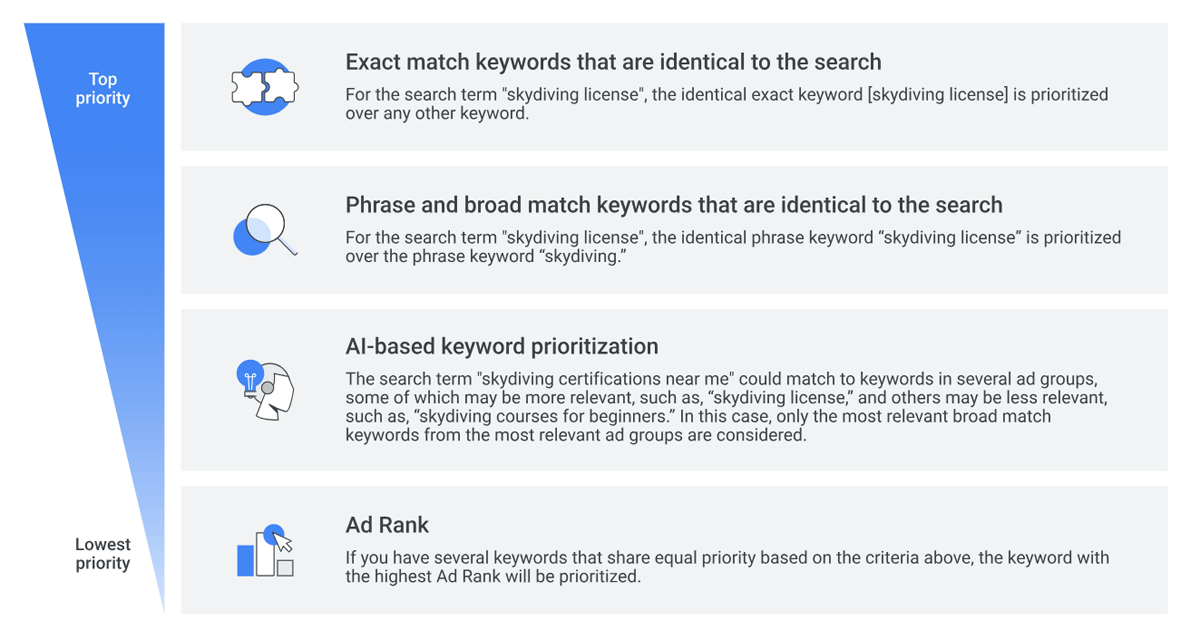
For example, you might have the keywords “SEO course” and “SEO training course” in the same ad group or different ad groups, which also match the search query “training course for SEO”. But only one of those keywords can trigger an ad for the relevant search terms. You cannot have two ads from the same Google account appearing at the same time on the search results or on Google’s partner sites in the Discover Network.
To determine which keyword and ad win the auction, Google Ads considers relevance signals in addition to Ad Rank, which is calculated using factors like your bid amount, Quality Score, the context of the search, etc.
Should Each Ad Group Have Different Keywords?
Each ad group should have different keywords and you should never repeat the same keyword in multiple ad groups within the same campaign. Putting different keywords in each ad group allows you to target a broader range of search queries and prevents your ads from competing with each other for clicks.
According to an article by Search Engine Land, having similar keywords in more than one ad group can cause a number of problems. It states: “What this means is that you lose the control to decide which set of ads should be shown for the term. This can be problematic later in the reporting and optimization phase because it can end up generating false information about how that keyword actually performed (and why).”
However, using the same keyword in more than one ad group is fine as long as it appears in different campaigns that are targeted in different ways. You should always group your keywords into themes to increase relevance and avoid any overlap with other ad groups. You should also consider having your ads mention at least one of your group’s keywords in the headline to improve the Quality Score.
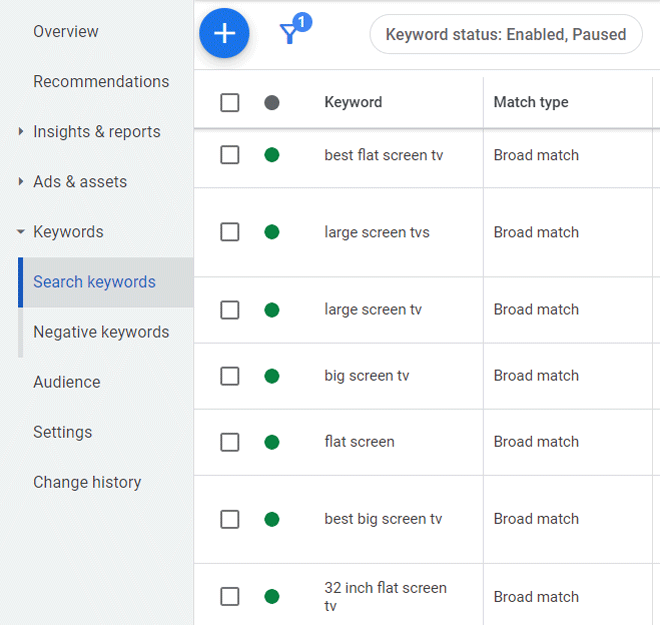
Advantages of Using 20 Keywords Per Ad Group
Boosts Ad Group Relevance
The keywords you choose for each Google Ads group should be highly relevant to the ad copy. Strong keyword relevance helps your ads get seen by the right users on Google, increases the click-through rate (CTR), and lowers your ad spend. Therefore, you don’t want to add more keywords than necessary to each ad group which is why a maximum of 20 keywords per ad group is a good target for most businesses.
Improves Quality Score
Google Ads assigns a Quality Score to your ad campaigns on a scale from 1-10 and this score is available on a keyword level. According to a Google article on Quality Score, “A higher Quality Score means that your ad and landing page are more relevant and useful to someone searching for your keyword, compared to other advertisers.”
One of the key components of the Quality Score is how closely your ad matches the intent behind a user’s search. This means if your ad is targeting the wrong keywords in an ad group, then the wrong users are seeing your ad copy; resulting in a lower Quality Score.
The Quality Score for Google Ads directly impacts how much you pay for each Cost-Per-Click (CPC). A lower Quality Score = higher CPC costs while a higher Quality Score = lower CPC costs.
Better Use of Ad Budget
When you’re running PPC campaigns with Google Ads, you have to set a daily budget for each campaign. By limiting the number of keywords you have per ad group to 20, you can get a higher return on investment while also finding out which keywords deliver the most value for your business.
For example, if you have a daily budget of $60 and your average CPC for each keyword is $1, then you could potentially get 3 clicks per keyword if you limit your ad group to 20 keywords. ($1 CPC x 20 keywords x 3 clicks per keyword = $60.)
But if you had 60 keywords in your ad group, then you could only afford to get 1 click per keyword for your $60 budget. ($1 CPC x 60 keywords x 1 click per keyword = $60.)
Having a smaller list of keywords allows you to find out which terms deliver the best performance for your ad group at a faster rate. Taking our previous example, you can afford to have each keyword clicked 3 times per ad group for your $60. This means you’ll know more quickly which terms are the most relevant to your audience, which get the highest number of clicks, and which convert the best for your website, product, or service.
If you’re new to Google Ads and want some advice on how to purchase keywords for an ad campaign, then check our step-by-step guide (with screenshots) on how to buy keywords on Google that walks you through the entire process with Google Ads and Keyword Planner.
Summary for How Many Keywords Should Be Used Per Ad Group In Google Ads
I hope you enjoyed this guide about how many keywords should be used per ad group in Google Ads.
As you discovered, no more than 20 keywords per ad group should be used to get the most value out of your ad campaigns. By following this recommendation for the number of keywords, you can target the best audience for each ad group at the lowest cost, resulting in a higher ROI for your paid advertising budget.

SEO Chatter is dedicated to teaching the fundamentals of search engine marketing to help marketers understand how to increase organic website traffic and improve search engine rankings.